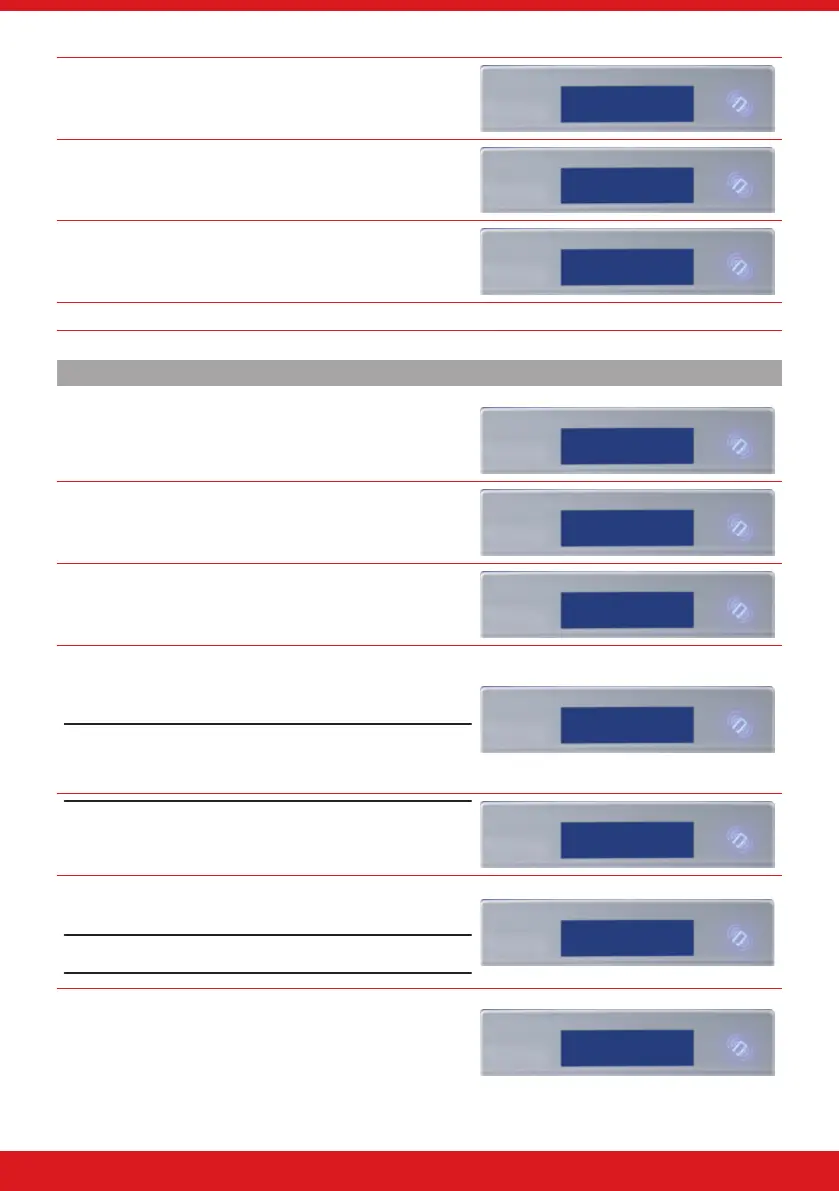22
ENFORCER V11 EXTENDED USER GUIDE
2. ‘Setup with WI-FI Device?’ will now be on the LCD screen.
Press h to program the wireless network manually.
Setup with WI-FI
Device
3. ‘Setup with WPS?’ will now be displayed, press f and
then f again when the system asks ‘Are You Sure?’
Setup with WPS?
4. ‘Connecting WPS Please Wait’ will now be displayed, whilst
the system searches for a router.
Connecting WPS
Please Wait
5. At this point, the router that the system is to connect to should be put in to WPS mode.
6. The panel will display a message to indicate when the system has successfully connected.
Manual Connection
1. Go into the Master Manager menu. Press h until the
option ‘WI-FI SETUP?’ is displayed. Press f.
WI-FI SETUP?
2. ‘Setup with WI-FI Device?’ will now be on the LCD screen.
Press h to program the wireless network manually.
Setup with WI-FI
Device
3. ‘Setup with WPS?’ will now be displayed, press h.
Setup with WPS?
4. ‘SSID?’ will now be displayed, press f and enter the
SSID (name of the wireless network). Press f to return
to ‘SSID?’.
Please note: Additional characters can be accessed by
repeatedly pressing the 0 and 1 keys to scroll through
the available glyphs.
SSID?
5. Press h and the LCD will change to ‘Password?’ Press
f and enter the password for the wireless network.
Press f to return to ‘Password?’.
Password?
6. Press h and the panel will display the Wi-Fi signal
strength.
Please note: This needs to be 8 or above.
Signal Strength
16
7. Press f and the panel will return to ‘WI-FI SETUP?’. Press
a to exit and save.
WI-FI SETUP?