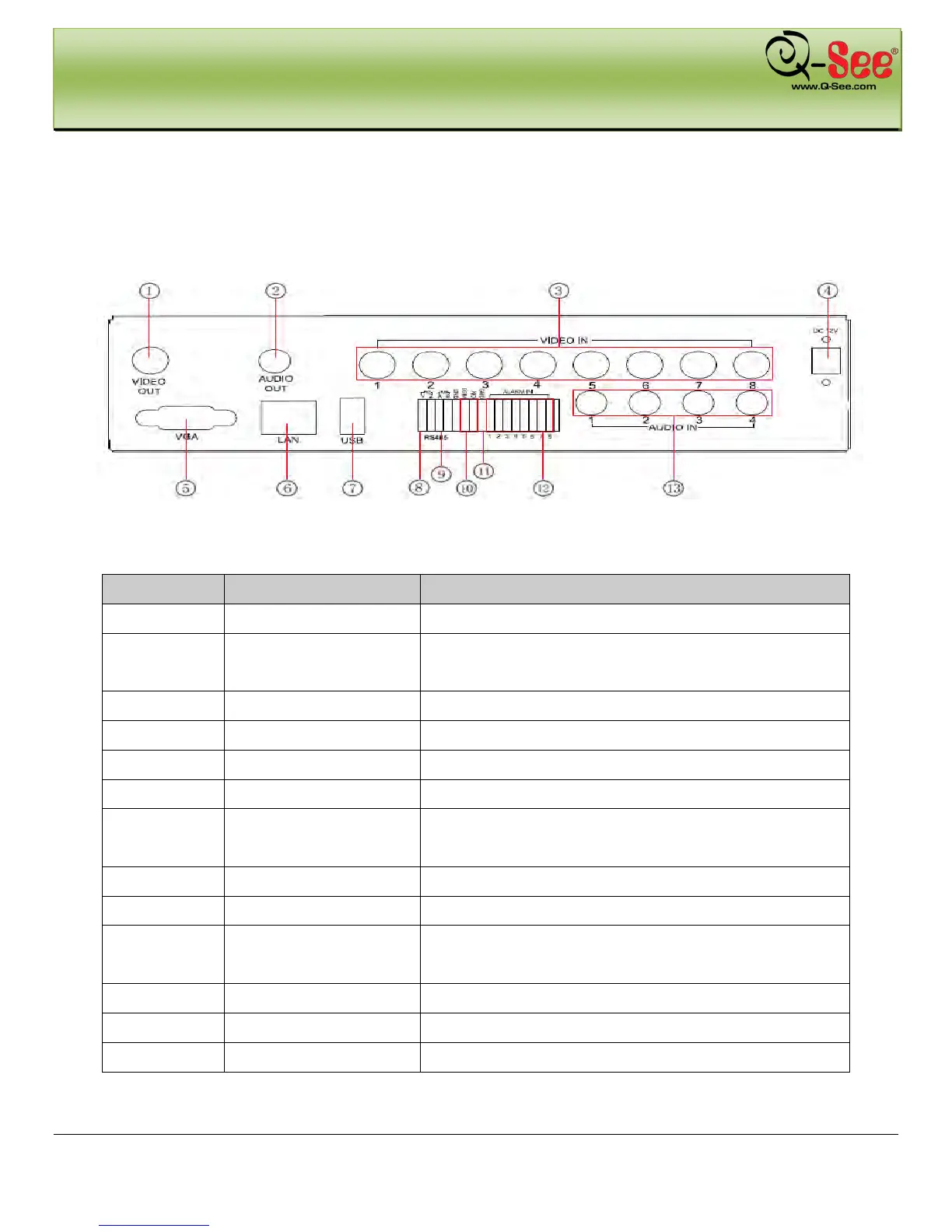GETTING STARTED QT428 User Manual
10 | Page
2.3 Rear Panel Instructions
Rear Panel Interface
An illustration of the rear Panel interface is shown as Fig 2.4:
Fig 0.4 Rear Panel
2 Audio out
Audio output, connect to the sound
box
Video input channels from 1-8
VGA output, connect to monitor
7 USB port
Connect USB mouse or connect
external USB devices
10 ALARM OUT
1-ch relay output. Connect to external
alarm
Connect to external sensor1-4
