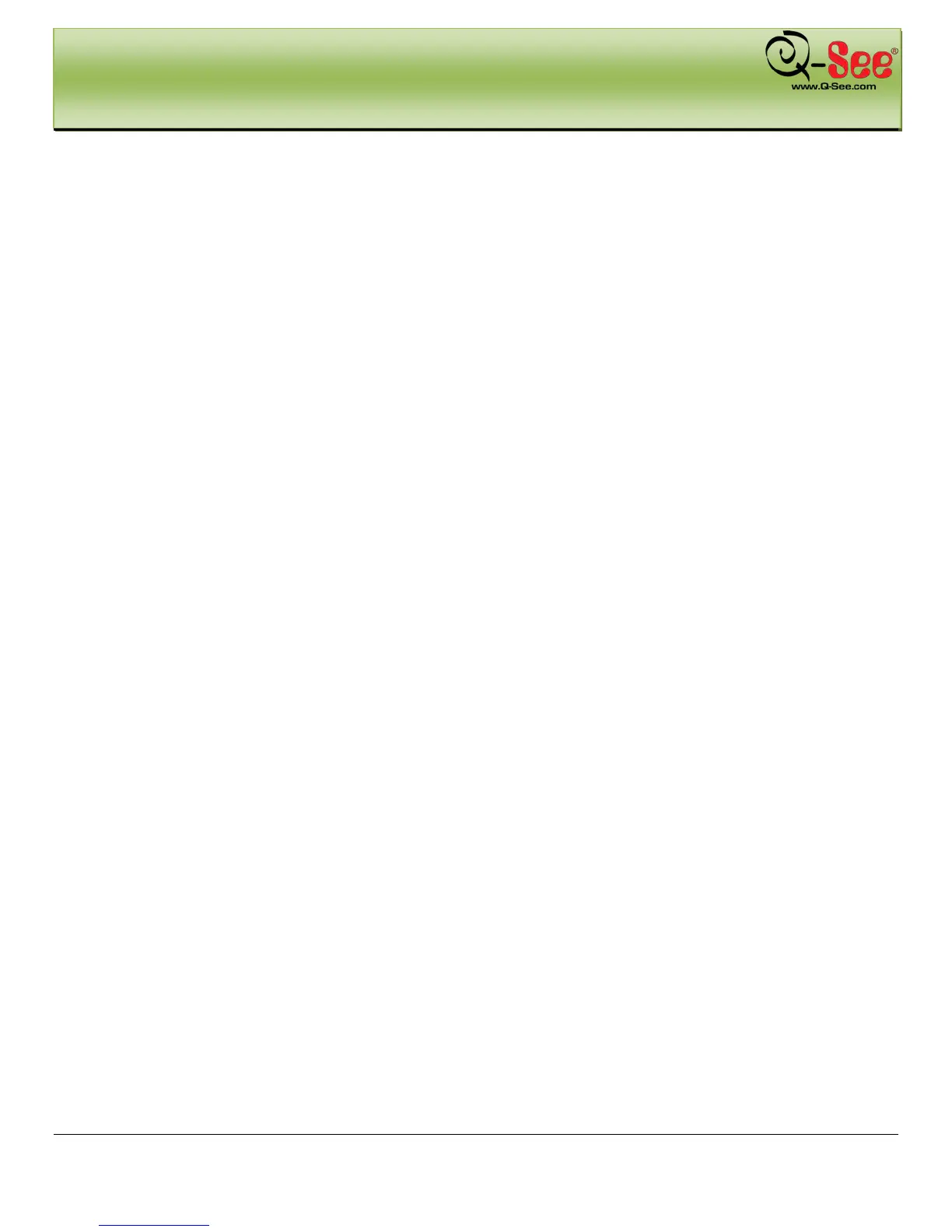TABLE OF CONTENTS QT428 User Manual
3 | Page
TABLE OF CONTENTS
1. INTRODUCTION ....................................................................................................................................... 6
1.1 DVR Introduction ...............................................................................................................................................6
1.2 Main Features ....................................................................................................................................................6
2. GETTING STARTED .................................................................................................................................... 8
2.1 Installing Hard Drive ...........................................................................................................................................8
2.2 Front Panel Instructions .....................................................................................................................................9
2.3 Rear Panel Instructions .................................................................................................................................... 10
2.4 Remote Control ................................................................................................................................................ 11
2.5 Control with Mouse ......................................................................................................................................... 12
2.5.1 Connect Mouse ......................................................................................................................................................................... 12
2.5.2 Use Mouse
................................................................................................................................................................................ 12
3. BASIC FUNCTION .................................................................................................................................... 14
3.1 Power On/Off .................................................................................................................................................. 14
3.1.1 Power On ................................................................................................................................................................................... 14
3.1.2 Power Off
.................................................................................................................................................................................. 14
3.2 Login ............................................................................................................................................................... 15
3.3 Live Preview .................................................................................................................................................... 15
3.3.1 Live Playback ............................................................................................................................................................................. 16
4. MAIN MENU SETUP GUIDE ..................................................................................................................... 17
4.1 Basic Configuration .......................................................................................................................................... 17
4.1.1 Setup ......................................................................................................................................................................................... 18
4.1.2 Time & Date
.............................................................................................................................................................................. 19
4.1.3 DST
............................................................................................................................................................................................ 19
4.2 Live Configuration ............................................................................................................................................ 20
4.2.1 Live ............................................................................................................................................................................................ 20
4.2.2 Host Monitor
............................................................................................................................................................................. 21
4.2.3 SPOT
.......................................................................................................................................................................................... 21
4.2.4 Mask
.......................................................................................................................................................................................... 22
4.3 Record Configuration ....................................................................................................................................... 23
4.3.1 Enable ....................................................................................................................................................................................... 23
4.3.2 Record stream
........................................................................................................................................................................... 24
4.3.3 Time
.......................................................................................................................................................................................... 25
4.3.4 Recycle Record
.......................................................................................................................................................................... 25
4.3.5 Stamp
........................................................................................................................................................................................ 26
4.4 Schedule Configuration .................................................................................................................................... 27
4.4.1 Schedule .................................................................................................................................................................................... 27
4.4.2 Motion
...................................................................................................................................................................................... 28
4.4.3 Sensor
....................................................................................................................................................................................... 28
