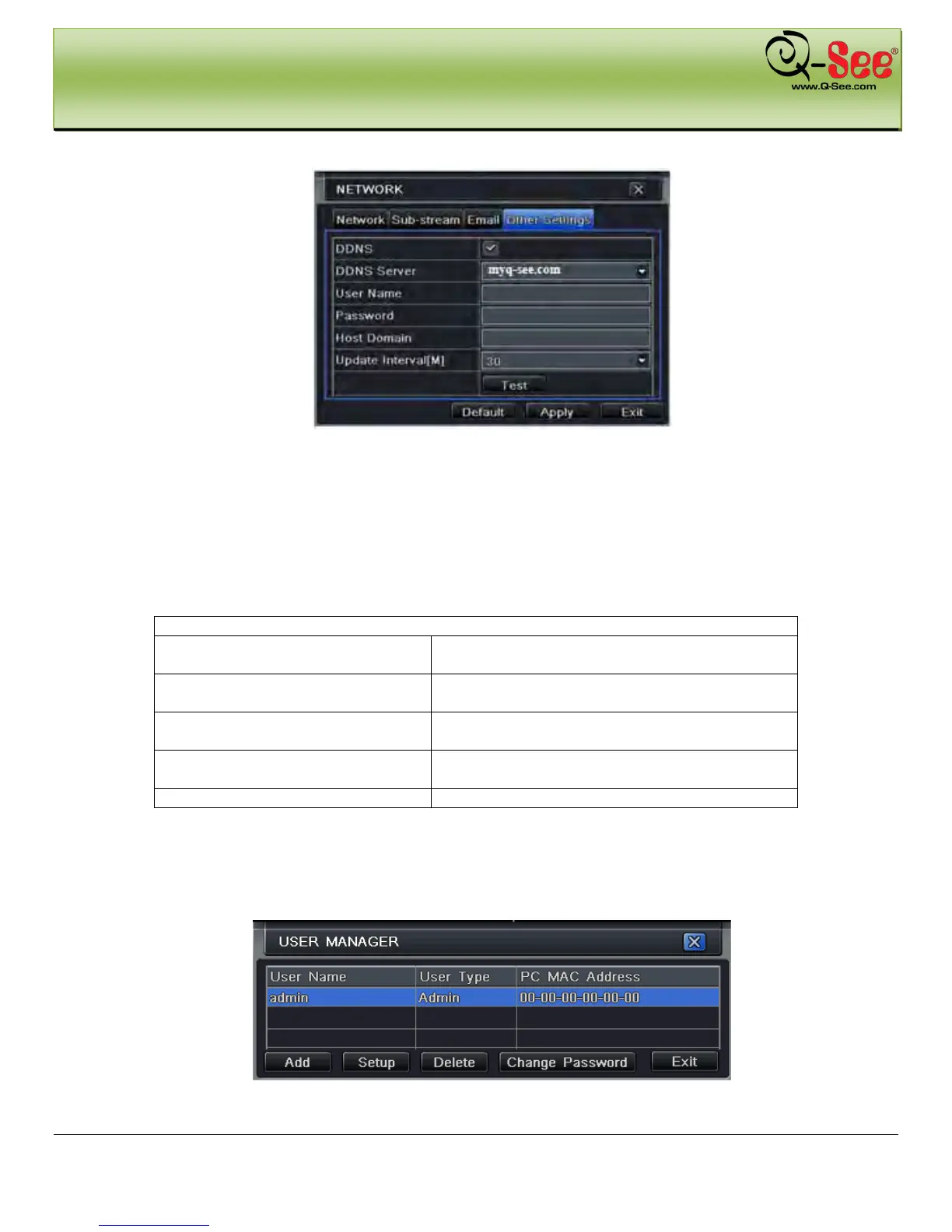MAIN MENU SETUP GUIDE QT428 User Manual
38 | Page
Fig 4-31 network configuration-other settings
STEP2: click “default” button to resort default setting; click “apply” button to save the setting; click “exit” button to exit
current interface.
Note: The domain name server that selected by user is a banding domain name of DVR. User should logon the website
which provided by the server supplier to register a user name and password firstly, and then apply a domain name on line
for the server. After the successful apply, user can access the server from the IE client by inputting that domain name.
This DVR supports myq-see.com and www.dyndns.com DDNS services. We have included instructions for setting up
DDNS access using myq-see.com in Remote Surveillance section.
Definitions and descriptions of network configuration:
DDNS server W
ebsite provided by dynamic domain name supplier.
The options: myq-see.com and www.dyndns.com
User name User name for log in setup on the website of domain
Password Password for log in to
the website of domain name
supplier
Host domain The domain name user registered at the supplier’s
The interval time of checking DVR IP address
4.7 User Management Configuration
Step 1: Enter into system configurationuser management configuration; refer to Fig 4-34:
Fig 4-34 User Management Configuration
