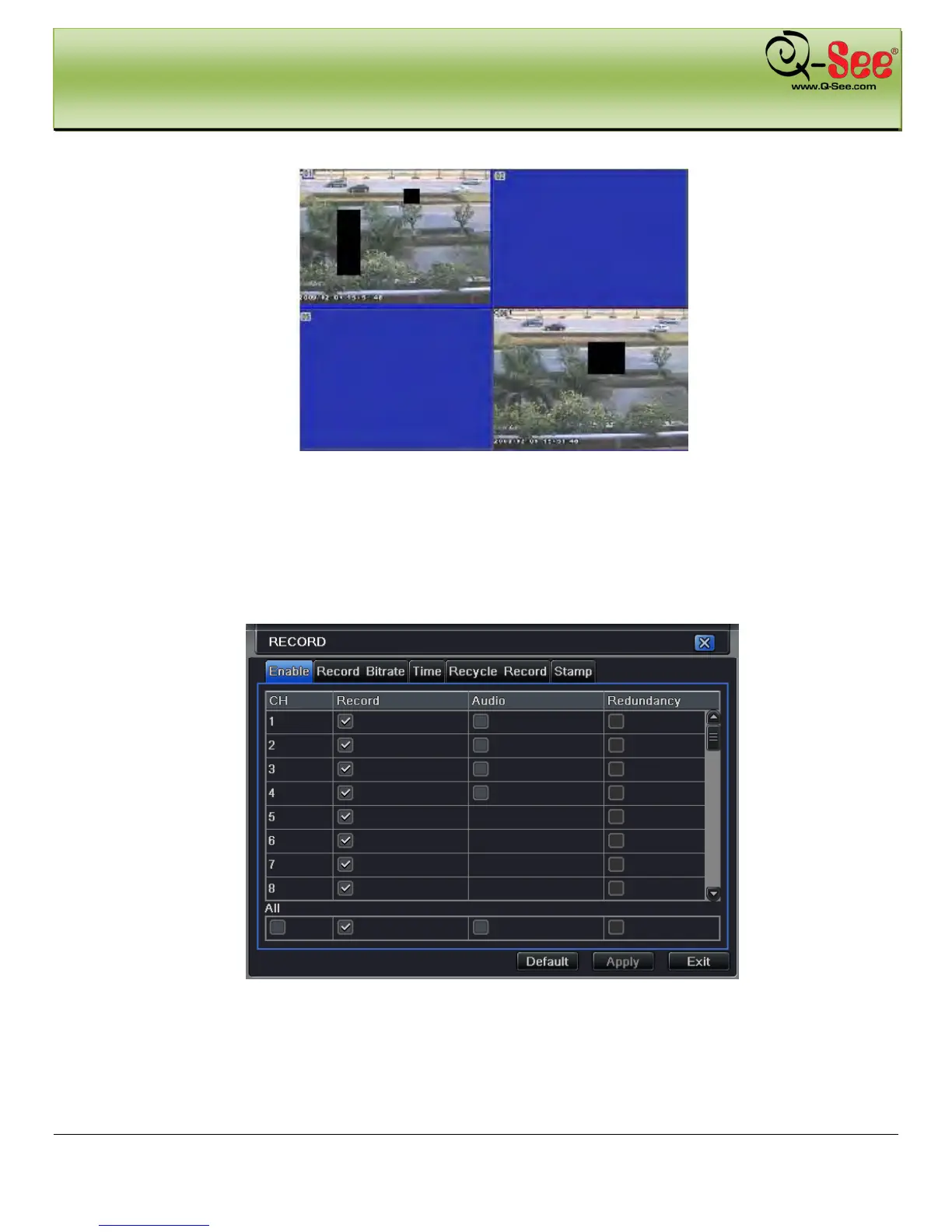MAIN MENU SETUP GUIDE QT428 User Manual
23 | Page
Live Image Mask Area
4.3 Record Configuration
Record configuration includes five sub menus: enable, record bit rate, time, recycle record and stamp.
4.3.1 Enable
Step 1: Enter into system configurationrecord configurationenable; refer to Fig 4-11:
Fig 4-11 Record Configuration-Enable
Step 2: Checkmark record, audio and record time
Step 3: User can setup all channels with same parameters, checkmark “all”, then do relevant setup.
Step 4: Click “default” button to restore default setting; click “apply” button to save the setting; click “exit” button to
exit current interface.
