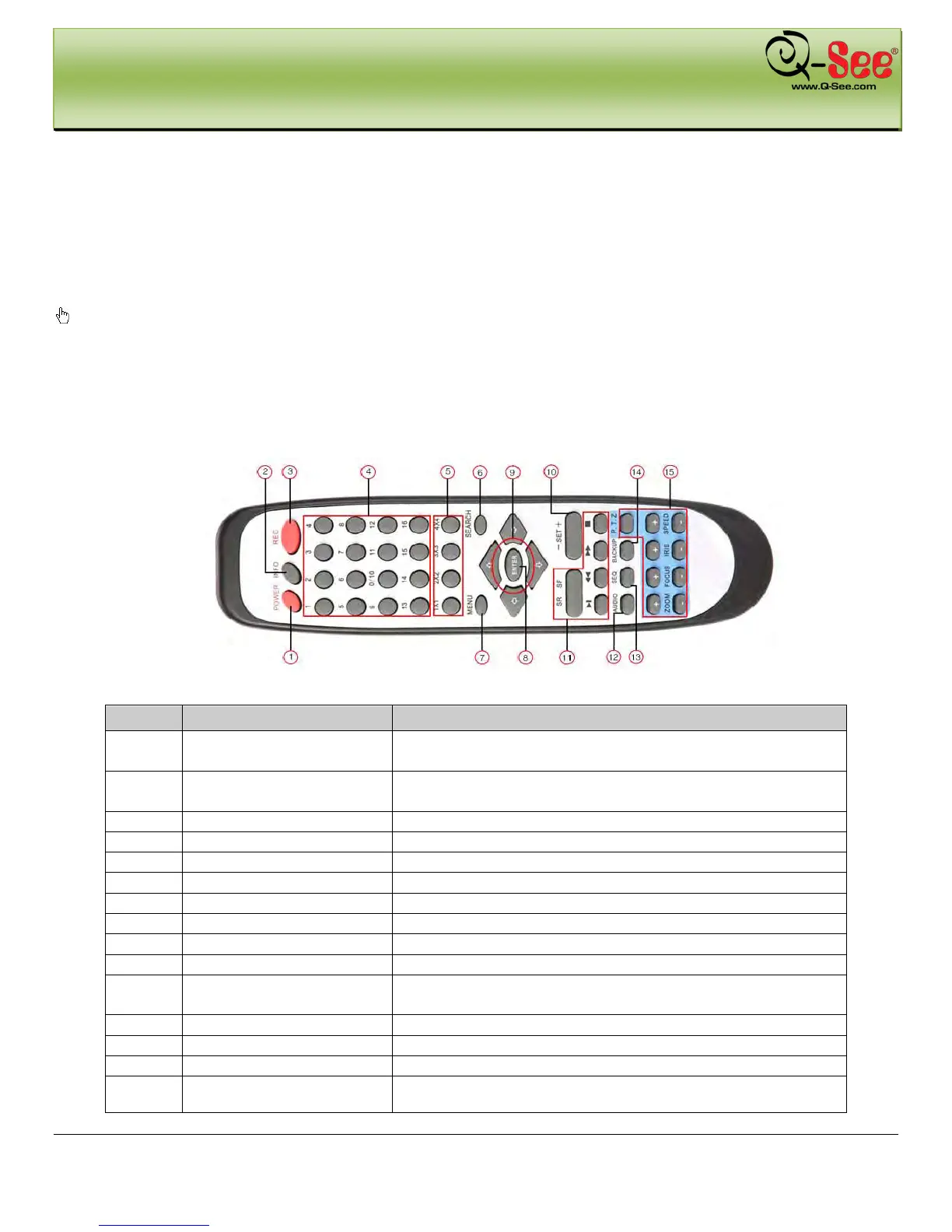GETTING STARTED QT428 User Manual
11 | Page
2.4 Remote Control
The remote control uses two AAA size batteries. Instructions for operation are as follows:
Step 1: Open the cover of the Remote Control
Step 2: Place batteries making sure the poles are correct (+ and -)
Step 3: Replace the battery cover
If the remote does not work check the following:
1. Check the pole position of the batteries
2. Check the remaining charge in the batteries
3. Check to make sure the sensor on the DVR is clear
4. If it still doesn't work, contact Q-See for a replacement
Figure 2-5 below illustrates the Remote Control functions as follows:
Fig 0.5 Remote Control
Item Name Function
1 Power Button
Soft switch off to stop firmware running. Do it before
power off.
2 INFOR Button
Get information about the DVR like firmware version, HDD
Input digital or choose camera
To choose multi screen display mode
To confirm the choice or setup
Move cursor in setup or pan/title PTZ
To increase or decrease the value in setup
11 Playback Control Button
To control playback, Fast forward/rewind/stop/single
frame play
To enable audio output in live mode
15 PTZ Control Button
To control PTZ camera:
Move camera/ZOOM/FOCUS/IRIS/SPEED control
