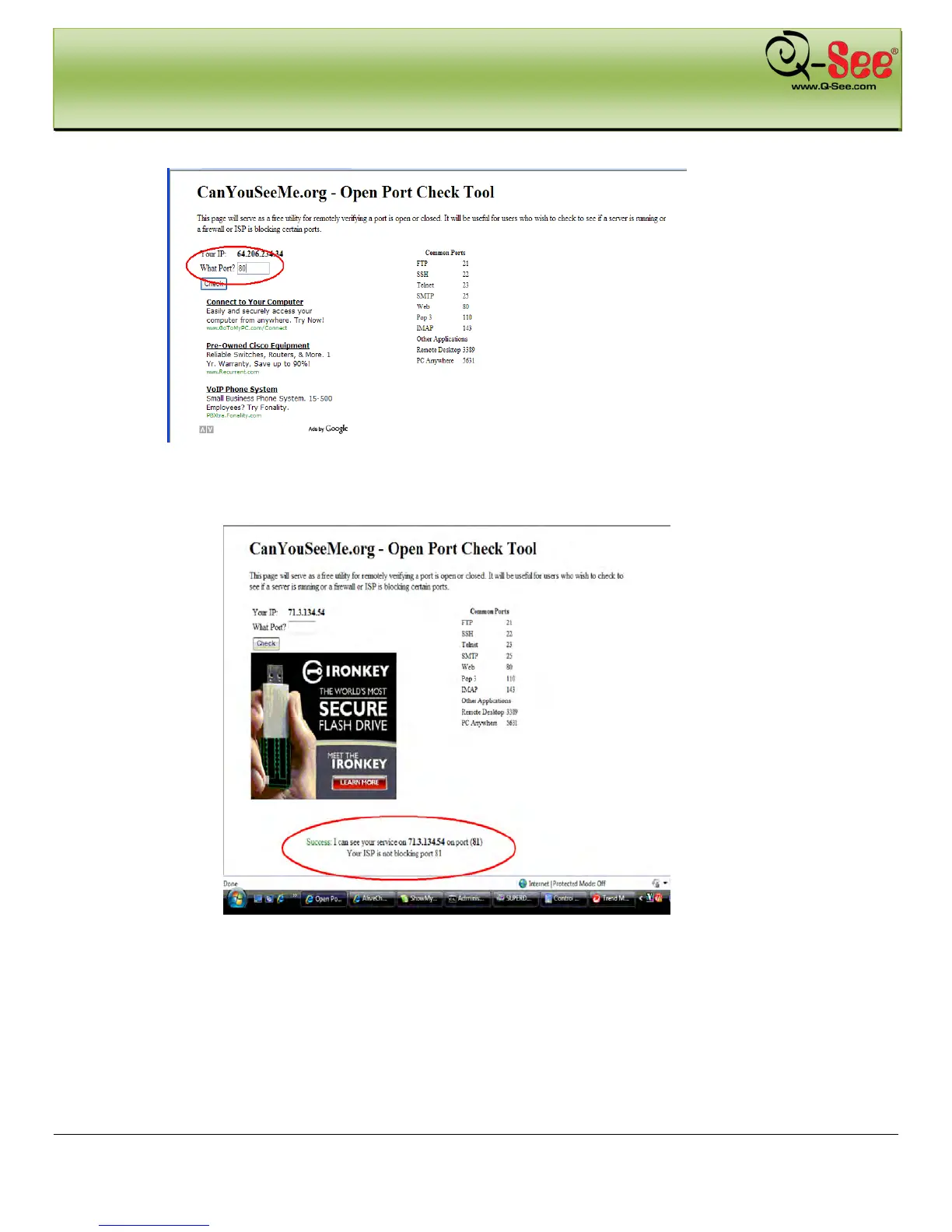REMOTE SURVEILLANCE QT428 User Manual
64 | Page
c. Verify that the port(s) is open.
i. If the port is open, you will see the following message:”Success. I can see your
service…”
ii. Go to the section below: To access the DVR through Internet Explorer
iii. Otherwise, if the ports are not open, you will get the following message: “Error: I could
not see your service on 64.206.234.34 on port (80) - Reason:
Connection refused”. If
you get this error, call your Internet Service Provider (ISP) and ask them to unblock
those ports for you.
