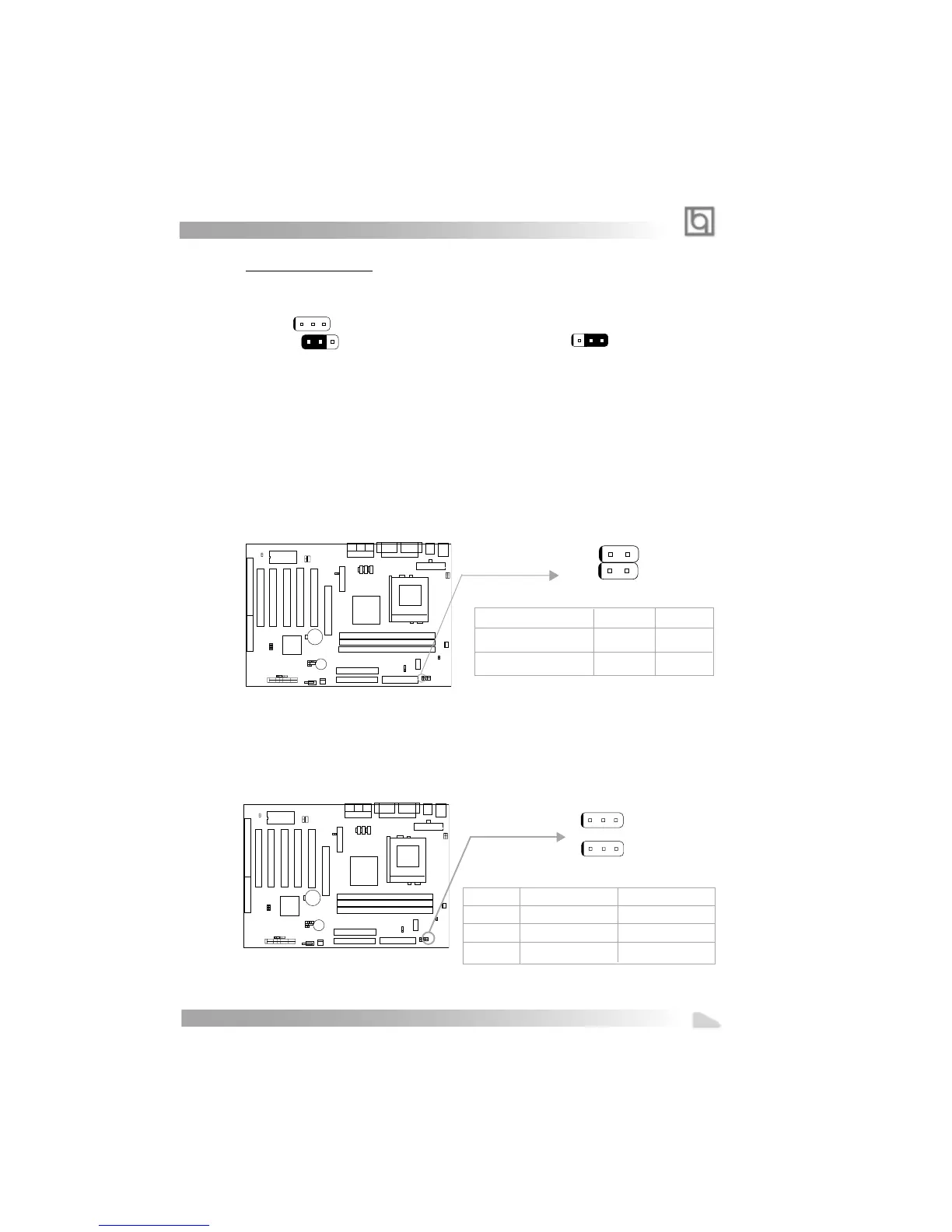Manual for Advance 10B/Advance 10F
Jumper Settings
Jumpers are located on the mainboard, they represent, clear CMOS jumper JCC, BIOS-
ProtectEasy jumper JAV. Pin 1 for all jumpers are located on the side with a thick white line
( Pin1→ ), refer to the mainboard’s silkscreen . Jumpers with three pins will be
shown as to represent pin1 & pin2 connected and to represent pin2 &
pin3 connected.
FSB Frequency Selection(JFSB1, JFSB2)
The jumper labeled JFSB1 and JFSB2 are located on the mainboard providing users with
FSB frequency selection. If it is set as Auto with JFSB1 and JFSB2 closed, the system
detects the CPU front side bus automatically. If it is set as Jumper setting with JFSB1 and
JFSB2 opened, the CPU front side bus can be set manually. For more FSB frequency
selection, you could check it in AWARD BIOS CMOS Setup and set the proper frequency
that you need.
Overclocking Jumper Setting (JCLK1, JCLK2)
Jumpers labeled JCLK1, JCLK2 are located on the mainboard providing users with CPU
overclocking feature. The host bus speed can be set as 66/100/133MHz. Refer to the chart
below for the location of these jumpers, and the table for information on how to set them.
21
chapter 2
JFSB1
JFSB2
FSB Selection
Auto
Jumper Set
JFSB1 JFSB2
Close
Close
Open Open
JCLK1
JCLK2
1
1
JCLK1
Pin2&Pin3 closed
CPU FSB
66MHz
100MHz
133MHz
Pin1&Pin2 closed
JCLK2
Pin2&Pin3 closed
Pin2&Pin3 closed
Pin1&Pin2 closed Pin1&Pin2 closed
