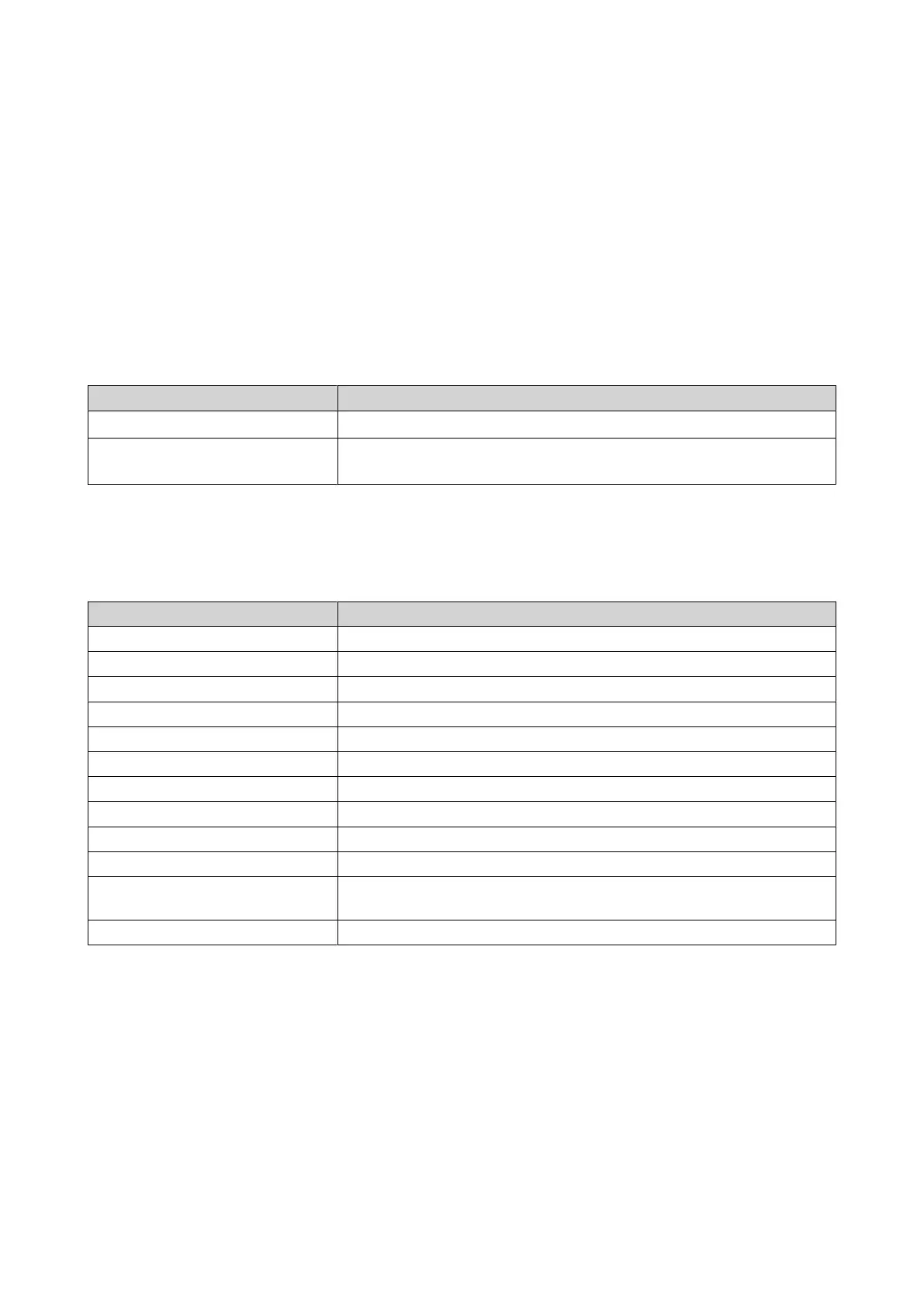The Change Password screen appears.
5. Select Yes by pressing and holding Enter.
The New Password screen appears.
6. Press Select and Enter to specify a new password.
• Specify a password.
• Length: 1-8 characters
• Valid characters: 0-9
• To delete a password, leave the password eld blank.
Button Usage
Enter Move to the next item in the New Password screen.
Select Change a character in the New Password and Verify Password
screens.
7. Press Enter.
The NAS saves the password.
LCD Error Messages
System Message Description
Sys. Fan Failed System fan has failed.
Sys. Overheat System has overheated.
HDD Overheat Drive has overheated.
CPU Overheat CPU has overheated.
Network Lost LAN 1 and LAN 2 disconnected in failover or load-balancing mode.
LAN [number] Lost LAN [number] has disconnected.
HDD Failure Drive has failed.
Shared Folder [number] Full Shared folder is full.
HDD Ejected Drive has ejected.
Shared Folder [number] Degraded Shared folder [number] is in degrade mode.
Shared Folder [number]
Unmounted
Shared folder [number] has unmounted.
Shared Folder [number] Inactive Shared folder [number] is inactive.
LEDs
LEDs indicate the system status and related information when the device is powered on. The following
LED information applies only when the drive is correctly installed and when the device is connected to the
network or to a host.
For details on the location of the LEDs, see Components.
TS-h1290FX User Guide
Basic Operations 41
