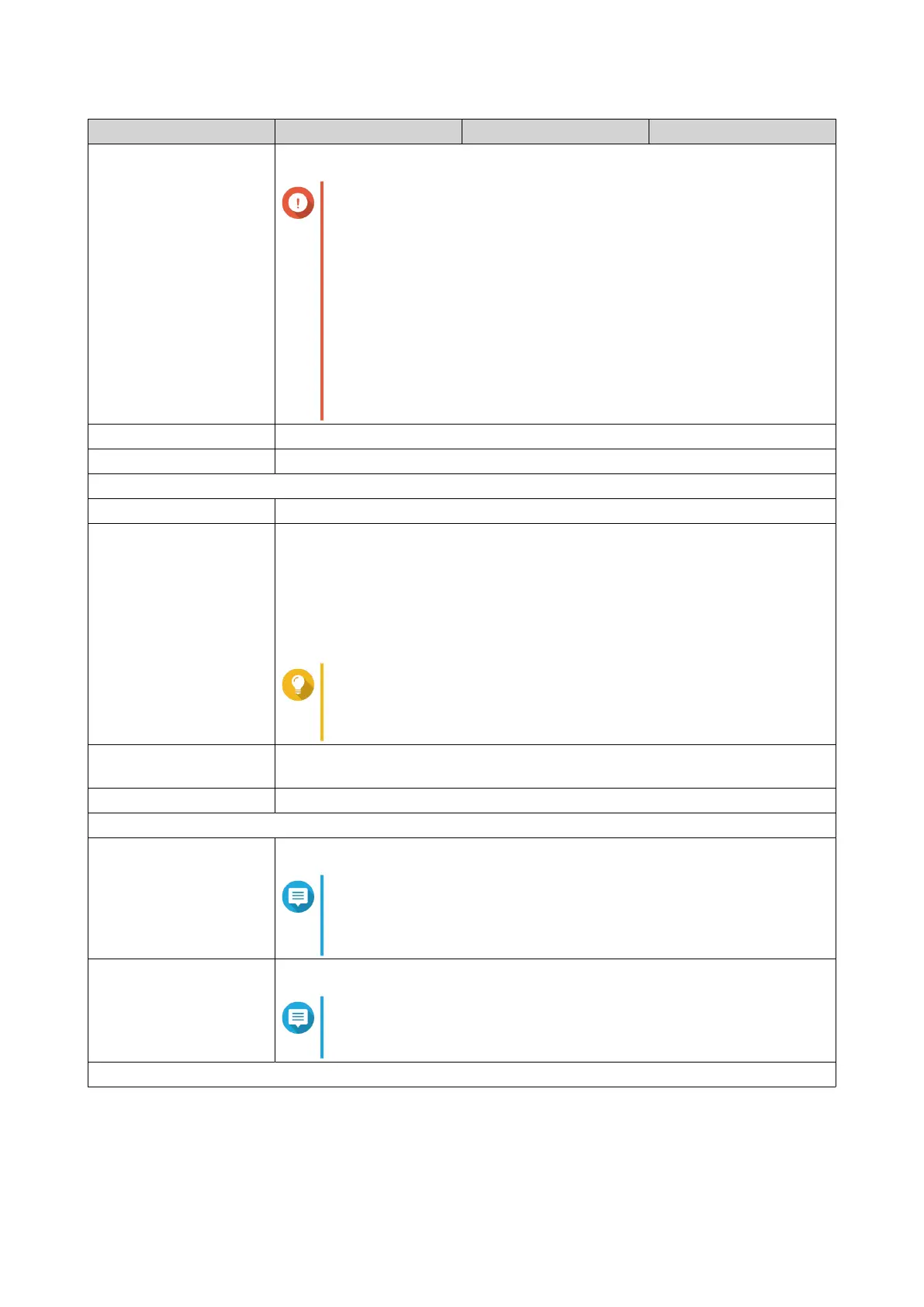Component TS-h1290FX-7232P-64G TS-h1290FX-7302P-128G TS-h1290FX-7302P-256G
Memory slots 8 x DDR4 Long-RDIMM
Important
• Use only QNAP memory modules to maintain system
performance and stability. For NAS devices with more
than one memory slot, use QNAP modules with identical
specications.
• Using unsupported modules may degrade performance,
cause errors, or prevent the operating system from
starting.
• Do not mix registered DIMM (RDIMM) and load-reduction
DIMM (LRDIMM) on the same system board.
Maximum memory 1 TB RAM: 8 x 128 GB
Flash memory 5 GB (dual-boot OS protection)
Storage
Drive bays 12 x 2.5-inch U.2 NVMe PCIe Gen 4/SATA
Drive compatibility 2.5-inch bays:
• 2.5-inch SATA hard disk drives
• 2.5-inch SATA solid-state drives
• 2.5-inch U.2 NVMe PCIe Gen 4 solid-state drives
Tip
• For the list of compatible drive models, go to https://
www.qnap.com/compatibility.
SSD cache acceleration
support
2.5-inch drive bays: 1-12
Hot-swapping 2.5-inch drive bays: 1-12
Network
2.5 Gigabit network
interface
2 x 2.5 GbE RJ45
Note
The 2.5 Gigabit Ethernet RJ45 port supports the following
network connectivity speeds: 2.5 GbE, 1 GbE, 100 Mb, and 10
Mb.
25 Gigabit network
interface
2 x 25GbE SFP28 SmartNIC
Note
The 25 Gigabit Ethernet SFP28 port supports the following
network connectivity speeds: 25 GbE, 10 GbE, and 1 GbE.
External I/O Ports & Expansion Slots
TS-h1290FX User Guide
Product Overview 5