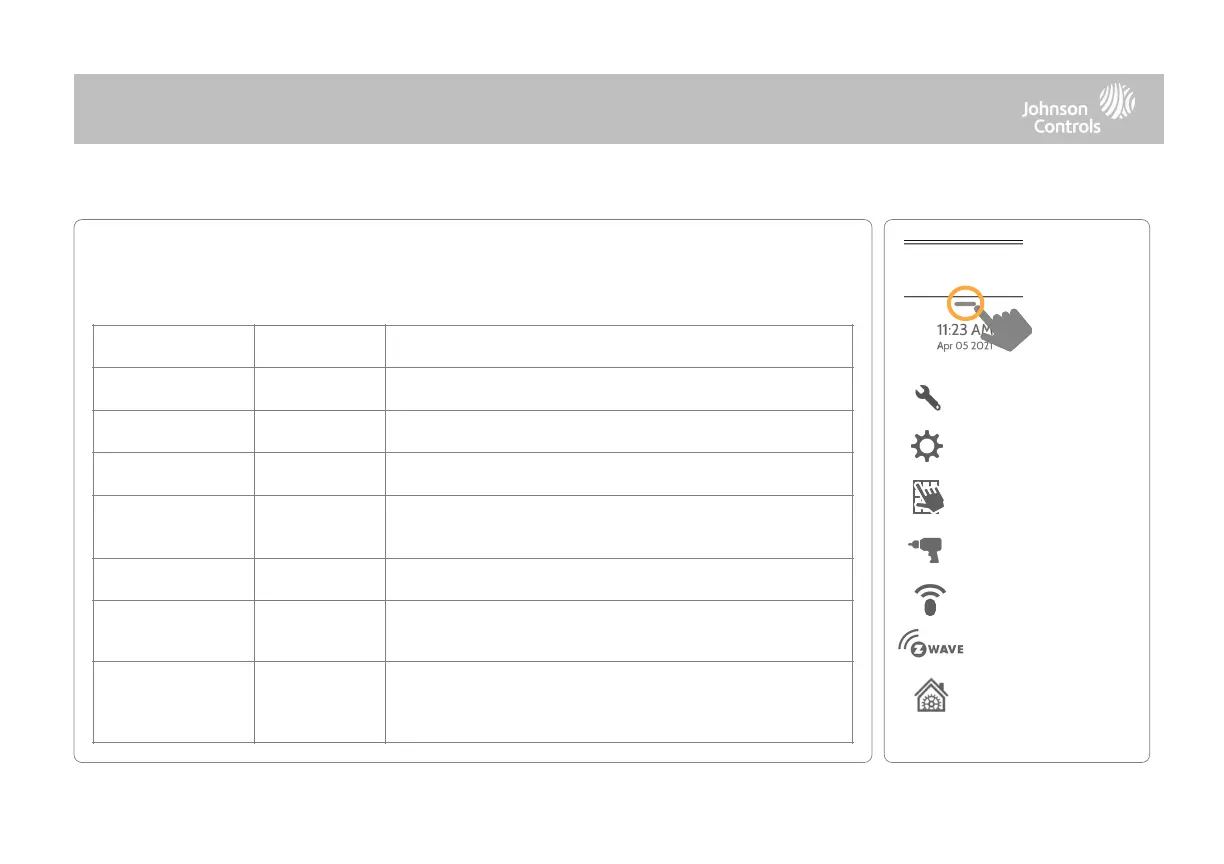Maximum number of supported Thermostats is 40
Max number of supported Z-Wave light modules is 80
Maximum number of supported Z-Wave Door Locks is 20
Maximum number of misc Z-Wave devices is 21
Maximum number of Garage Doors is 6
Allow Master Code
Z-Wave Settings
Allow Master User Code to access Z-Wave Settings
Allow Master Code
Z-Wave
Management
Allow Master User Code to access Z-Wave Devices (Add, Edit,
Clear, Delete Failed Device, Remove All Devices & View/Edit
Associations)
Z-Wave Settings allow an installer to set a maximum number of Z-Wave devices allowed
on the IQ4 Hub in all categories and to control other Z-Wave settings.
* Additional option available
only through the Dealer Code.
NOTE: This feature has not been evaluated by UL/cUL. This is a supplementary functionality that will not interfere with the minimum mandatory operation of
the life safety and burglary protection of the alarm system control unit. UL Note: Additional Z-Wave devices other than what has been indicated as maximum
limits have not been evaluated by UL/cUL.
