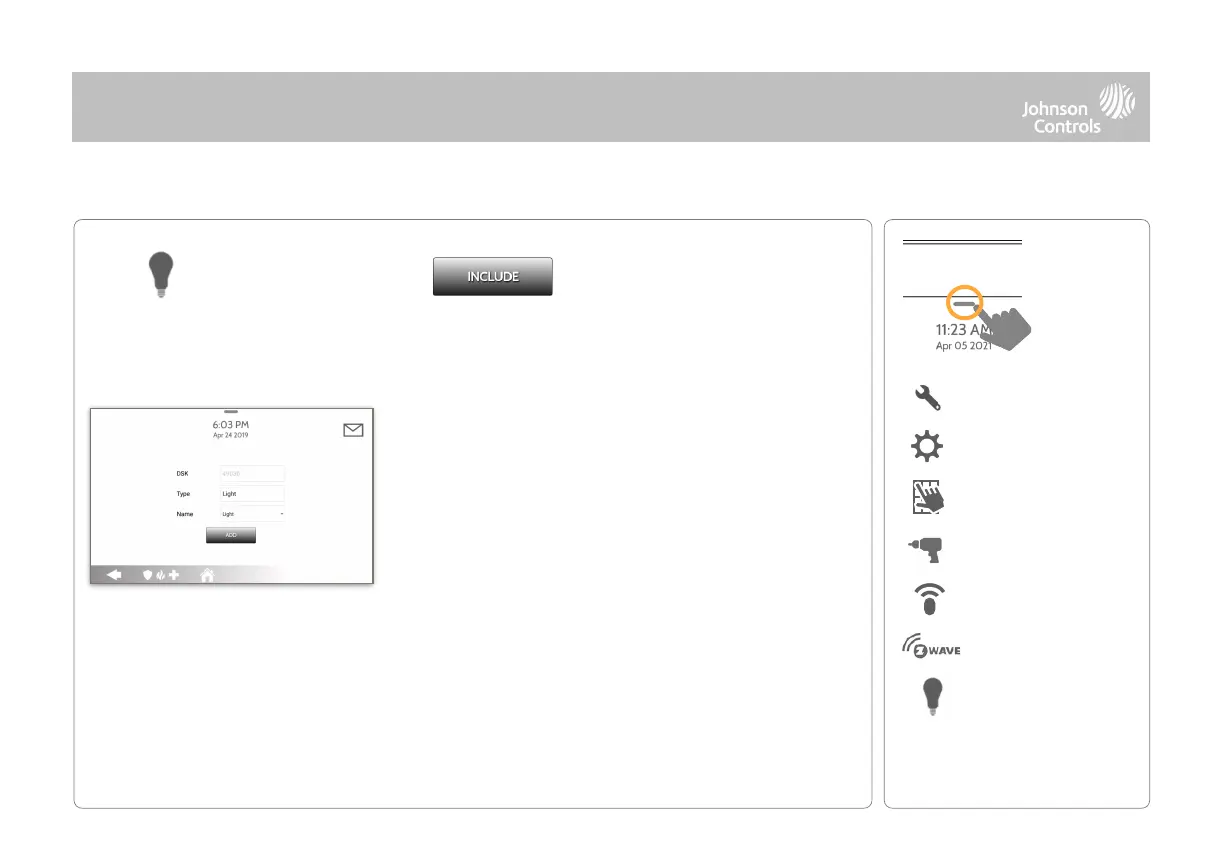6. Click “Add” to save the information and complete the
process. (Adjustments can be made later from “Edit
Device” icon)
5. Select “Automation” to enable simple light rules.
-
Night: Turns light on at 7pm and off at 6am
-
Evening: Turns light on at 7pm and off at 11pm
-
Front Door: Turns light on for 15mins when Front Door
opens (must have a sensor with the default quick
name “Front Door” added in the panel).
