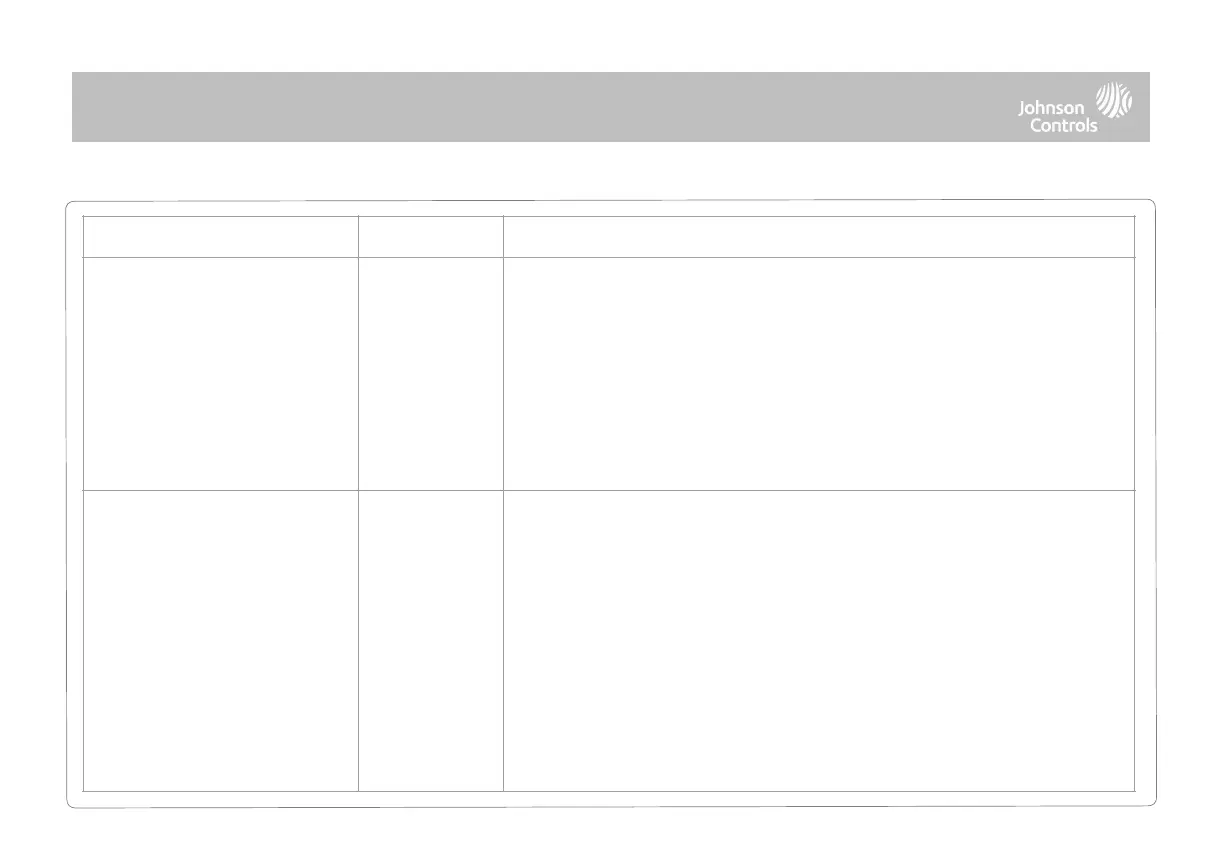SIA Limits
NOTE: For UL resi burg set entry delay to 45 sec
and exit delay to max 120 sec. For UL
Commercial Burg (UL2610) maximum entry and
exit delay should not exceed 60 sec.
NOTE: For ULC Security Level I (resi burg) set
entry delay to 180 sec. For ULC Security Level II
(commercial burg) set entry delay to 60 sec and
exit delay to 45 sec max.
NOTE: For EN Grade 2 installations set Entry
Delay to 45 sec and Exit Delay to 30 sec.
When enabled, the range for entry and exit delays is as follows:
-Entry delay: 30-240 seconds, Exit Delay: 45-254 seconds
When disabled, the range for entry and exit delays are as follows:
-Entry delay: 5 to 240 seconds, Exit delay: 5 to 254 seconds
When enabled the range for Dialer Delay is: 15 to 45 seconds
When disabled the range for Dialer Delay is: 0 to 254 seconds
The setting enables EN Grade 2 compliance on the Panel. When Enabled, the following
behaviors and/or settings are changed automatically:
-
Entry Procedure (EU) - follows entry procedures and alarm transmission delays specified by EN 50131
-
Disables the “Auto Bypass” setting so that the Panel will protest arming when sensor and panel trouble conditions are
present (i.e. Open, Tamper, Low Battery, etc)
-
Trouble condition alerts cannot be acknowledged until the condition is resolved
-
Trouble beeps are expanded to include fault indications required by EN 50131
-
“Screen Lock” setting is enabled automatically. Screen will lock 30 seconds after Disarming
-
A new icon called “EU Events” is added to the “Settings" page which records mandatory history events specified by EN
50131.
-
“Loss of Supervisory Signals for PowerG Non-Emergency Sensors” is set to 2 hours by default.
-
“LED Indicator” setting is Disabled automatically.
-
“Dealer or Installer Access Requires User Permission” setting is Enabled automatically.
INSTALLER/DEALER SETTINGS
