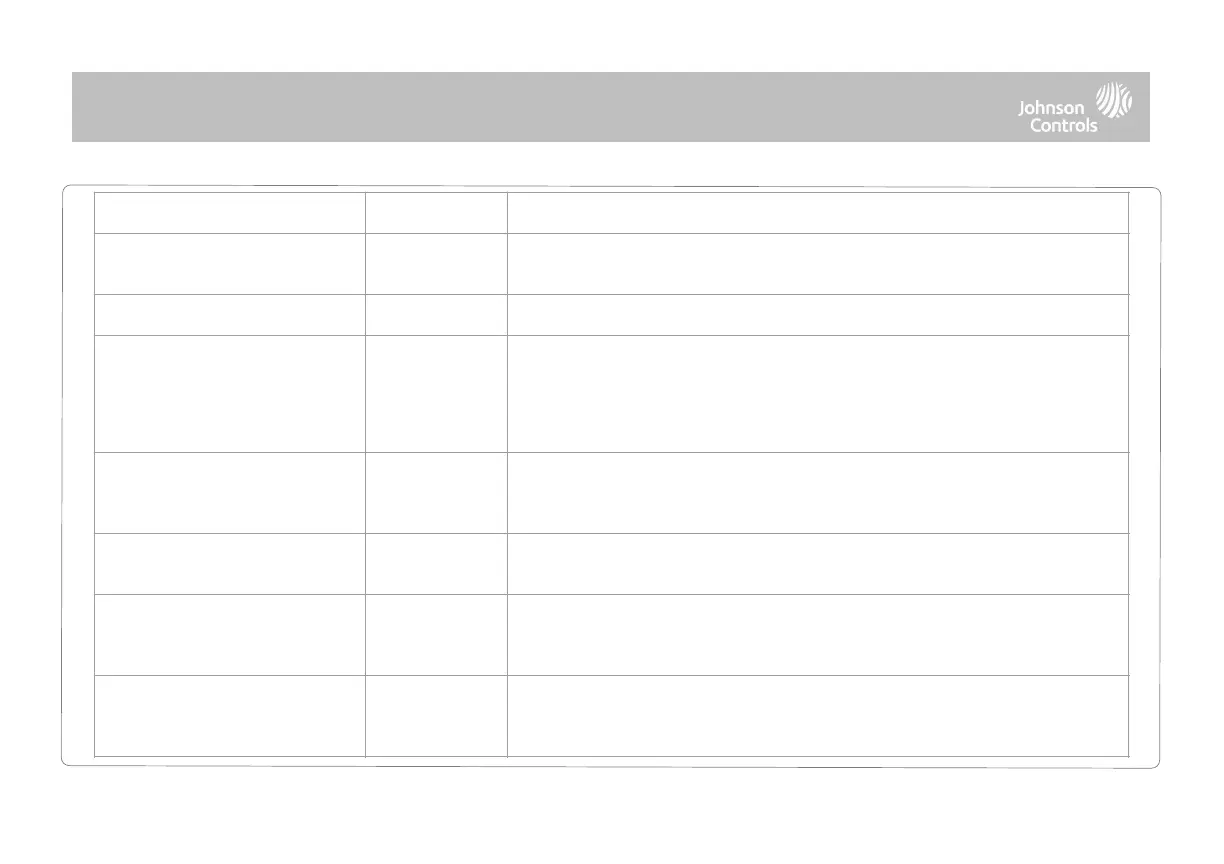When enabled the panel display will automatically revert to the Manage My System page
as the default page if Wi-Fi is not connected to encourage end users to stay connected.
Create up to 4 partitions by enabling this feature.
When Enabled, the Panel can support Zigbee Automation devices as well as Deako
Lighting integrations. These devices are added through the “Other Automation” icon that
will appear under the “Devices” icon.
NOTE: Zigbee integration requires that a Zigbee daughter card be installed in the panel. Not evaluated for UKCA or CE/
EN Grade 2.
Sets automatically based on install region and Z-Wave hardware installed in the panel or
manually choose between United States, European Union, Australia/New Zealand, Hong
Kong, Malaysia, India, Israel, Russia, China, Japan or Korea.
PowerG Camera Image Capture
Count
Determines the number of Images to be uploaded by any PowerG PIR CAM when
triggered during an Alarm. Choose between 1 or 10.
PowerG Camera Alarm Image
Upload Limit
Determines if PowerG PIR CAMs upload only images from the first motion event during
an arming period (Enabled) or if they will upload images from the 1st, 2nd & 3rd motion
events for that arming period (Disabled).
Power Down Event Communication
Determines if the Panel sends a unique event code (enabled) or not (disabled) to ADC
and the CS if the Master Code is used to access the Power Down icon under Advanced
Settings.
INSTALLER/DEALER SETTINGS
QOLSYS CONFIDENTIAL AND PROPRIETARY
PAGE OF 32 197
