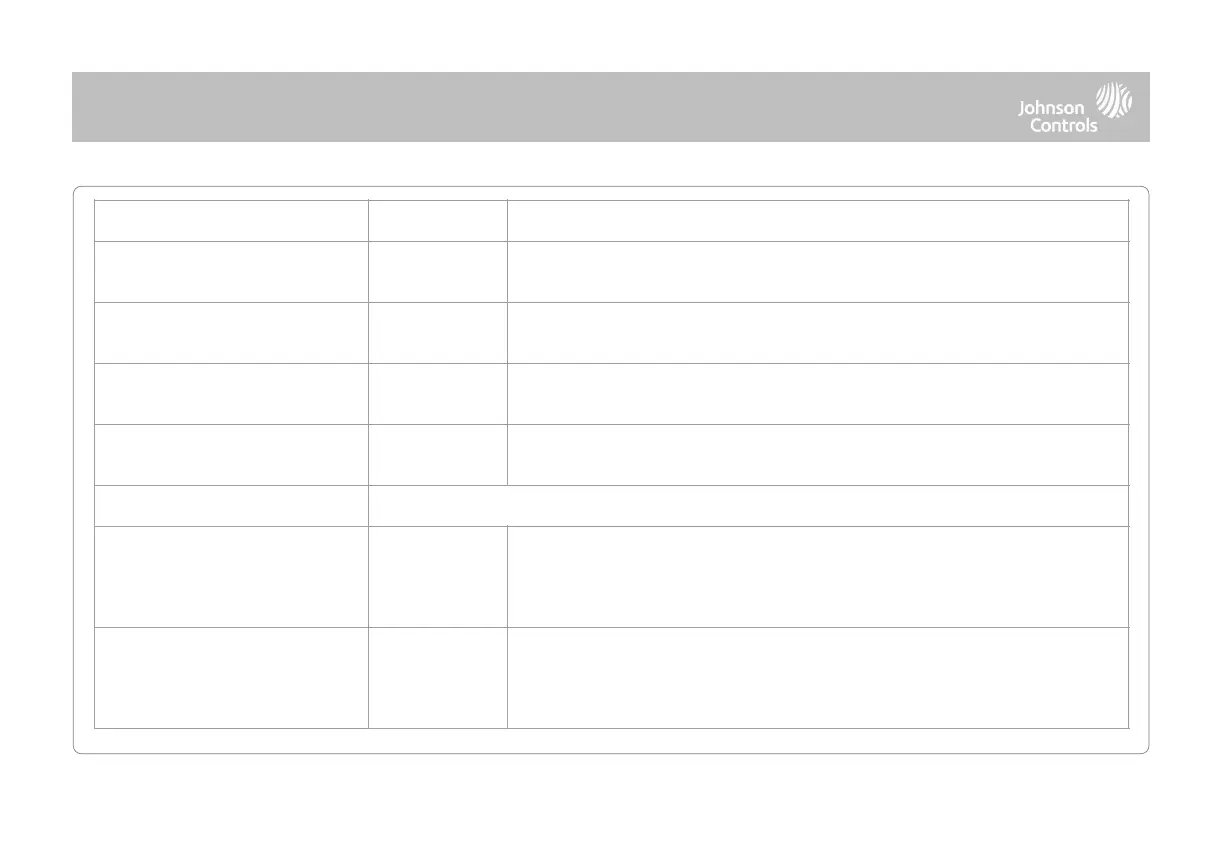Stream Live Video Cameras to IQ
Remote
This setting allows a user to view cameras from the IQ Remote. When enabled, Cameras
that are streaming to the primary panel will also stream to the IQ Remote.
Determines whether or not the IQ WiFi Dashboard is shown as part of the primary user
interface pages when connected to an IQ WiFi or IQ WiFi 6.
IQ WiFi Security Network Reconnect
Determines whether IQ Devices (Panels & Remotes) automatically switch to the Security
SSID on IQ WiFi or IQ WiFi 6.
Determines whether to show devices paired to the Security Network of an IQ WiFi or IQ
WiFi 6 (Enabled) in the WiFi profiles section or not (Disabled).
Unpair the Panel from an IQ WiFi or IQ WiFi 6 network and delete all the IQ WiFi data from the Panel.
When enabled the system can detect when an unusual amount of RF signals are being
transmitted in the PowerG spectrum leading to a potential loss of connectivity. This event
reports to the central station when enabled. Choose from Disabled, UL20/20 or En
30/60. NOTE: For EN Grade 2 certified installations the option shall be enabled and set to EN 30/60.
When enabled the system can detect when an unusual amount of RF signals are being
transmitted on the frequency of the legacy daughter card installed in the panel
(319.5MHz, 345MHz or 433MHz) leading to a potential loss of connectivity. This event
reports to the central station when enabled. NOTE: Not evaluated for UK for CE/EN Grade 2
INSTALLER/DEALER SETTINGS
QOLSYS CONFIDENTIAL AND PROPRIETARY
PAGE OF 34 197
