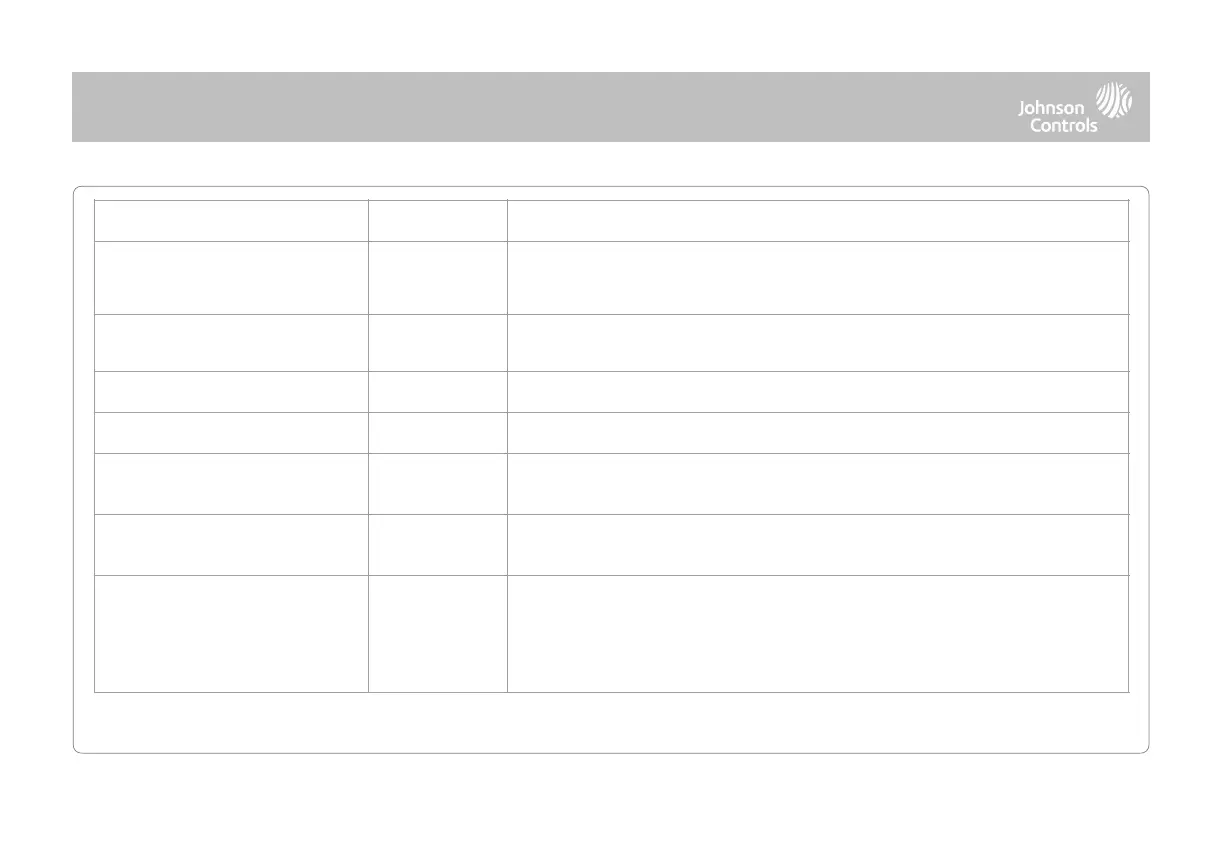Jam Detection Local Alarm
NOTE: Not evaluated by UL/cUL, UKCA or EN
Grade 2
When enabled the system will sound a local alarm. “Jam Detection” must be active for
this to function properly.
SRF Jam Sensitivity Level
NOTE: Not evaluated for UK or CE/EN Grade 2
Choose between HIGH and NORMAL sensitivity levels.
Zigbee Jam Sensitivity Level
Allow Master Code to Access Security
Sensors
Allow the Master Code to access to the Security Sensor icon, including Auto Learn
Sensor, Add Sensor, Edit Sensor, Delete Sensor, Sensor Status & Sensor Group.
Open/Close Reports Allowed For
Auto Learn
Rather than sending a tamper to auto learn a sensor, enabling this will allow an open/
close of the sensor to trigger auto learn.
Panel Ambient Noise Detector
When Enabled, the Panel's built-in microphones can monitor for loud noise detection
above a settable dB threshold and generate an alert. Useful for MDU, apartments and
short term rentals where noise complaints are a concern. After an alert is generated, a 30
second cool down period is instituted.
INSTALLER/DEALER SETTINGS
QOLSYS CONFIDENTIAL AND PROPRIETARY
PAGE OF 35 197
