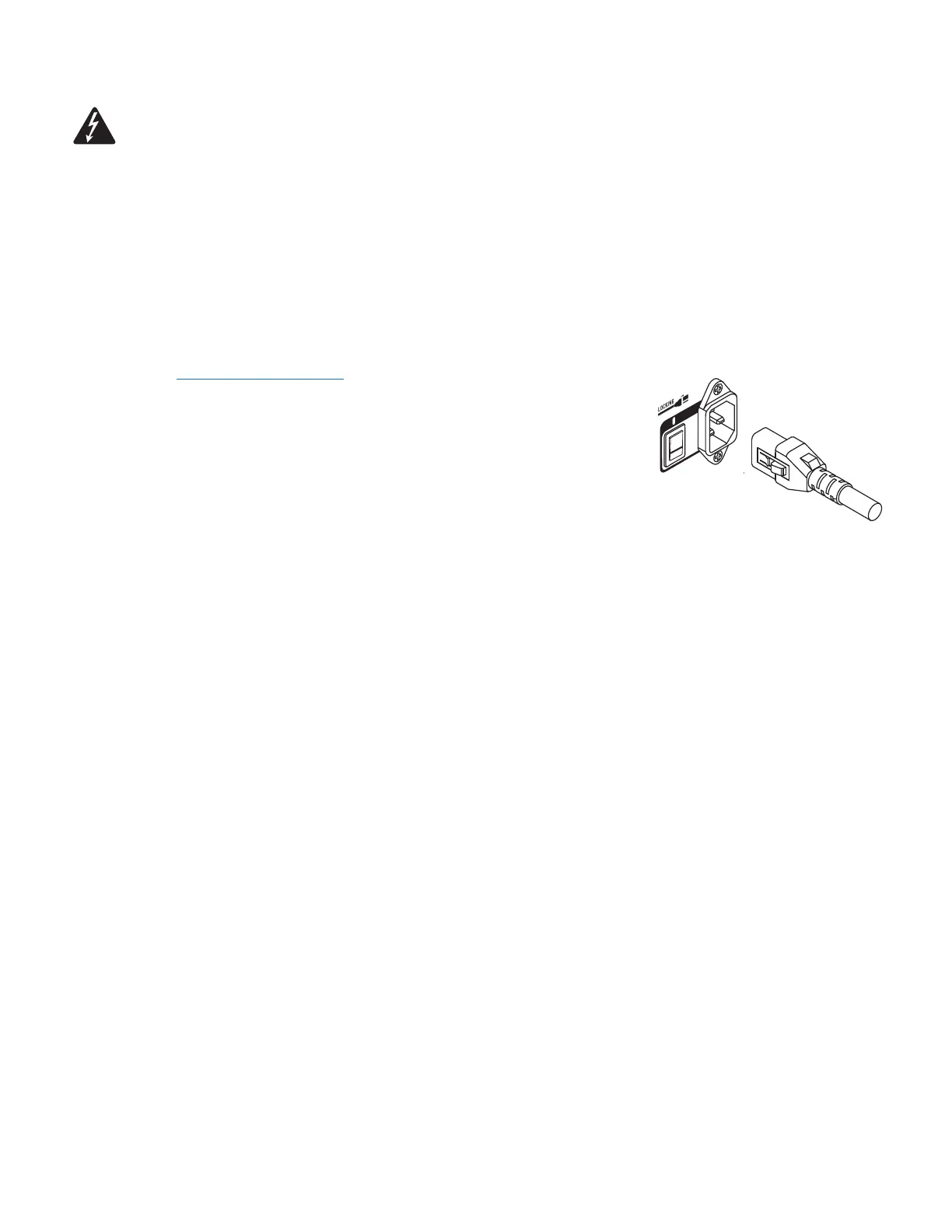10
TD-001586-01-B
AC Mains
WARNING! When the AC Power is on, there is a potential of having dangerous voltage at the output terminals on the
rear of the amplifier. Use caution not to touch these contacts. Turn off the Power switch prior to making any connections.
1. Make sure the Power switch on the rear of the amplifier is off.
2. Connect the IEC power cord to the AC receptacle. (
Figure 12
)
AC Power On
After connecting the outputs to the loudspeakers, you may turn the amplifier on.
1. Make sure the output gain settings for all audio-source devices (CD Players, Mixers, Instruments, etc.) are at the lowest output (max
attenuation).
2. Turn on all audio sources.
3. Turn the power switch, on the back of the amplifier, to ON. The amplifier starts in the state it was in when power was removed. If the amplifier is
in Standby or Mute All mode (Amplifier Mode button LED solid red or blinking), press the Amplifier Mode button to change the amplifier to Run
mode. Refer to "Amplifier Modes" on page 11 for information on Modes.
4. You can now bring up the outputs of your audio sources.
— Figure 12 —