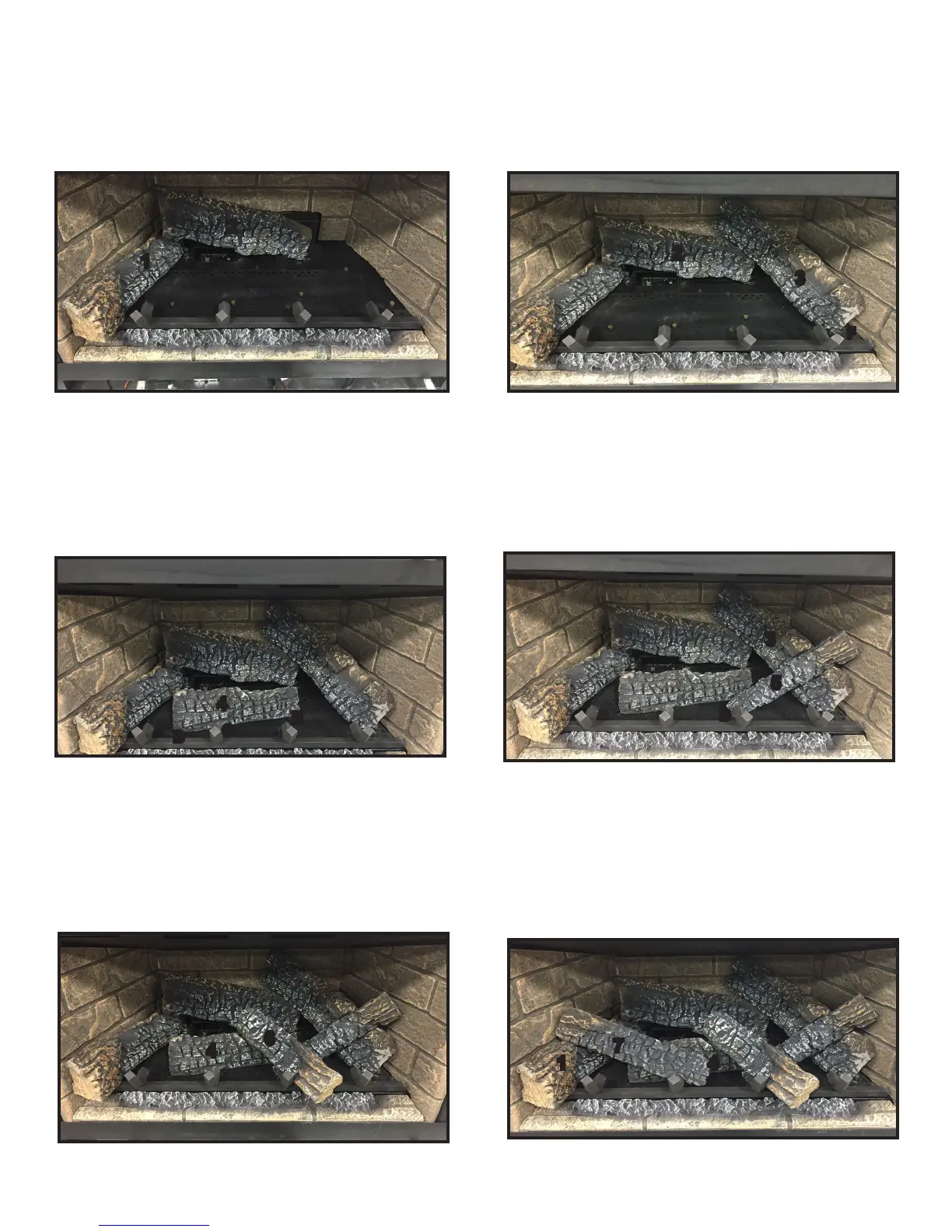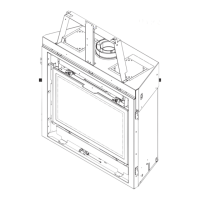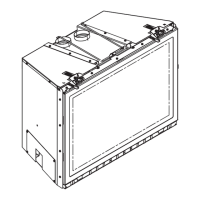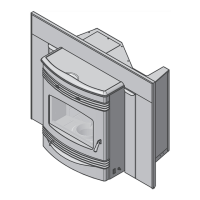42
Quadra-Fire • EXCURSION-I, EXCURSION-II, EXCURSION-III Installation Manual • 2538-980 Rev. E • 5/19
LOG #3: Place lower right side of Log #3 against pin F and burnout end of log #3 on at spot of Log #2. Slide the burnout
end of log back until it contacts refractory. The right end of the log will also contact the right side refractory. See Figure 6.
Figure 10. #7 Installed
Figure 6. Log #3 Installed
LOG #6: Locate the bark to burnout transition on Log #6. Place transition over grate tine and burnout end of log in notch
of Log #4. See Figure 9.
Figure 8. Log #5 Installed
Figure 9. Log #6 Installed
Figure 7. Log #4 Installed
2
LOG #4: Place the left tip of Log #4 against pin B and lay at on the burner. Rotate the log forward until it contacts both
pin C and pin E. Log will contact all 3 pins. See Figure 7.
5
3
F
4
6
4
1
7
4
C
B
E
3
D
LOG #7: Notch on burnout end of Log #7 rests on grate tine, bark end rests on notch of Log #1. Slide burnout end of log
back until it touches Log #4. See Figure 10.
Figure 5. Log #2 Installed
1
2
G
H
LOG #2: Place the bottom right end of log #2 against pins G & H and the left end of the log on the at spot of log #1. Back
side of log will be pushed up against the air scoop. See Figure 5.
LOG #5: Place the burnout tip of Log #5 against pin D and the end of grate tine. Place the bark end on the at spot of Log
#3. See Figure 8.