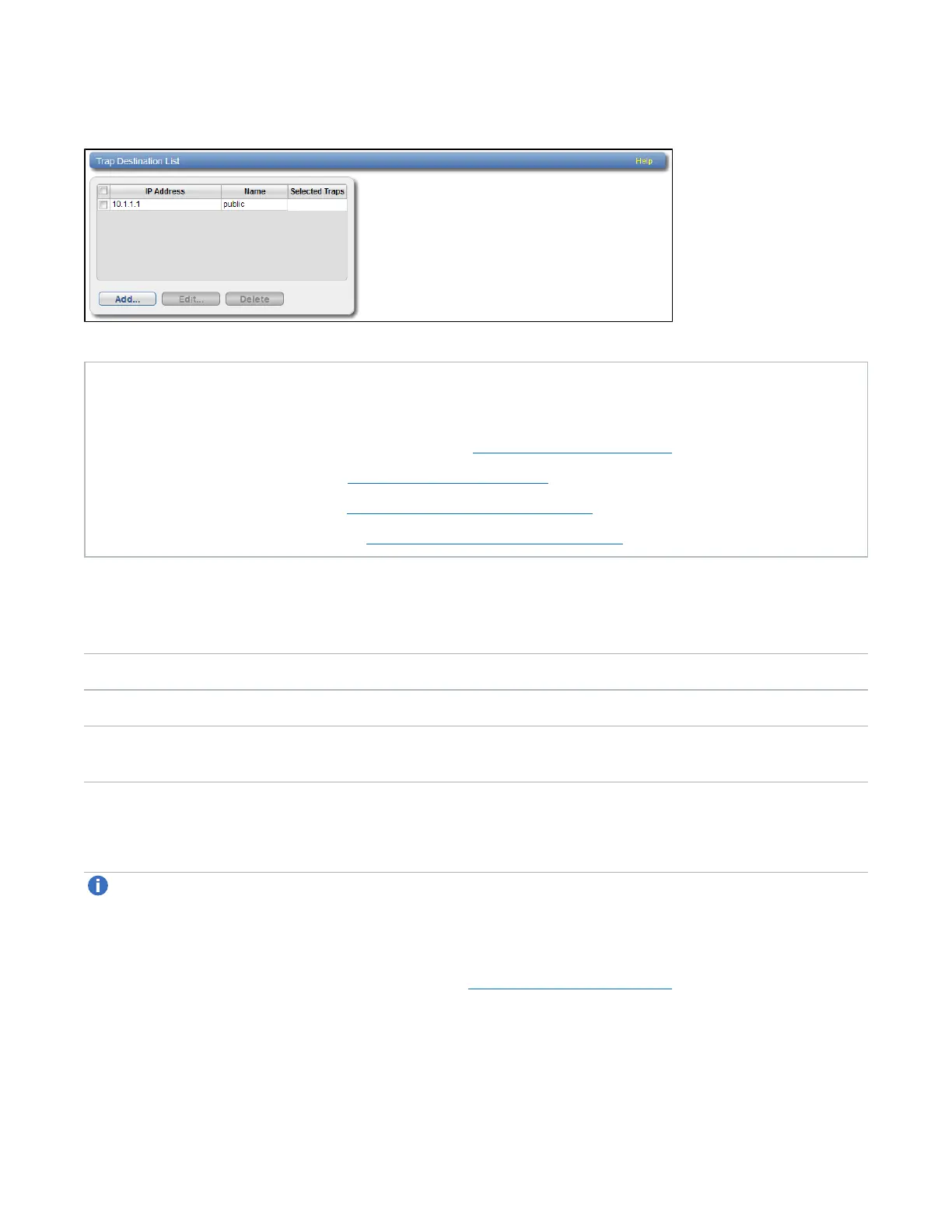Chapter 9: Configuration
Notifications
Quantum DXi6900 User’s Guide 296
Figure183:Destinations Page
Tasks
Use the Destinations page to perform the following tasks:
l View information about SNMP destinations (see Trap Destination List below).
l Add an SNMP destination (see Adding a Destination below).
l Edit an SNMP destination (see Editing a Destination on page 298).
l Delete an SNMP destination (see Deleting a Destination on page 299).
TrapDestinationList
The TrapDestinationList displays the following information about SNMP destinations:
IPAddress The IP address of the destination.
Name The name of the destination.
SelectedTraps The traps the DXi6900 sends to the destination (Failure, Warning, Informational,
Available, or Unavailable).
AddingaDestination
Add an SNMP destination to send traps from the DXi6900 to the destination.
Note:You can add up to 5 destinations.
To add a destination:
1. Click Add.
The AddTrapDestination page displays (see Figure 184 on the next page).