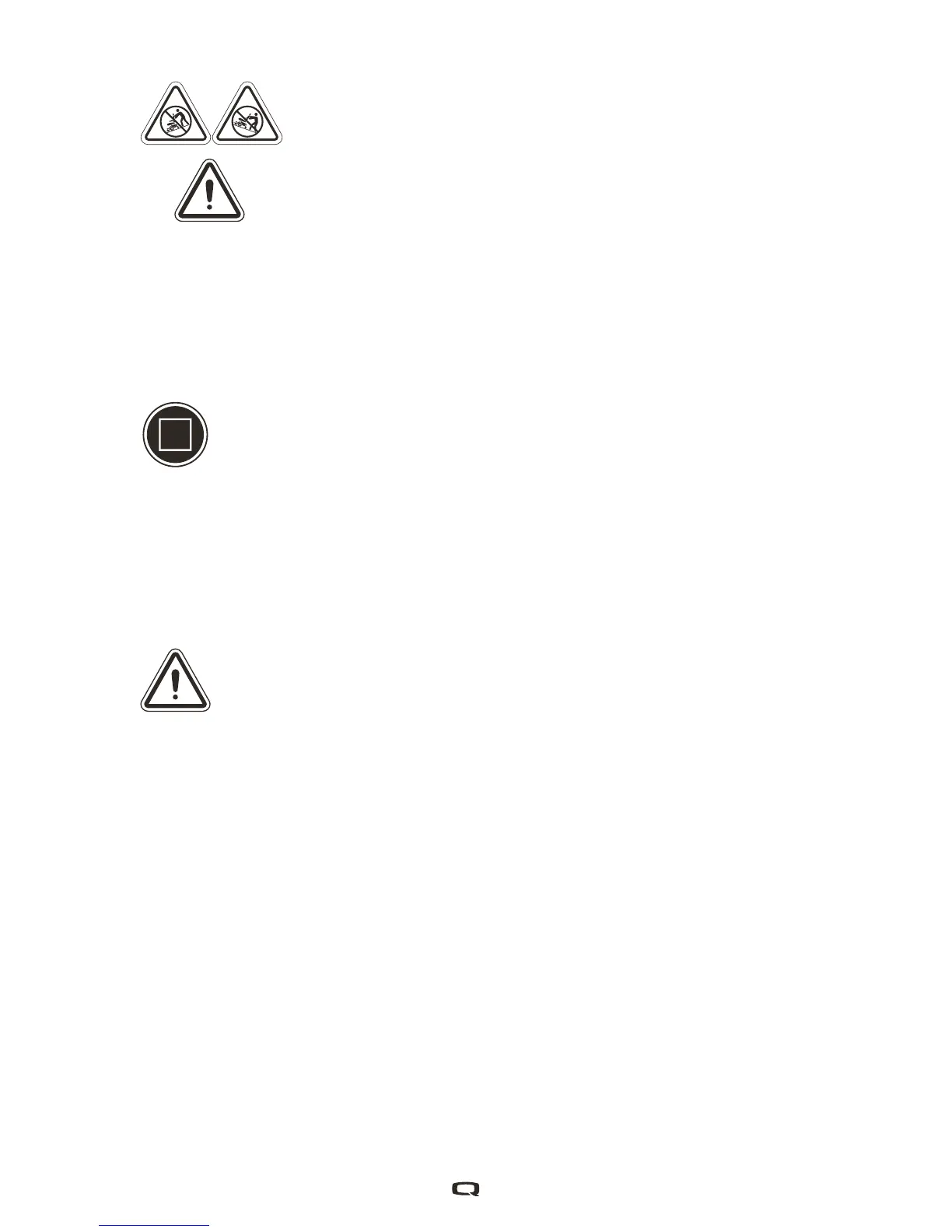WARNING! Do not use the power chair while the drive motors
are disengaged! Do not disengage the drive motors when the
power chair is on an incline, as the unit could roll on its own!
Only engage the freewheel mode when on a level surface.
WARNING! It is important to remember that when your power
chair is in freewheel mode, the braking system is disengaged.
To operate the manual freewheel levers:
1. Push down both manual freewheel levers for freewheel mode (drive
motor disengaged). See fi gure 2.
2. Pull up both manual freewheel levers for drive mode (drive motor
engaged). See fi gure 2.
MANDATORY! You must turn off the power before disengaging the
drive motors; otherwise, you may get an error code on the controller.
To clear this code, turn off the controller and place the power chair in
drive mode. Then, turn on the controller. The error message should be
cleared. If it is not, contact your Quantum Rehab Provider.
NOTE: The power chair will be signifi cantly easier to push with the
power off.
WARNING! Avoid applying excessive force to the manual freewheel
levers.
WARNING! Do not use your foot to operate the manual freewheel levers.
Do not stand on the manual freewheel levers. Applying excessive force
to the manual freewheel levers may result in damage to the freewheel
levers, motors, and brakes.
WARNING! Do not use the freewheel lever handles as tie-down points
to secure this product.
iLevel® Feature (Optional)
Your power chair may be equipped with the iLevel® feature that will be used
in conjunction with your TRU-Balance® 3 Power Positioning System. The
iLevel® feature is mounted on a Quantum power base for maximum stabil-
ity when the seating system is elevated. See fi gure 3.
NOTE: If your power chair is equipped with a TRU-Balance® 3 Power
Positioning System, refer to the information provided in the operation
manual included in your owner’s package.