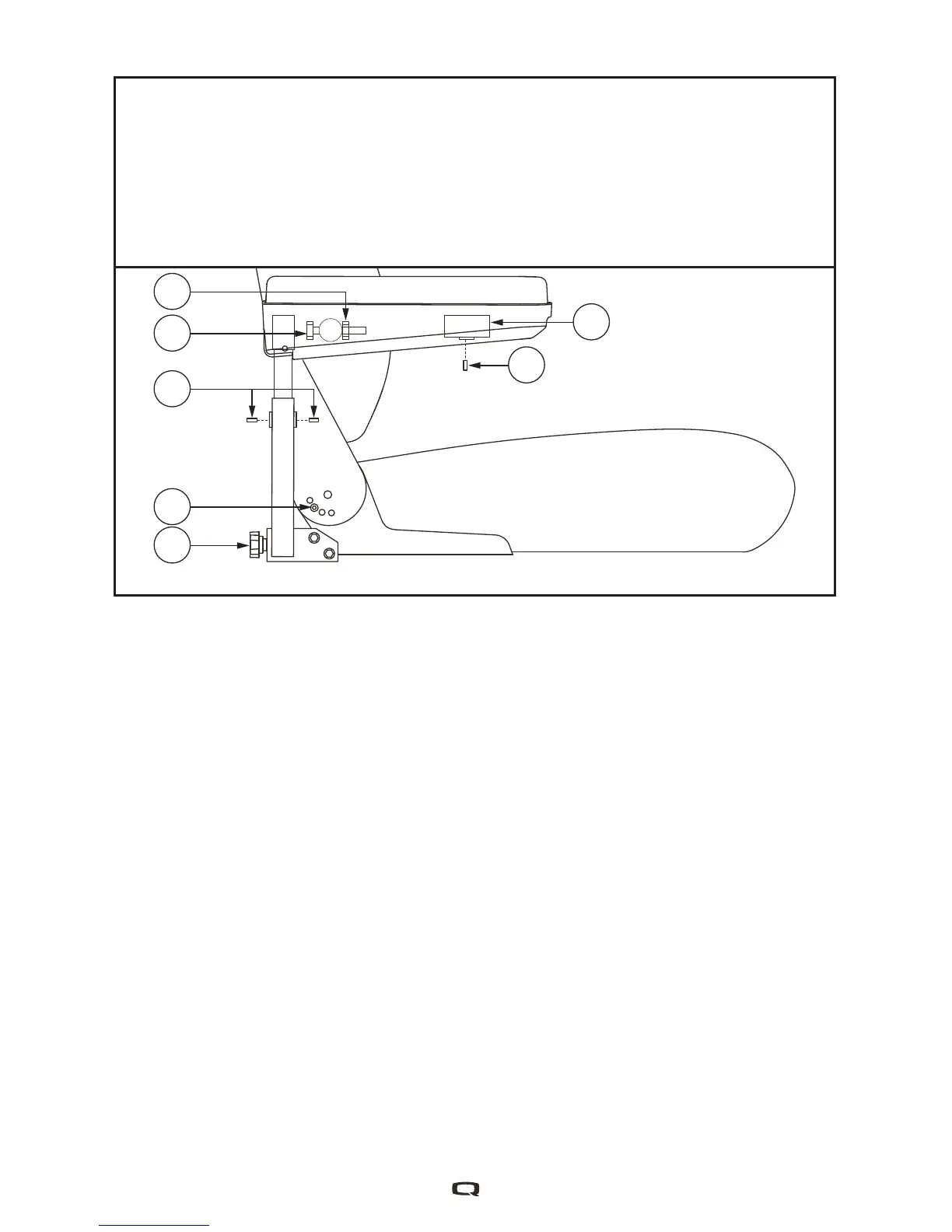Foot Platform Height Adjustment
The foot platform height is easily adjusted to several different heights.
To raise or lower the foot platform:
1. Remove the hardware from the foot platform bracket. See fi gure 14.
2. Raise or lower the foot platform to the desired height.
3. Reinstall the hardware into the foot platform bracket and tighten.
Figure 13. Seatback/Armrest Adjustment
Identifi cation Key
1. Jam Nut
2. Armrest Angle Adjusting Screw
3. Armrest Height Adjusting Screws
4. Seatback Angle Adjusting Screw
5. Armrest Knob
6. Controller Bracket
7. Setscrew
1
3
2
4
5
6
7
9. Tighten the setscrews in both armrests.
10. Route the controller harness to the back of the power base and plug in
the controller.
11. Secure the controller harness to the armrest with wire ties. See fi g-
ure 8.
NOTE: If your power chair is equipped with a Synergy Seat or TRU-
Balance® Power Positioning System, refer to the information provided
in supplemental manuals provided with your seating system.
