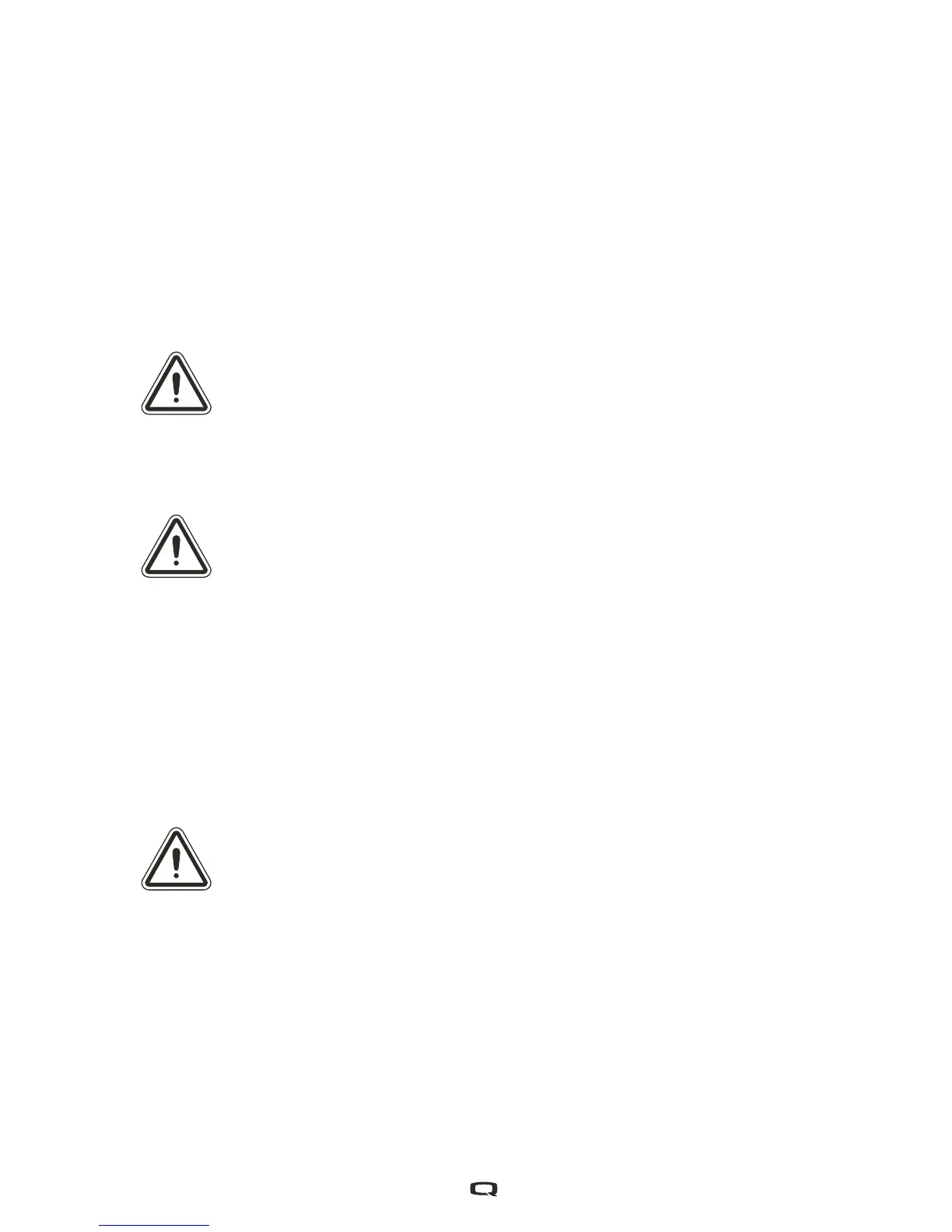General Guidelines
Avoid knocking or bumping the controller, especially the joystick.
Avoid prolonged exposure of your power chair to extreme conditions,
such as heat, cold, or moisture.
Keep the controller clean.
Check all connectors to ensure that they are all tight and secured
properly.
Make sure pneumatic tires are infl ated to the psi/bar/kPa air pressure
rating indicated on the tire.
WARNING! Make sure your tires are infl ated to the psi/bar/kPa air
pressure rating indicated on the tire for pneumatic tires. Do not
underinfl ate or overinfl ate your tires. Low pressure may result in loss
of control, and overinfl ated tires may burst. Overinfl ating tires can
cause them to explode.
WARNING! Do not use a high pressure hose to infl ate your tires.
Use a rubber conditioner on the tire sidewalls to help preserve them.
WARNING! Never use a rubber conditioner on the tread area of the tires;
doing so may make the tires slippery and cause your power chair to skid.
All wheel bearings are prelubricated and sealed. They require no
subsequent lubrication.
The body shroud has been sprayed with a clear sealant coating. You can
apply a light coat of car wax to help it retain its high-gloss appearance.
Check all electrical connections. Make sure they are tight and are not
corroded. Batteries must sit fl at within the battery tray, with the battery
terminals facing rearward. Refer to the battery wiring label for the
correct wiring layout.
WARNING! Even though the power chair has passed the necessary
testing requirements for ingress of liquids, you should keep electrical
connections away from sources of dampness, including direct
exposure to water or bodily fl uids and incontinence. Check electrical
components frequently for signs of corrosion and replace as necessary.
Daily Checks
With the controller turned off, check the joystick. Make sure it is not bent
or damaged and that it returns to the neutral position when you release
it. Check the rubber boot around the base of the joystick for damage.
Visually inspect the boot. Do not handle or try to repair it. See your
Quantum Rehab Provider if there is a problem.
