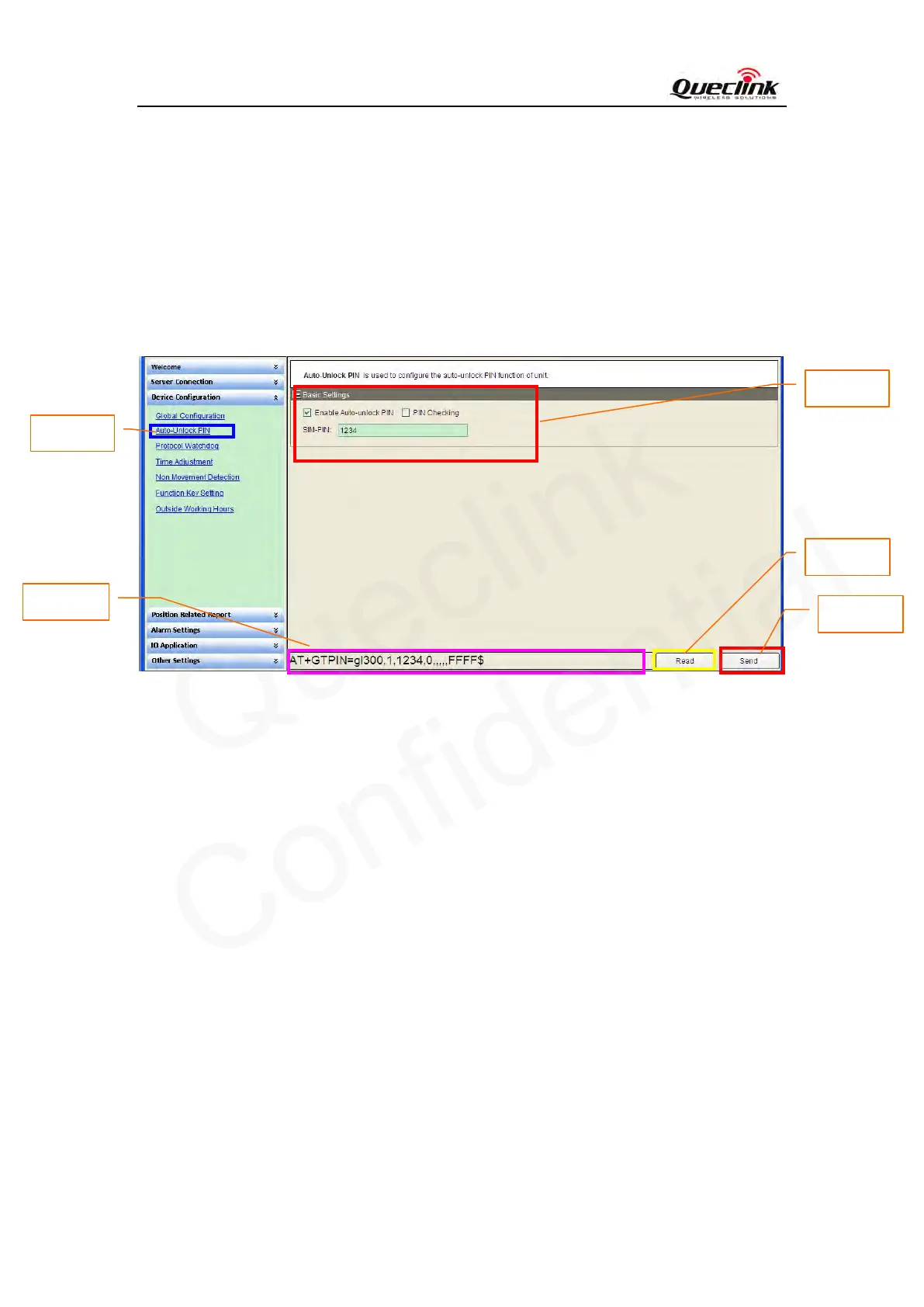GL300 Manage Tool User Guide
TRACGL300MT001 - 23 -
Step_3: It is recommended to read the parameters from GL300 and edit based on them
Step_4: Set the global parameters. Please refer to “GL300 @Track Air Interface Protocol” for the
meaning of each parameter.
Step_5: Click the “Send” button; download the parameters of GTCFG to GL300.
3.2.5 Set the parameters of Auto-Unlock PIN
Step_1: Select “Auto-Unlock-PIN”, after that the parameters of GTPIN show in Command
Operation Space.
Step_2: The command message which shall be sent to GL300 will be generated based on input
and displayed here. Please note this command message can also be sent to GL300
through SMS or GPRS.
Step_3: It is recommended to read the parameters from GL300 and edit based on them
Step_4: Set the auto-unlock PIN parameters. Please refer to “GL300 @Track Air Interface
Protocol” for the meaning of each parameter.
Step_5: Click the “Send” button; download the parameters of GTPIN to GL300.
Step_1
Step_2
Step_4
Step_3
Step_5
