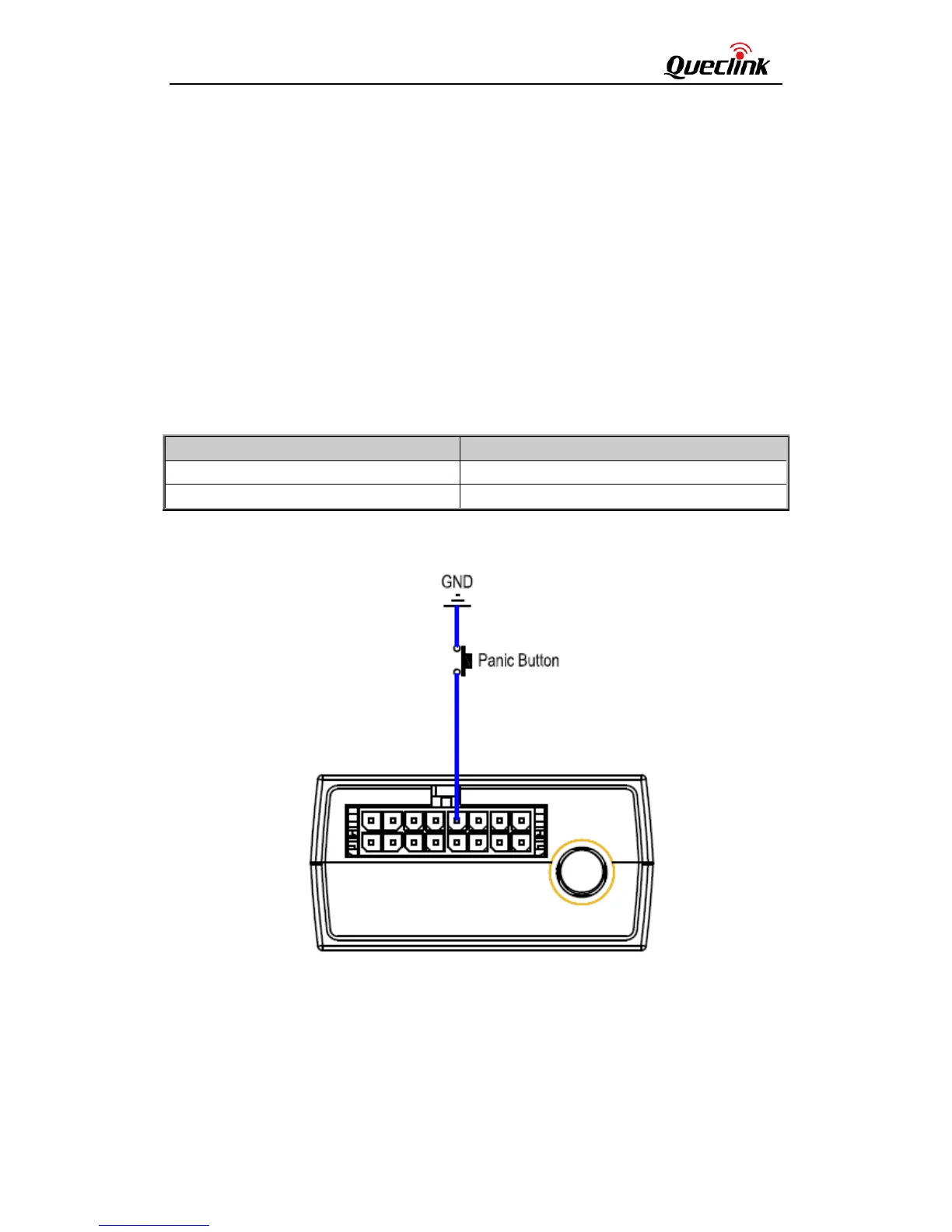GV300CAN User Manual
TRACGV300CANUM001 - 16 -
IGN (Pin3) is used for ignition detection. It is strongly recommended to connect this pin to
ignition key “RUN” position as shown above.
An alternative to connecting to the ignition switch is to find a non-permanent power source that
is only available when the vehicle is running, for example, the power source for the FM radio.
IGN signal can be configured to start transmitting information to the backend server when
ignition is on, and enter the power saving mode when ignition is off.
3.9. Digital Inputs
There are two general purpose digital inputs on GV300CAN. They are all negative triggers.
Table 8. Electrical Characteristics of the Digital Inputs
Open
The following diagram shows the recommended connection of a digital input.
Figure 10. Typical Digital Input Connection
