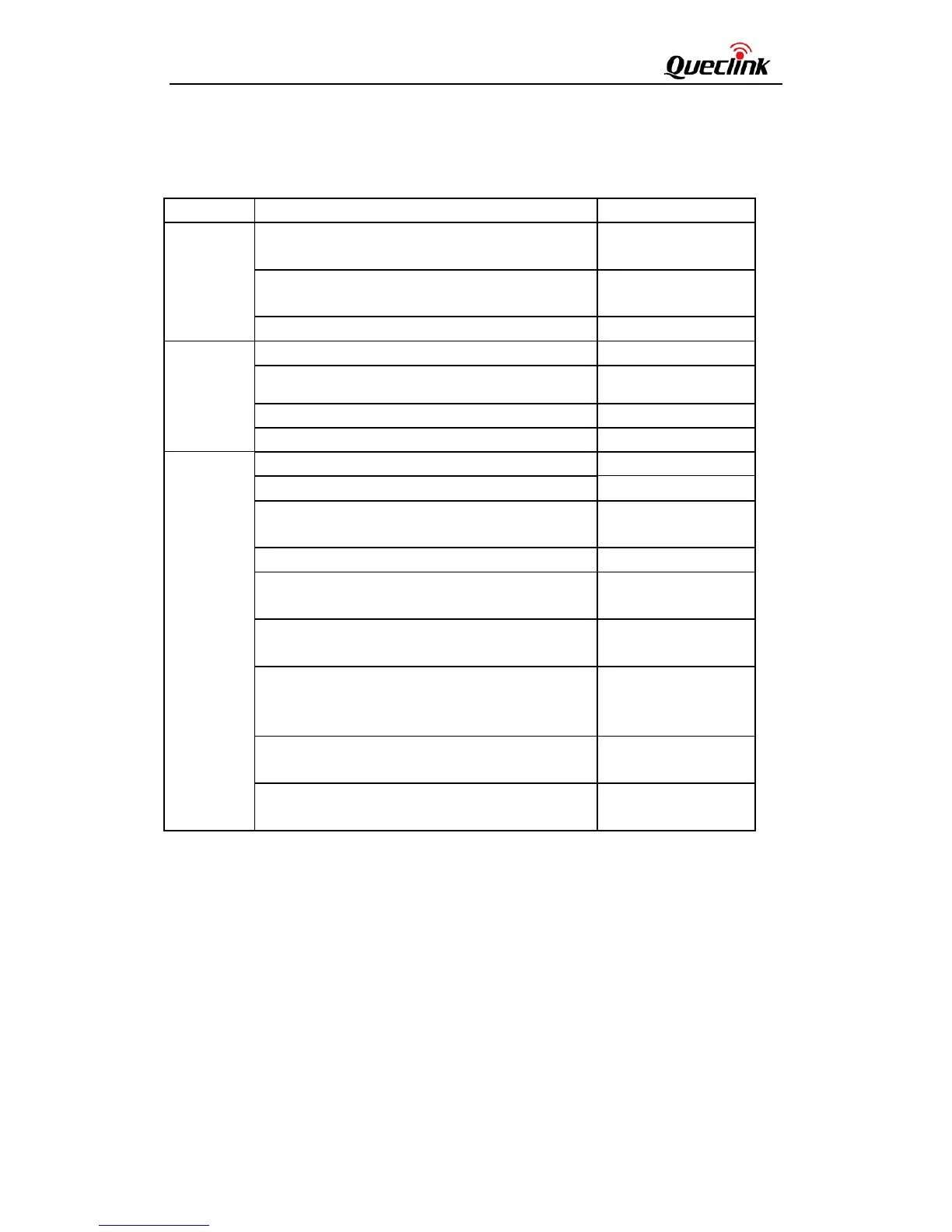GV300CAN User Manual
TRACGV300CANUM001 - 22 -
3.14. Device Status LED
Table 10. Definition of Device Status and LED
LED Device status LED status
GSM
(Note 1)
Device is searching GSM network. Fast flashing
(Note 3)
Device has registered to GSM network. Slow flashing
(Note 4)
SIM card needs pin code to unlock. ON
GPS
(Note 2)
GPS chip is powered off. OFF
GPS sends no data or data format error occurs. Slow flashing
GPS chip is searching GPS info. Fast flashing
GPS chip has gotten GPS info. ON
CAN Start the synchronization procedure. Blinking red
Synchronization is complete and successfully. Lights green
Synchronization is complete. CAN-bus connected
properly, but the car is not recognized.
Lights red
Invalid connection to the CAN-bus. Flashes green/red
CAN-Logistic connected successfully to vehicle’s
bus(es). (Note 5)
Interval one second,
Green LED blinks once
CAN-bus does not read CAN-bus data. (Note 5) Interval 4 seconds,
Green LED blinks once
CAN-Logistic connected successfully to vehicle’s
bus(es). (Note 6)
Interval one second,
Green LED double
blink
CAN-Logistic reads only one bus(CAN or J1708)
(Note 6)
Interval one second,
Green LED blinks once
CAN-Logistic reads none bus(neither CAN nor J1708)
(Note 6)
Interval 4 seconds,
Green LED blinks once
