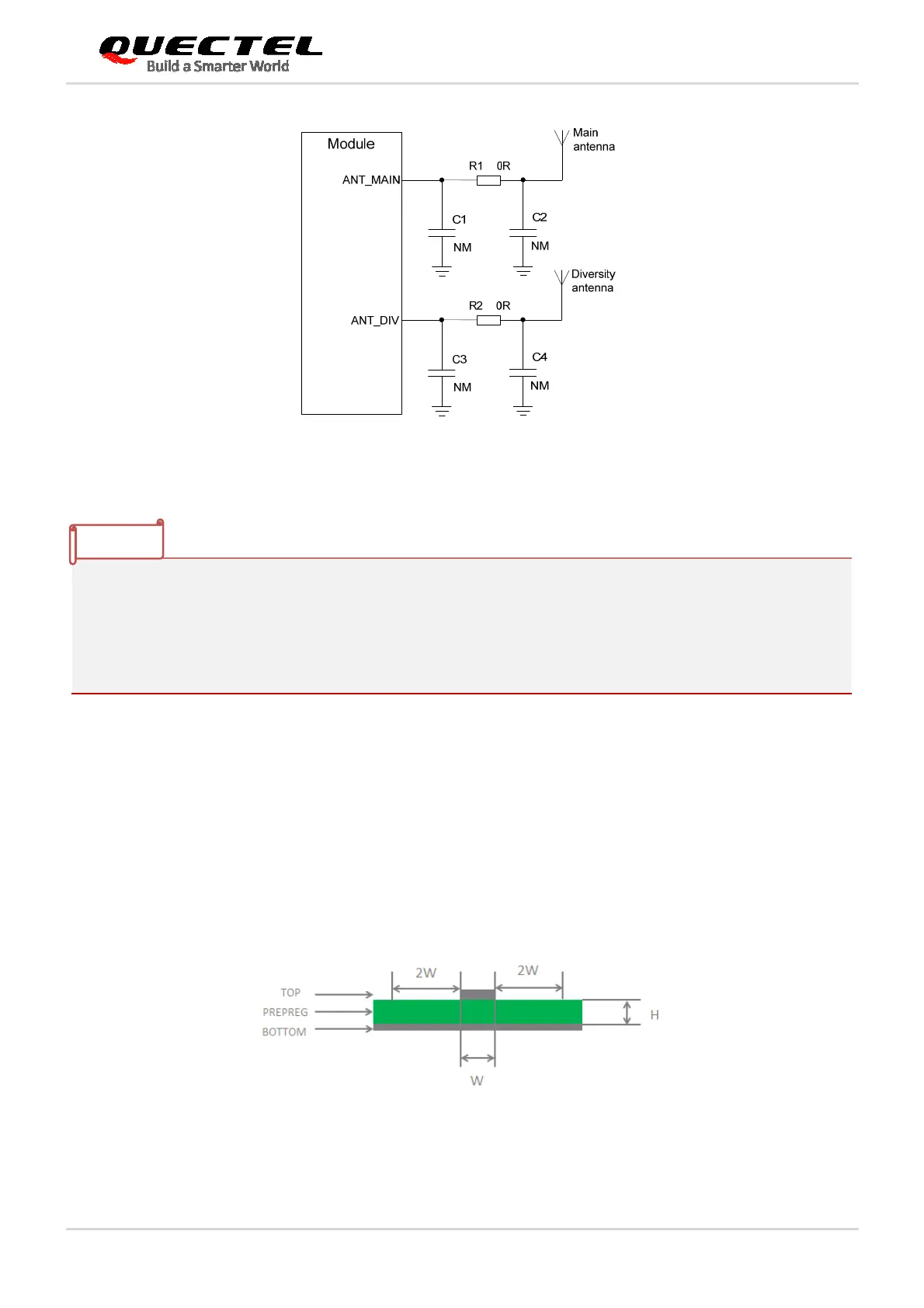LTE Standard Module Series
EG91 Series Hardware Design
EG91_Series_Hardware_Design 61 / 106
Figure 30: Reference Circuit of RF Antenna Interface
1. Keep a proper distance between the main antenna and the Rx-diversity antenna to improve the
receiving sensitivity.
2. ANT_DIV function is enabled by default. AT+QCFG="divctl",0 command can be used to disable
receive diversity.
3. Place the π-type matching components (R1/C1/C2, R2/C3/C4) as close to the antenna as possible.
5.1.4. Reference Design of RF Layout
For user’s PCB, the characteristic impedance of all RF traces should be controlled to 50 Ω. The
impedance of the RF traces is usually determined by the trace width (W), the materials’ dielectric constant,
the height from the reference ground to the signal layer (H), and the spacing between RF traces and
grounds (S). Microstrip or coplanar waveguide is typically used in RF layout to control characteristic
impedance. The following are reference designs of microstrip or coplanar waveguide with different PCB
structures.
Figure 31: Microstrip Design on a 2-layer PCB
NOTES
