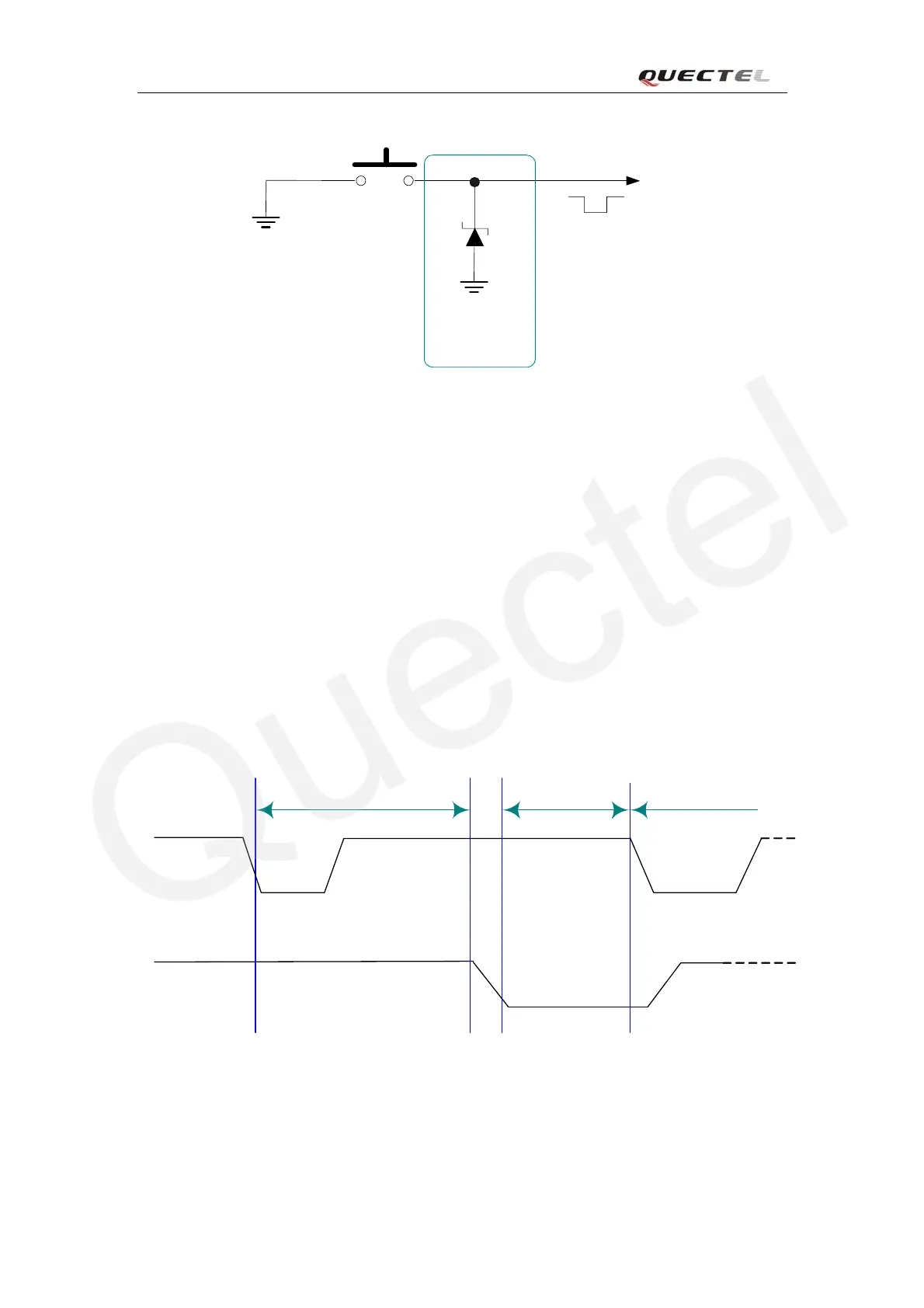M10 Hardware Design
S1
EMERG_OFF
TVS1
Close to S1
Figure 10: Reference circuit for EMERG_OFF
using keystoke
Take care to use the EMERG_OFF pin. It should be used under emergent situation. For instance, if
the module is unresponsive or abnormal, the EMERG_OFF pin can be used to shutdown the
system, and this operation may causes the loss of all information stored in the volatile memory
since power is cut off immediately. It is recommended that PWRKEY or AT command is the better
method to turn off the system.
3.4.3 Restart module using the PWRKEY pin
You can restart module by driving the PWRKEY to a low level voltage for some time, same as
turn on module using the PWRKEY pin. Before restarting the module, you need delay at least
500ms from detecting the VDD_EXT low level on. The restart scenario illustrates as the following
figure.
VDD_EXT
(OUTPUT)
H
PWRKEY
(INPUT)
V
IL
<0.3*VDD_EXT
Delay > 500ms
Turn off
Pull down the PWRKEY
to turn on the module
Restart
Figure 11 : Timing of restart system
You can also restart the module by the PWRKEY after emergency shutdown.
M10_HD_V1.00 - 29 -
