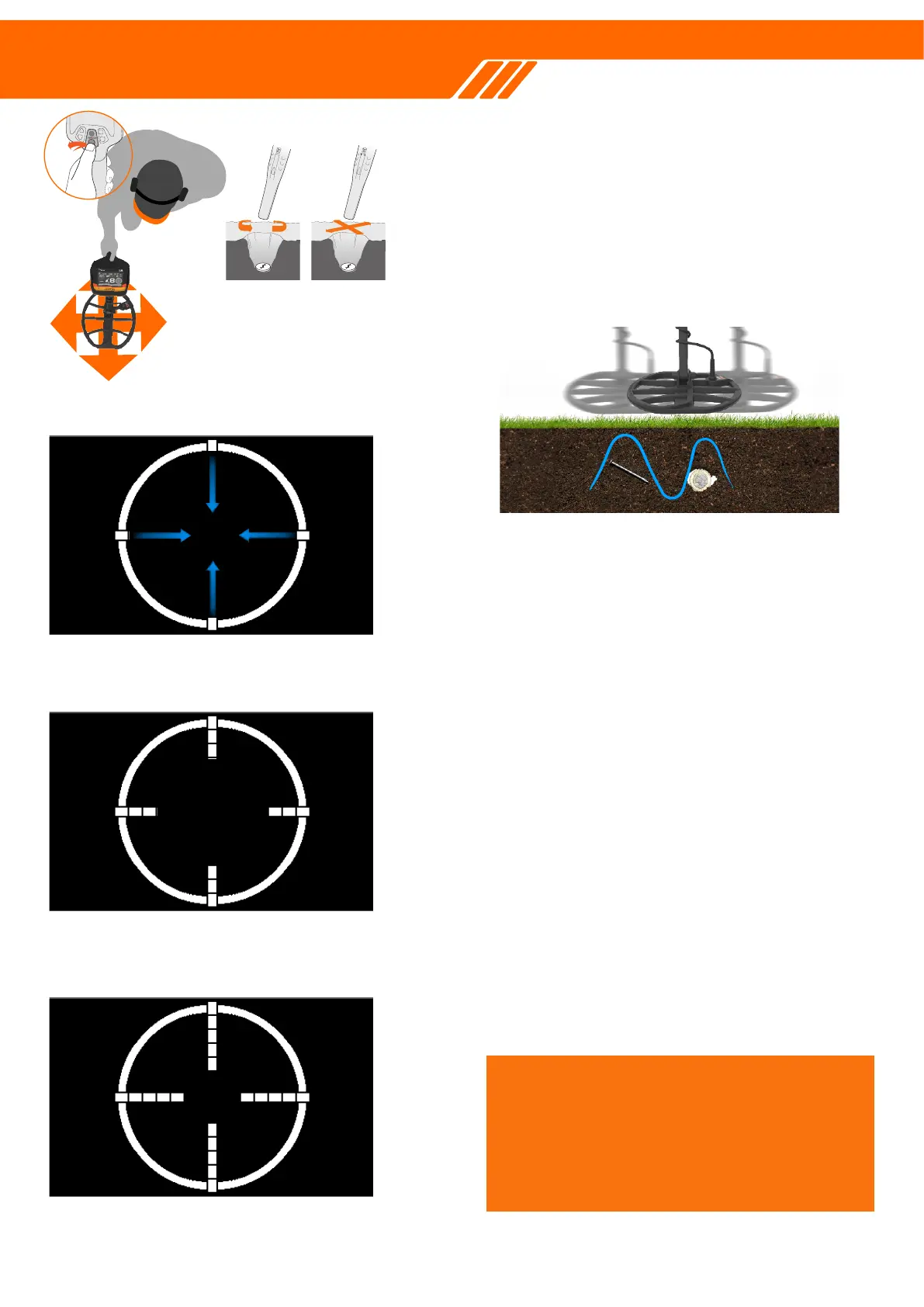Pinpoint mode produces a continuous tone
with variable volume to help you accurately
locate the target's location before you start
digging.
It's essential for precise targeting and can be
applied in two ways:
Finding a Target with Pinpoint Mode
Step 1: Move the coil away from the estimated
target spot, then press the Pinpoint button to
activate Pinpoint Mode. A circle with four dots
and a one digit numeric number will be
displayed on the screen.
Step 2: Keep the coil level with the ground
and sweep over the target area slowly a few
times.
Step 3: Identify the target's center by listening
for the strongest signal or observing the
Pinpoint Visualization on the screen.
Step 4: Memorize the location with most
segments of the cross are active and the
highest digit show on screen. The target will
be positioned under the coil's center.
Step 5. Press pinpoint button again to exit
If pinpointing becomes challenging or the
detector becomes noisy, deactivate Pinpoint
Mode, then repeat from Step 1.
Note: When Pinpoint Mode is engaged, the
discrimination pattern is momentarily turned off
(i.e., All Metal mode is activated), and motion
detection is disabled, so targets can be
detected even if the coil is still.