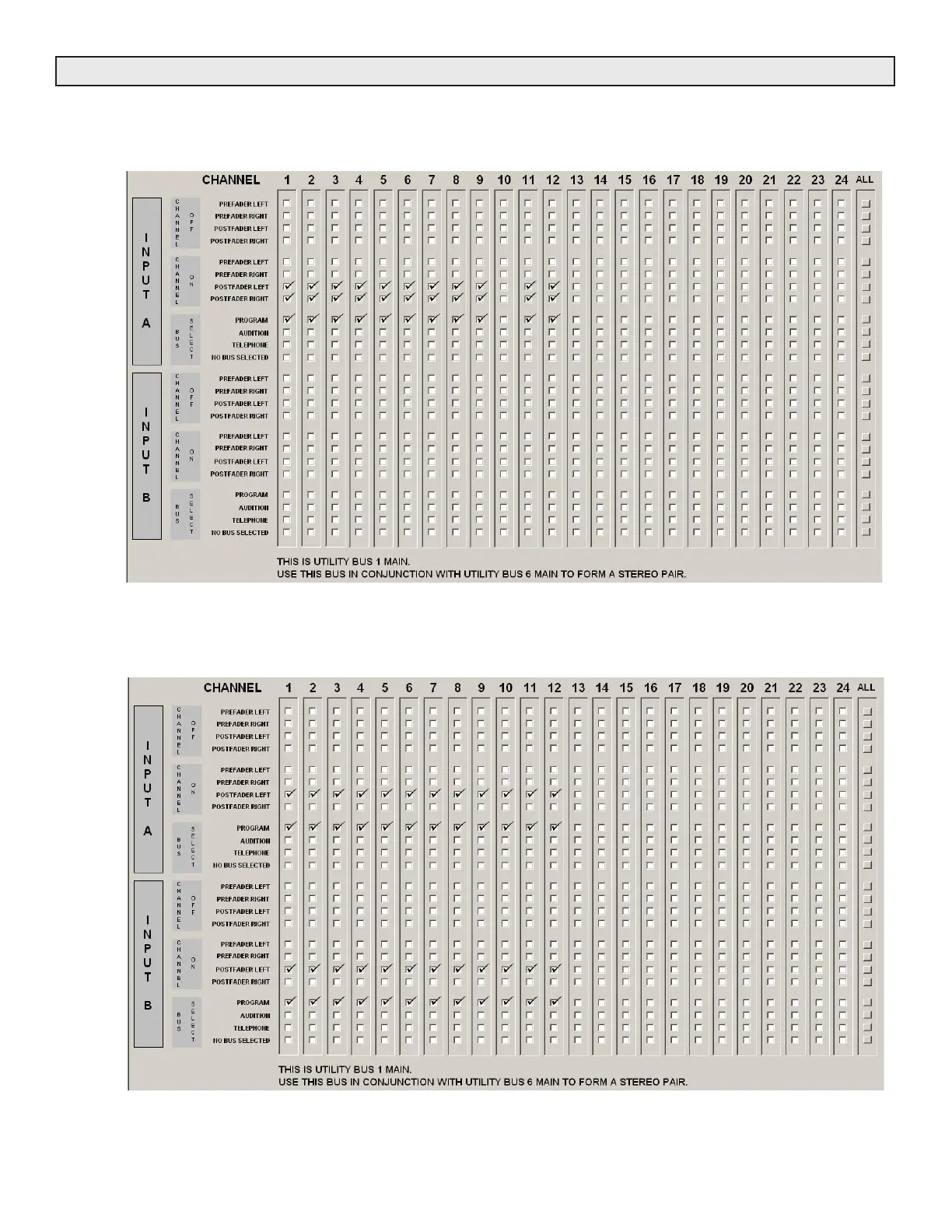Radio Systems Millenium-D Digital Console Page 83
Utility Bus (mix-minus) - typical use setup illustrations
Creating mix-minus and additional stereo bus (DA) feeds from utility buses
#1 Main Utility Bus Setup Screen - Example #1 - Creating a “standard” mix-minus bus
To use as a “standard” mix-minus bus (e.g. hybrid or CODEC):
For this application, set all channels EXCEPT the two-way device’s channel being fed this mix-minus (in this illustration
Channel 10) - for A (or B) input / post on/off / post fader / program only.
#1 Main Utility Bus Setup Screen - Example #2 - Creating an additional stereo output bus
To use to create an additional output bus (distribution amplifier):
For this application, set all channels for A and B inputs / left channel / post on/off / post fader. Select the output bus (in
this illustration, program is selected) for which you want to create an additional output. NOTE: Number 6 main utility
bus setup screen must then be programmed identically, EXCEPT that the right channels must be checked to create a
right channel program output.