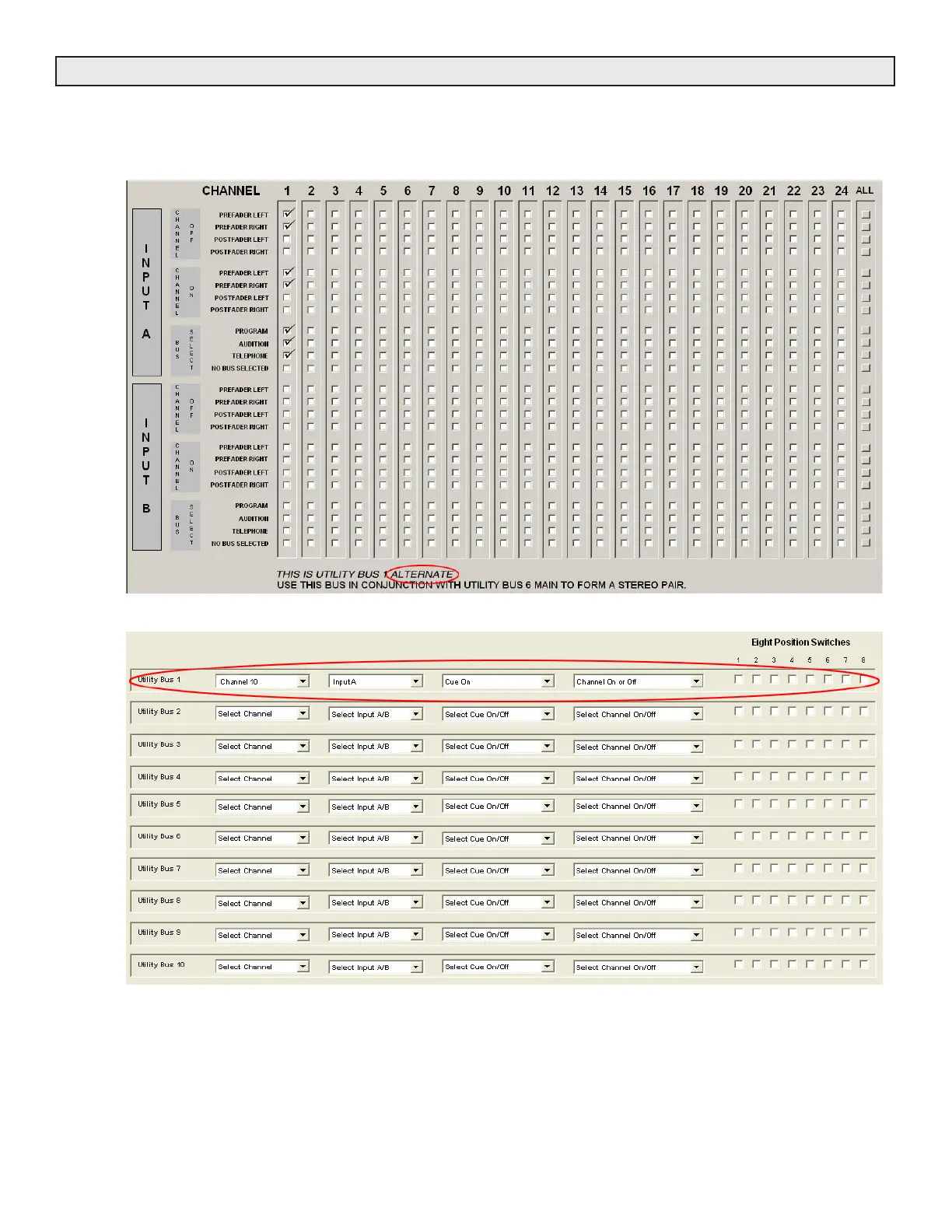Radio Systems Millenium-D Digital Console Page 84
Utility Bus (mix-minus) - typical use setup illustrations
Creating an alternate offline feed from utility buses (program both screens below)
#1 Alternate Utility Bus Setup Screen - Example #3 - Creating an offline (secondary) feed
#1 Main/Alternate Utility Bus Selection Screen - Example #3 - Creating an offline (secondary) feed
Use to create an “offline mix” to send DJ mic to caller when channel is placed in cue
For this application, create an alternate mix-minus screen for the mix-minus channel being fed the caller (in this illustra-
tion utility bus 1) with the DJ mic channel (in this illustration channel 1) set for A and B input / pre on/off / pre fader / all
buses allowed(ie. always on).
Then, per the illustration above, set the main alt switching screen to select the alternate (DJ mic) feed when the caller
channel (in this illustation channel 10) is placed in cue. Note, the channel on/off button or one of the eight position