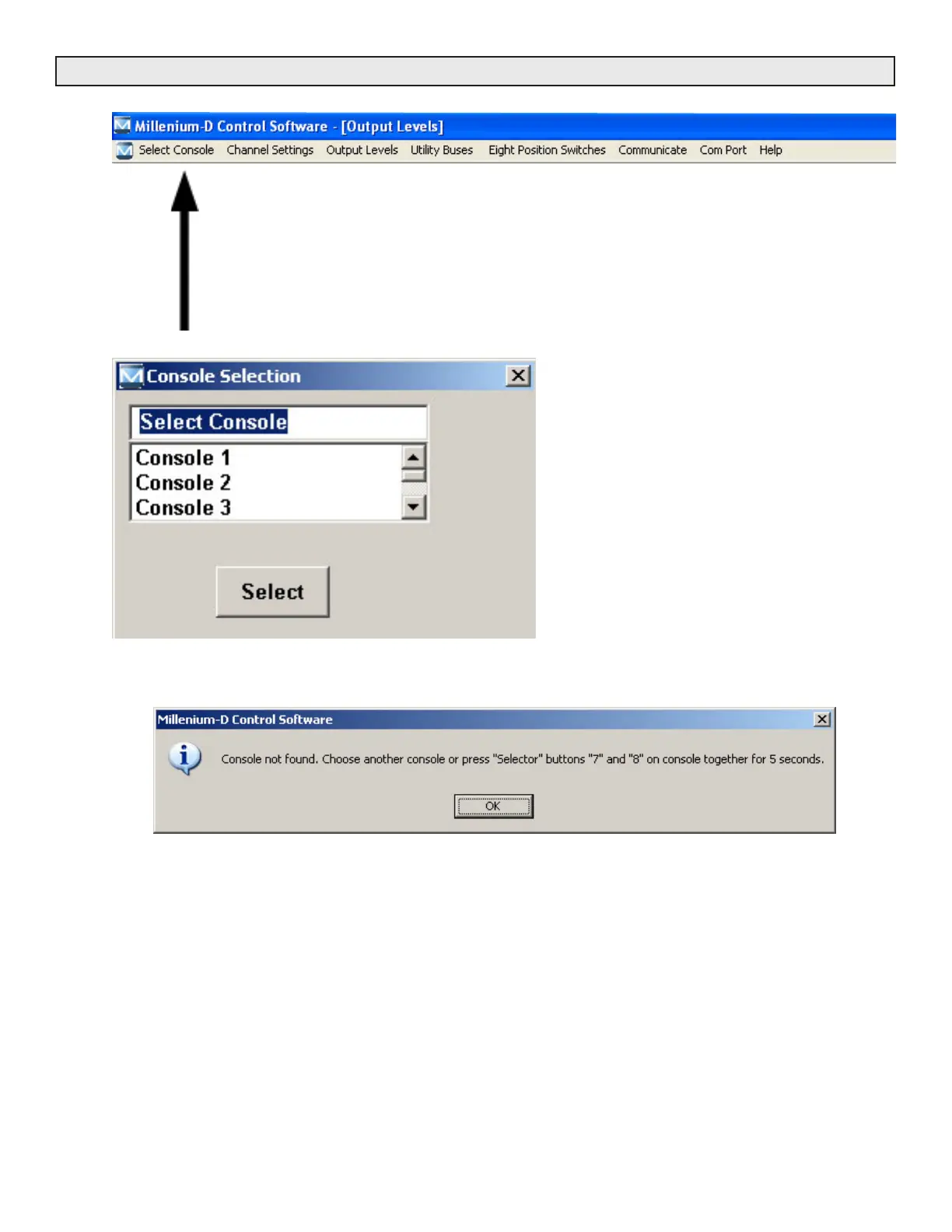Radio Systems Millenium-D Digital Console Page 86
Select Console
This pull-down menu contains item selections which pro-
vide:
1 - Console ID# selection
2 - Console not found error message.
Screen #1 Select Console I.D.
Select the console number that you wish to
communicate with.
Console is shipped from factory with default I.D. #1.
Screen #2 Selected Console Not Found
Error message reports if the selected console I.D. is not found on the RS-232 communications buses. To identify a
console on the bus, push and hold both the “7” and “8” buttons on the front panel selector for 5 seconds. The console
will report its I.D select screen.