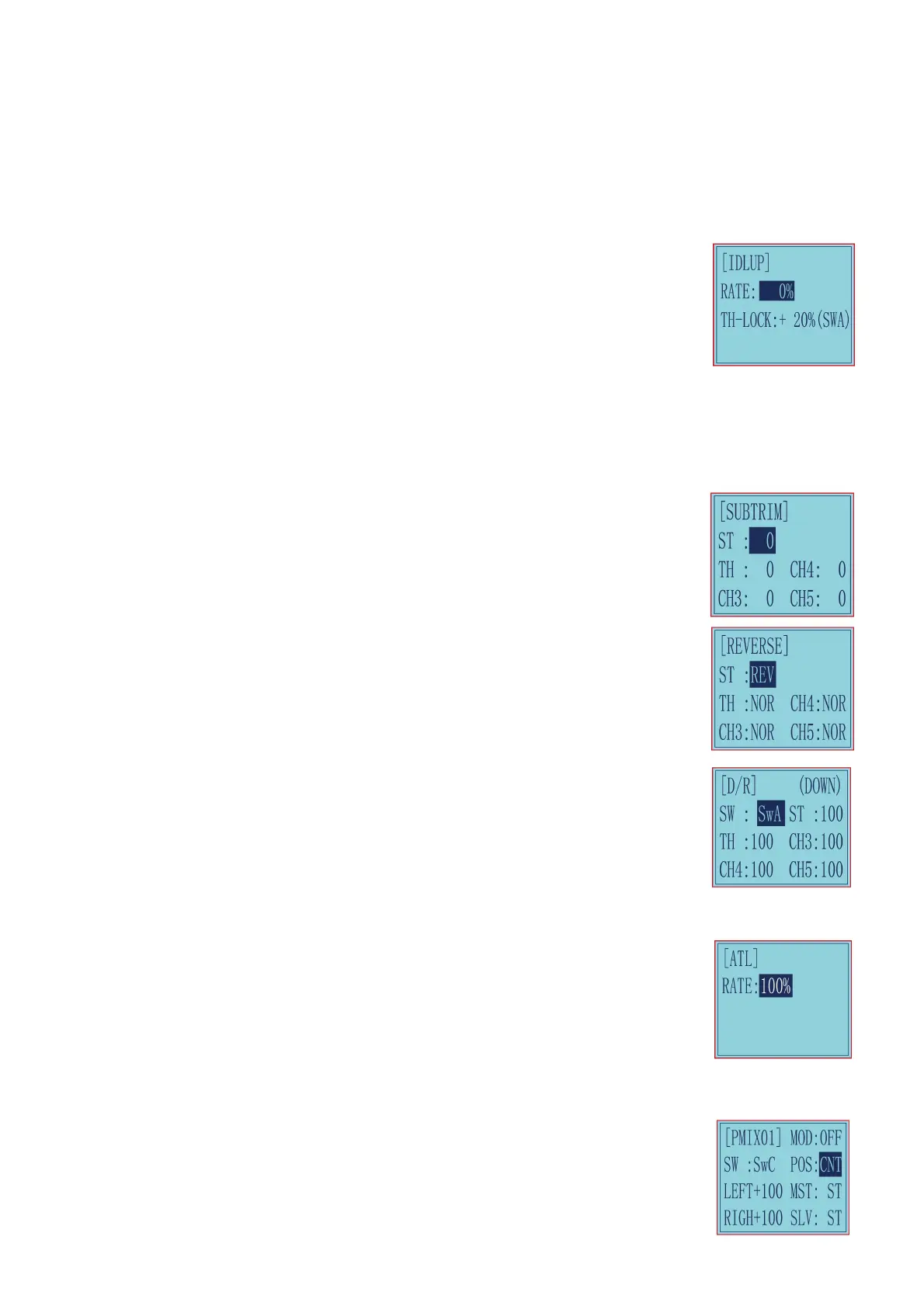"100%": Maximum acceleration(Approximately1/2of the forward side steering angle)
Forward acceleration amount(FWRD): 0%~100%
Initial value: 0%
(2) Brake side acceleration adjustment
"0%": No acceleration
"100%": Maximum acceleration (Brake side maximum steering angle)
Brake side acceleration amount(BRAK): 0%~100%
Initial value: 0%
2.11 Idle-up "IDLUP"
2.11.1 Idle-up at Engine Start
Use this function to improve the starting characteristics of the engine by raising the idling speed when starting the
engine of a gas powered car.
Idle-Up rate (RATE): -50% ~ -1%, 0%, +1% ~ +50%
Initial value: 0%
"-": Brake side
"+": Forward side
2.11.2 Cruise Control "TH-LOCK"
In addition to adjusting the throttle speed when the throttle trigger is in the neutral position, the Idle up at engine start function can also set the
throttle lock, select the throttle value that needs to be locked, and the setting range is -100% to +100%. After the throttle is locked, no matter the
current No matter where the throttle trigger is, the throttle output will jump to the set value.
This function is controlled by the trigger of the SWA, two-way switch, press to lock, press again to unlock, the control switch defaults to SWA and
cannot be modified.
2.12 Sub-trim "SUBTRIM"
Servo center position adjustment
Use this function to adjust the neutral position of the steering, throttle and all other channel.
Sub-trim (channel and value range)
CH1-CH5: -100~0~+100
Initial value : 0
2.13 Channel Reverse "REVERSE"
Servo operation reversing
This function reverses the direction of operation of the servos related to transmitter steering, throttle, channel 3,
channel 4, and channel 5 operation.
2.14 Steering/Throttle Dual Rate "D/R"
The servo travel amount of all channels can be reduced by Dual Rate setting. Dual rate function is different from
EPA, which requires the travel amount on both sides of the channel to be set separately.
Setting the rate of D/R will affect the left and right travel amount at the same time. For example, after setting a
smaller throttle value, the travel amount of the model forward and brake will be reduced at the same time, the setting
range is 0-100, the default is 100. The steering left and right servo travels are adjusted simultaneously.
Switch setting: Set a switch or button to switch in different travel amount of each channel.
A. You can set SWA, SWD, or the lock modes of these two switch buttons LK-A, LK-D.
B. "NULL" means no switch assigned. After setting the travel amount of the corresponding channel, the transmitter
will always execute the set value by default.
C. UP (up)/DOWN (down): It indicates the position of the selected switch. Push/Press the switch to different positions to set different travel
amount.
2.15 Brake Side Adjustment "ATL"
This function decreases the set value when the braking effect is strong and increases the set value when the braking
effect is weak.
RATE: Brake amount
Brake amount (RATE): 0%~100%
Initial value: 100%
2.16 Programmable Mixes "PMIX01/02"
Programmable mixes between arbitrary channels
These functions allow you to apply mixing between the steering, throttle, CH3, CH4 and CH5. PMIX01 setting is the
same with PMIX02.
PMIX:Programmable Mixes
MOD: Mixing mode.
INH: means the mixing function is disabled. Regardless of whether there is a set control switch or value under this
function, it is not enabled.
