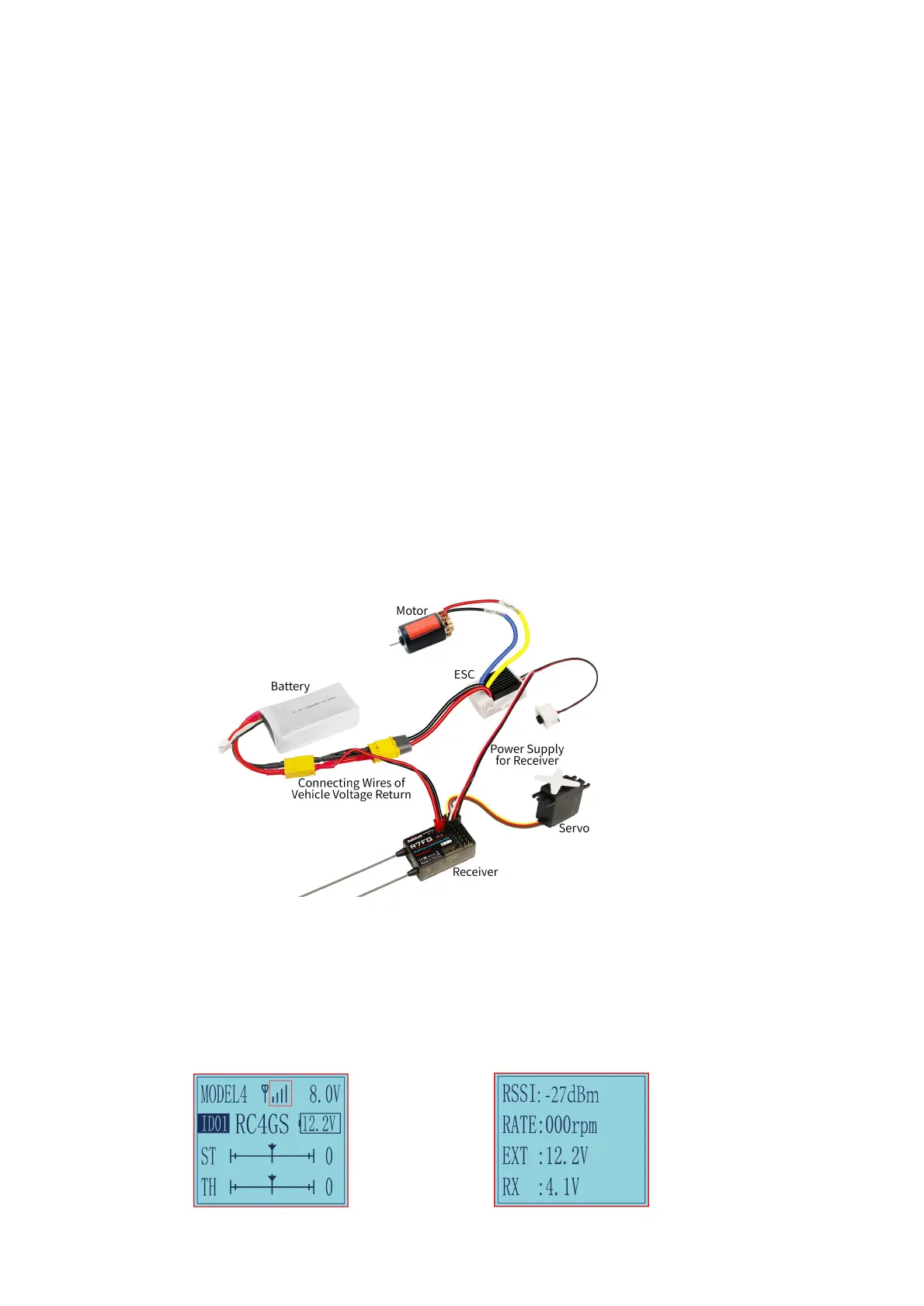(2) Gyro Function Working Mode
Both GREEN and RED LED on.
1.2.6 Gyro Setup
The gyro function of receiver R6FG for professional car can be enabled and disabled. When it’s enabled, the turning stability can be maximized
during competition. When there is false position, gyro function keeps the car straight forward and turn precisely.
A. Gyro Enabled
Factory setting is gyro function OFF by default. Short press the binding button (ID SET) three times with interval less than 1 second, the RED
indicator flashes three times. Red LED on/off indicates the gyro function is on/off.
Attention:
1. It's normal that the servo keeps shaking when connected to the receiver. Because the gyro is helping to correct the steering gear angle of the
servo automatically if the gyro function has turned on, you can turn off the gyro function if you do not need this function.
2. The servo shakes strongly means the gyro is too much sensitive. Please turn DL1 switch to reduce the gyro sensitivity.
3. If the receiver has been switched to the gyro mode (with LED indicator ON), but the gyro does not work when turning the car, please enter the
menu 20. GYRO to check if the RATE is close to 0%, and increase the RATE.
B. Gyro Phase
When the gyro forward is enabled, try to turn the model car to check if the gyro is correcting the wheels. Normally, the wheels should turn right to
correct when the car is turned left while the wheels should turn left to correct when the car is turned right. If the gyro phase is reversed, short
press the binding button (ID SET) twice with interval less than 1 second. The RED indicator flashes twice means the gyro phase is switched.
C. Gyro Sensitivity Adjustment
The gyro sensitivity can be adjusted in the BASIC MENU-- GYRO in the transmitter. VR and STD modes are optional. Gyro sensitivity setting is
CH3 by default (factory setting) and can be adjusted by VR knob. If VR knob or channel 3 is used for other functions, select STD mode and adjust
the gyro sensitivity by buttons Dec(-) or Inc(+) . Percentage is displayed when sensitivity is adjusted while the bigger percentage means higher
sensitivity.
1.2.7 Telemetry of Model Battery Voltage
Model battery voltage can be returned in real time when R8FG, R7FG or R8F receiver is used with RC4GS V3 (Note: The standard R6FG
receiver does not support the telemetry of model battery voltage.). It can be set in the menu “19. ALARM”. For example, if it is 3S lithium battery
used in the model car, the warning value should be set as 11.1V (3.7V*3). The connection is as follows(R7FG is taken as an example):
Note
1. Battery connected to TELEMETRY port is only for 2S-8S (7.4V-33.6V) battery voltage telemetry. The TELEMETRY port cannot be used to
power the receiver.
2. Make sure the polarity of the battery is not reversed. Otherwise reverse insertion will cause abnormal voltage display of telemetry.
1.2.8 RSSI Testing
RSSI stands for Received Signal Strength Indicator.
RSSI test method:
1. After successful binding between the receiver and the transmitter, the signal tower in Picture 1 appears on the screen.
Picture 1 Picture 2
