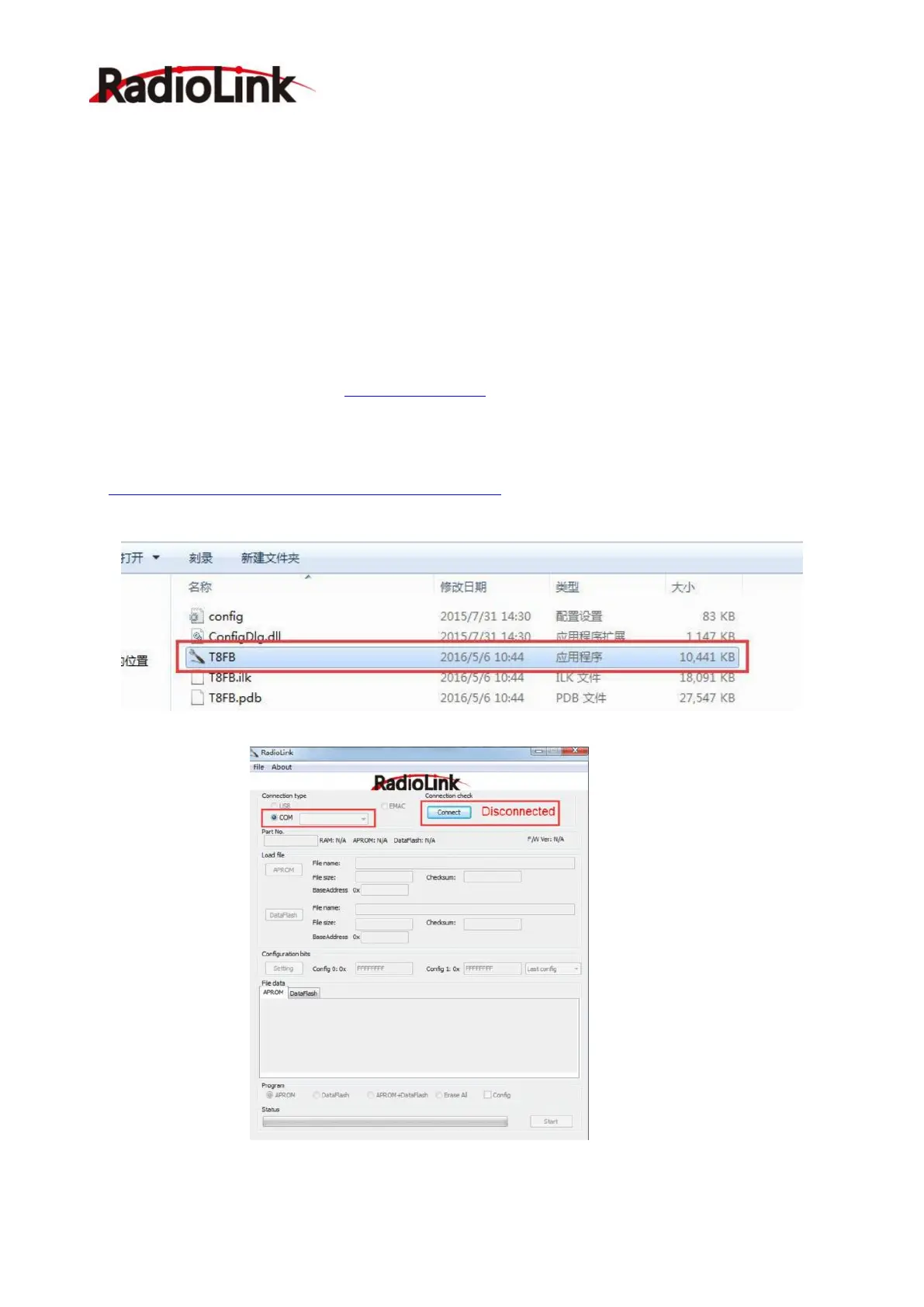RadioLink Electronic Ltd
www.radiolink.com
9
Part 2 Firmware Upgrade
Connect T8FB to a computer with an android USB cable, then setup parameters as you need.
Upgrade firmware by a USB cable helps T8FB always keeps the most advanced system and program.
The USB data backup copy function of T8FB helps save and copy parameter settings easily.
2.1 Firmware Introduction
The latest firmware is T8FB_FHSS_V201_a77b_20170609_33bit.
We will upgrade firmware according to T8FB users, new firmware will not upgrade in this manual, you
can download it from our website: www.radiolink.com
2.2 Upgrade Steps
(1) Download the divers that T8FB upgrade need from our website:
http://radiolink.com.cn/doce/t8fb-upgrade-info.html
(2) Open file“T8FB”.
(3) Choose COM, and click “Connect” and then turn on T8FB in 1 second.
