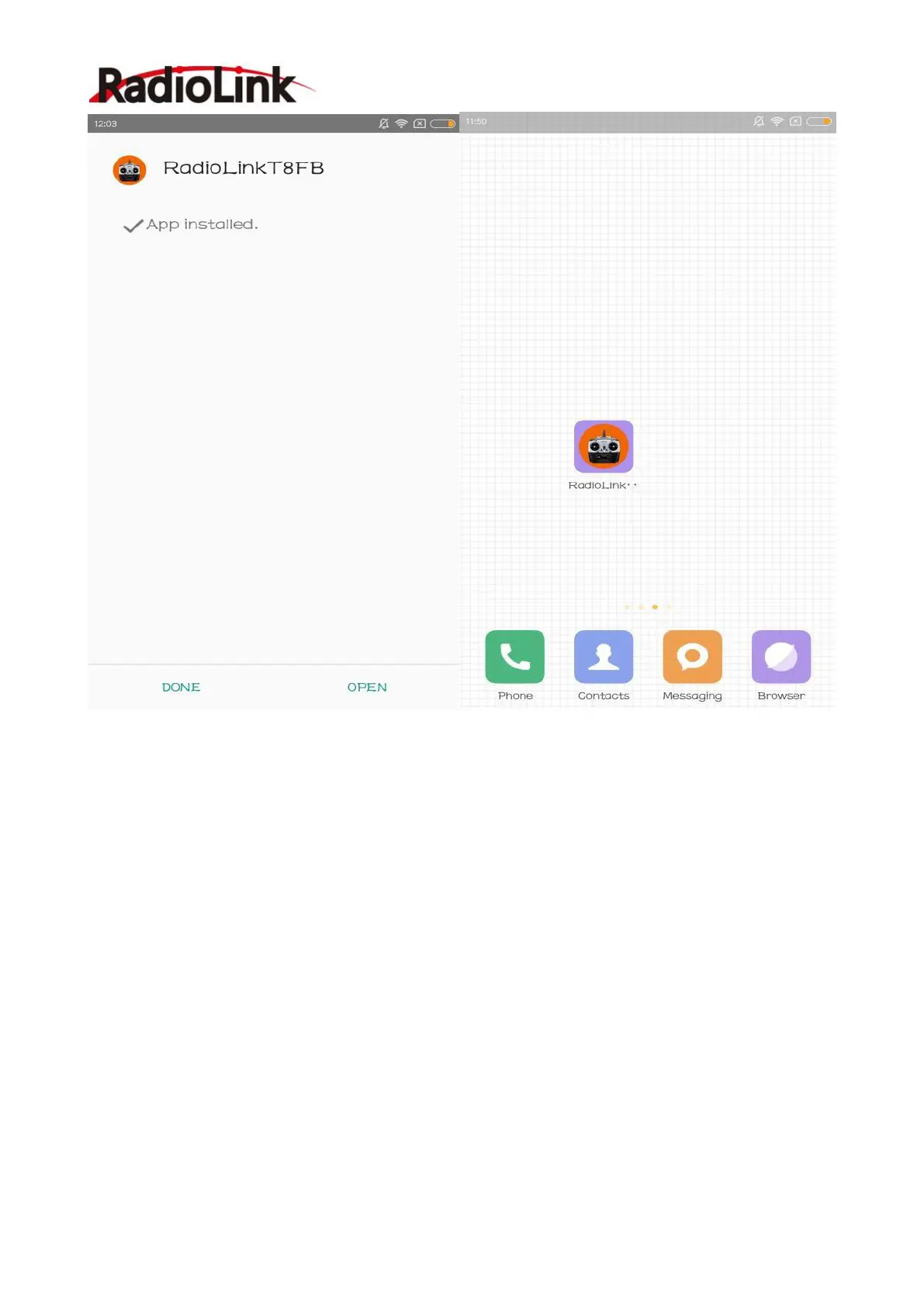RadioLink Electronic Ltd
www.radiolink.com
13
3.3 Connection Steps
1) Turn on the transmitter T8FB at first.
2) Connect USB cable to your phone after installed the APP, it will hint if open “ Radiolink T8FB ”
when connection.
Attention: Different smart-phone (as OPPO R9s and so on ), you have to turn on the OTG connection
first(settings - Other settings - OTG Connection)
T8FB will come with a OTG cable, please make sure the smaller port of OTG cable connect to
Android smart-phone. Connect your T8FB and your Android smart-phone as this picture :
