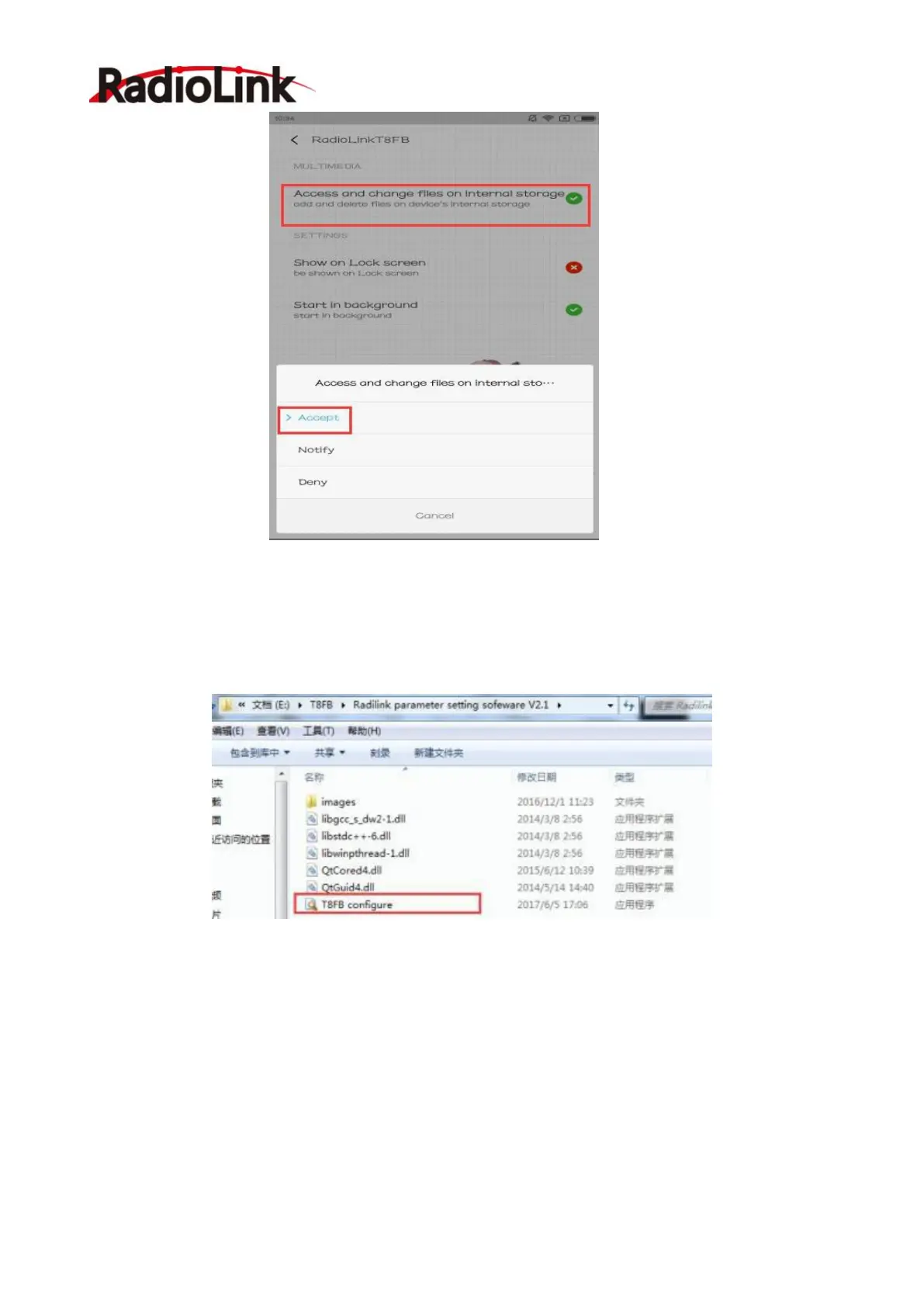RadioLink Electronic Ltd
www.radiolink.com
23
Part 4 T8FB Parameters Setup via Computer
4.1 Parameter Configuration Software Setup Steps
(1) Open T8FB parameter configuration software.(P1)
(P1)
(2) Choose Port Number(T8FB connect to COM will automatic identified when connect to computer),
setting baud rate: 115200, 8-1-None(8 data bits, 1 stop bit, no parity check), click“CONNECT”.(P2)
