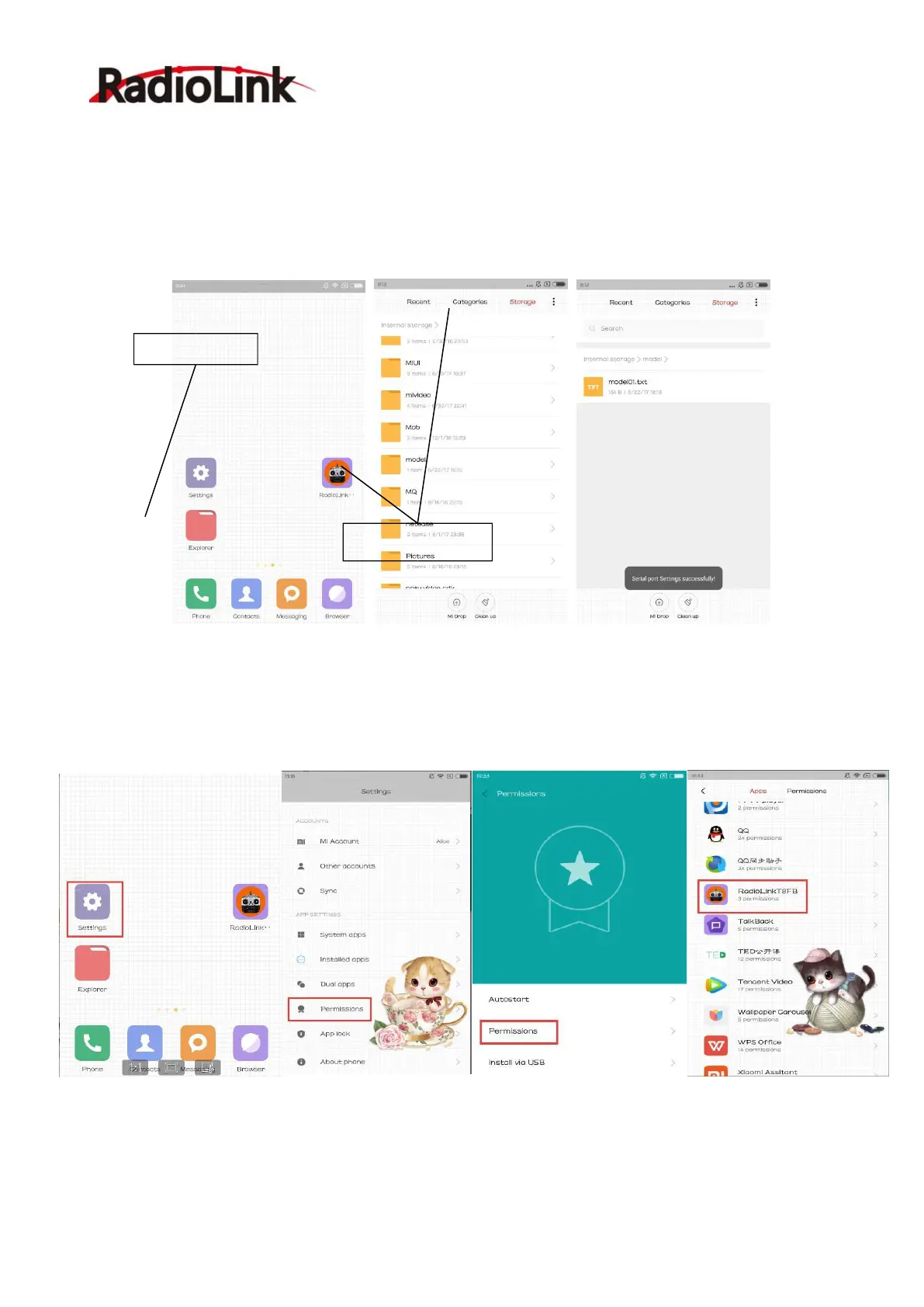RadioLink Electronic Ltd
www.radiolink.com
22
8) The TXT document of “ Smart-phone APP ” and “ the computer parameter setting
software” can work for the same effect ?
In fact, both of the two file are the same, but you need change the name of computer software to
“model01.txt”, then create a file box (model) at root directory in Phone, put the “model01.txt” in
“model” .
9) How to find “SAVE” file (/model/model01.text)
10) How to solve the problem that the APP flashback when you click “LOAD” button.
You need to open the permissions.
Settings - Permissions - APPS - RadioLink T8FB- Accept.
