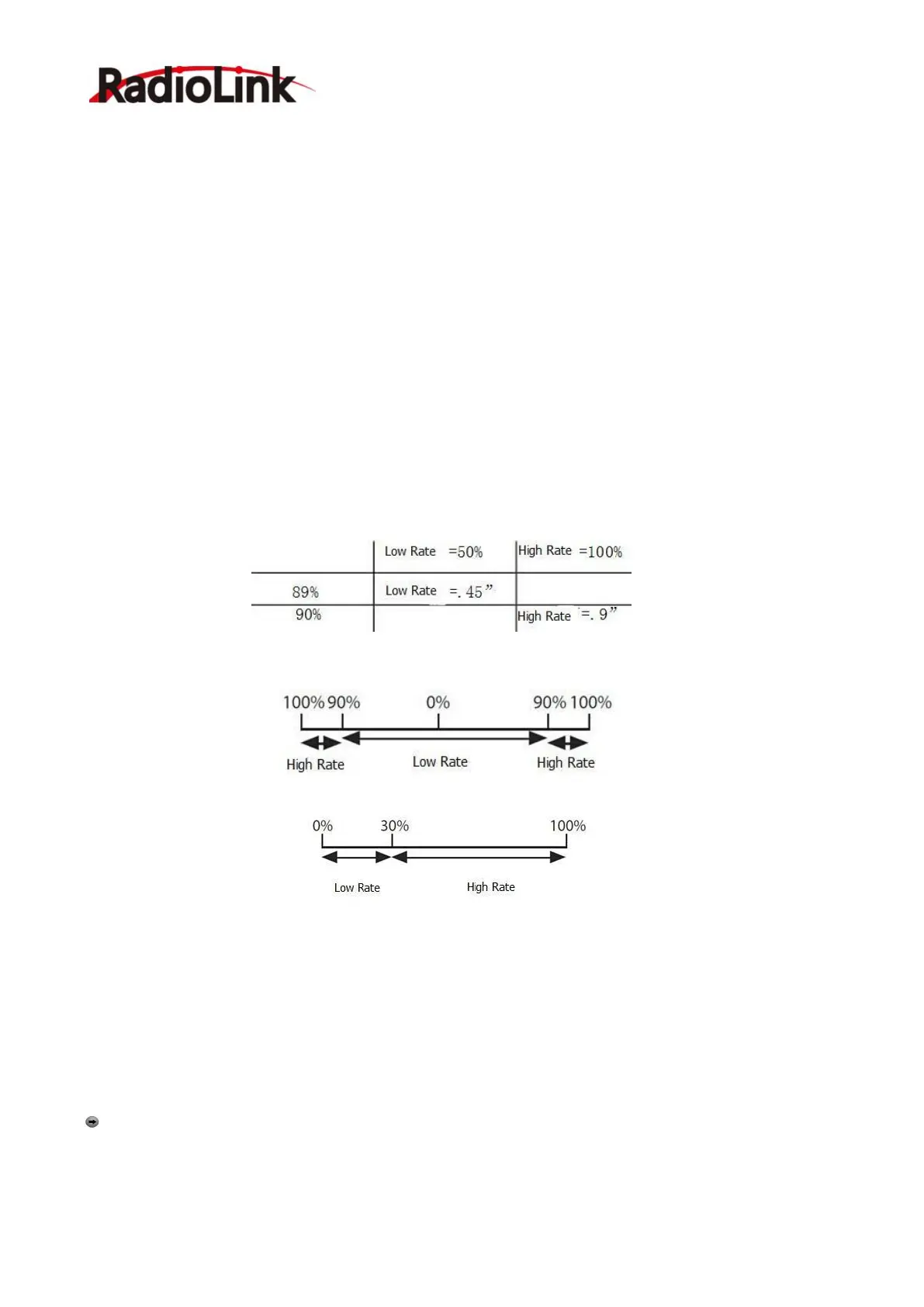RadioLink Electronic Ltd
www.radiolink.com
18
“D/R”: Set the switch to control the max and min values of channel amount.
Dual/Triple Rates: reduce/increase the servo travel by flipping a switch, or (ACRO GLID) they can be
engaged by any stick position. Dual rates affect the control listed, such as aileron, not just a single
(ex: channel 1) servo. For example, adjusting aileron dual rate will affect both aileron servos when
using FLAPERON or AIL-DIF, and both aileron and elevator servos’ travel when using AILEVATOR or
ELEVON or a CCPM helicopter.
Activation:
• Any SWITCH, A-H. If you choose a 3-position switch, then that dual rate instantly becomes a
triple rate.
• The glider programming offers you the choice of Condition. This option allows you to have a
separate rate for each of condition. (GLID)
• Stick position (ACRO GLID). (Ex: On rudder you normally use only the center 3/4 of the stick
movement except for extreme maneuvers such as snaps/spins/stalls. As long as your RUDDER
STICK does not exceed 90% (ie. stall turn), the rudder goes to high rate's 90%, which is a MUCH
higher amount of travel than your low rate at 89%)
Adjustability:
• Range: 0 - 140% (0 setting would deactivate the control completely.) Initial value=100%
• Adjustable for each direction (ACRO/ GLID)
(i.e. Up/down, left/right) (Ex: Most models fly upright without any elevator trim, but require some
down elevator when inverted just to maintain level flight. By increasing the down travel by the
amount required to hold the model inverted, the model now has equal travel available from level
upright or level inverted.
Only if any stick is chosen by the item of "SW1", a switch can also be chosen by the item of "SW2."
When operated simultaneously, the switch operation has priority over the stick operation. (ACRO)
Exponential:
