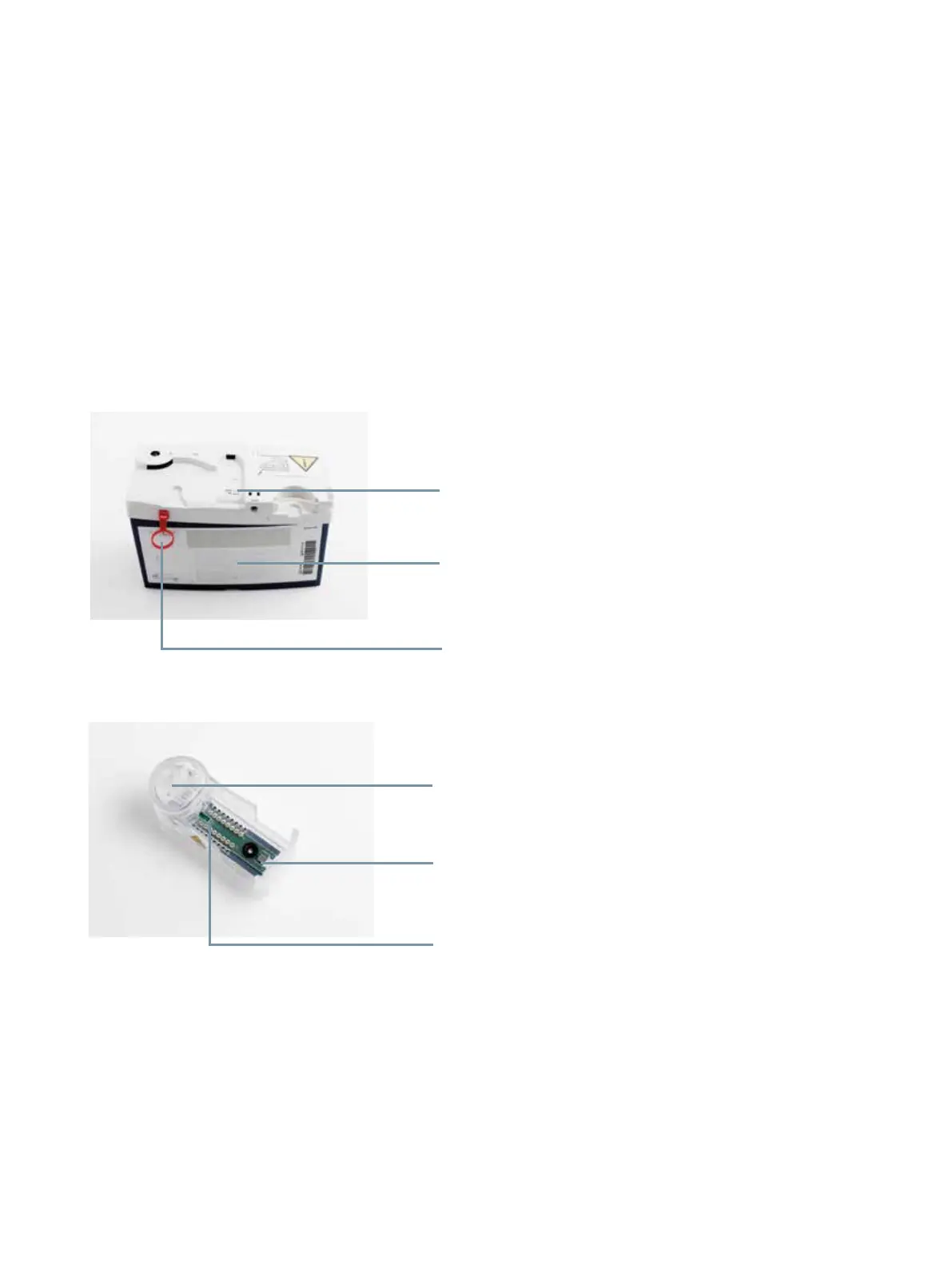15
Component consumables
1 Reference range 4 Reportable range
2 Lower critical limit 5 Range of indication
3 Upper critical limit
Smart chip containing various information, no further
scanning of product barcodes necessary
Contains pouches with QC and calibration material, a
gas mixture and closed containers to hold liquid waste
Security pin for activation of the solution pack
Training method
To enhance the trainee's understanding of how to change consumables, point out and explain the
following details on the consumables.
Reference sensor. Do not shake the sensor cassette!
There is no need to mix the solution in the reference sensor.
Smart chip containing various information, no further
scanning of product barcodes necessary
Board with sensors. Hemoglobin and bilirubin are measured
by the oximetry module built into the analyzer.
15 of 36EXT-VEND-MAN-0023-1 Owner:Julie Monnox Approved:27 Mar 2019
