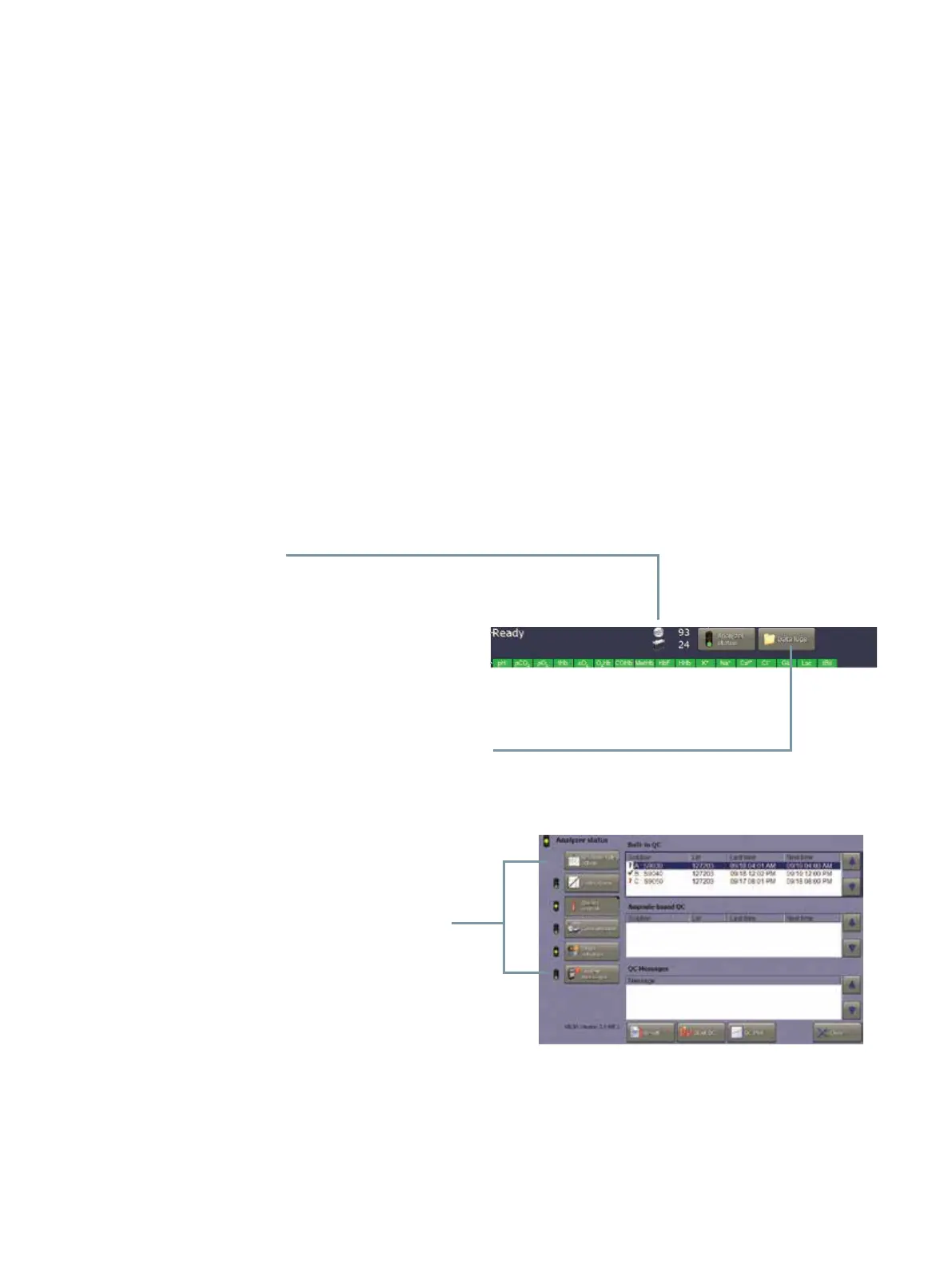19
Troubleshooting
Explain how the trainee can see when the analyzer is ready for use:
The analyzer is ready for use when all three conditions are present.
1. The analyzer is in Ready mode.
2. The color of the tab of the parameters you want to get a result for is green or yellow.
3. The color of the traffic light in the Analyzer status button is green or yellow.
If applicable, explain about the following points:
Remaining test cycles:
• Sensor cassette icon –
the number adjacent to the icon shows
the number of tests that are left.
• Solution pack icon –
the number adjacent to the icon shows the
number of activities that are left.
Access to the data logs such as Patient Results Log
Analyzer status button – the color of the traffic
light on the button shows the overall status of
the analyzer. Press the button to access detailed
status information.
19 of 36EXT-VEND-MAN-0023-1 Owner:Julie Monnox Approved:27 Mar 2019
