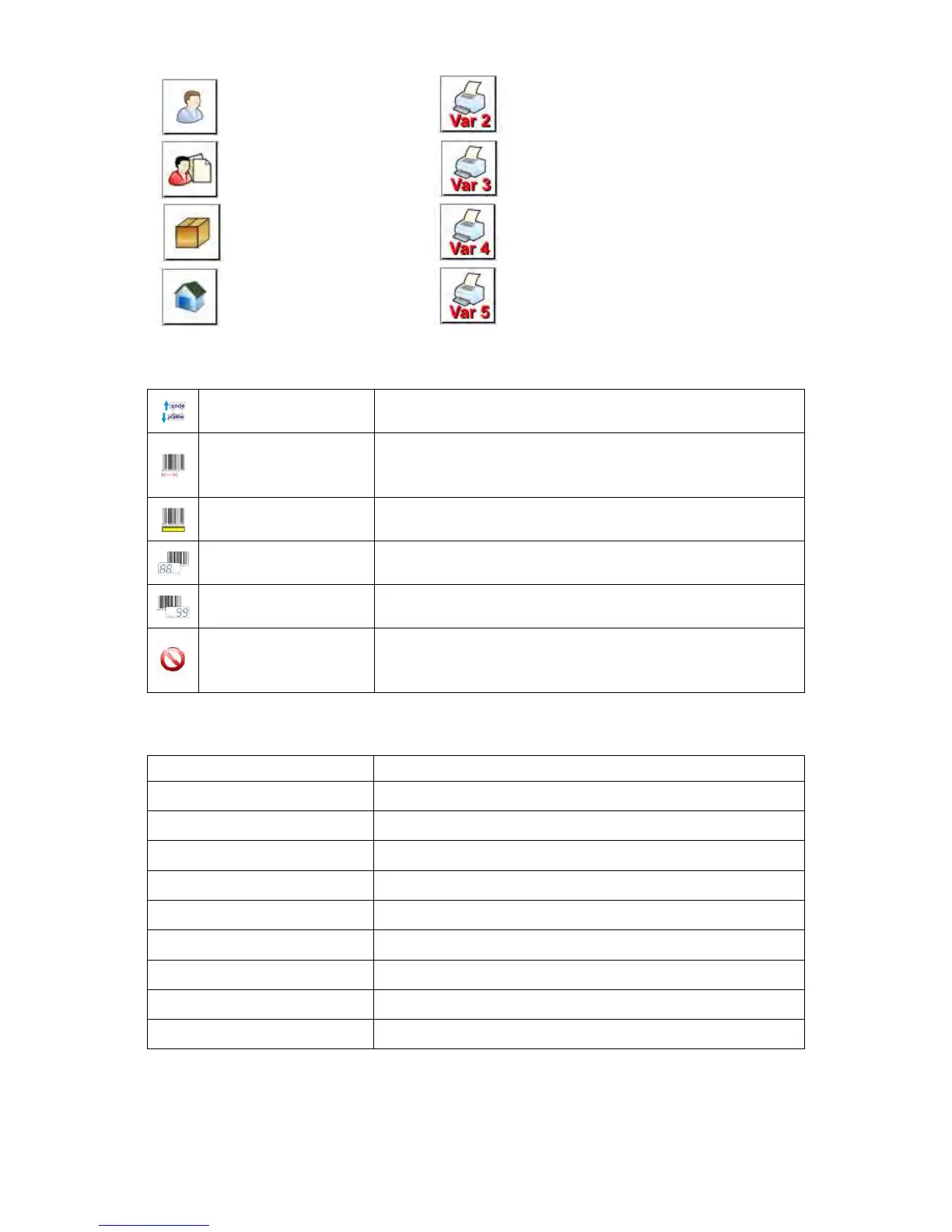Selecting using or ignoring start and end
markers when comparing scanned code with
code saved to the balance.
Product None, Name, Code, EAN code
User None, Name, Code,
Customer None, Name, Code,
Packaging None, Name, Code,
Warehouse None, Name, Code,
Formulation None, Name, Code,
Pipette None, Name, Code,
Series None, Name, Code,
Universal variables None, Active
