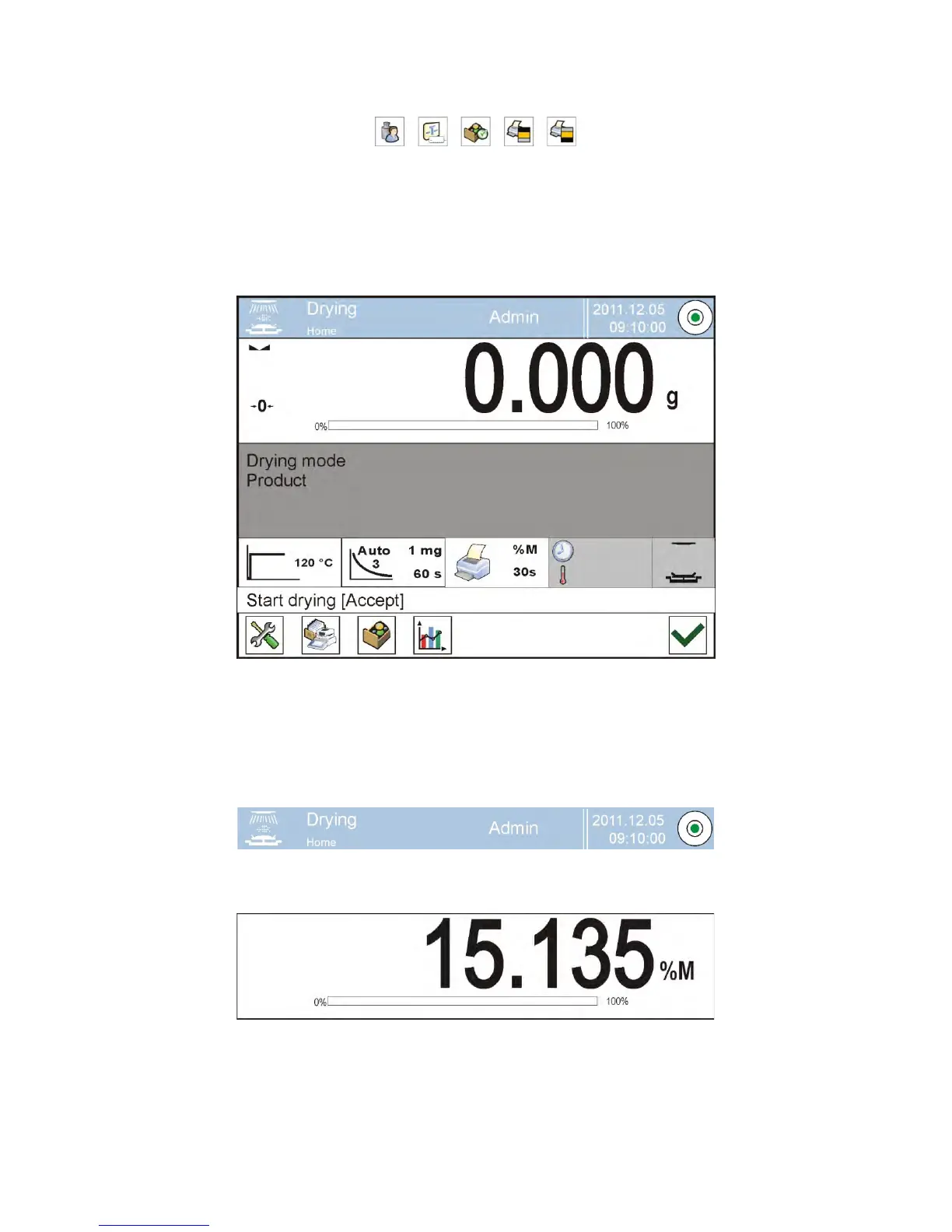• Below the workspace there is a set of soft keys:
Caution:
The user can declare the presence of function (quick access) keys. Declaring
process is described in point 16.3 of this user manual;
8.10. Drying window
The application window is divided into 4 main sections:
• The upper part of the touch screen display contains data on active
working mode, logged operator, date, time, active connection to a
computer and current level status.
• Below there is a window, indicating drying result or weighing result
