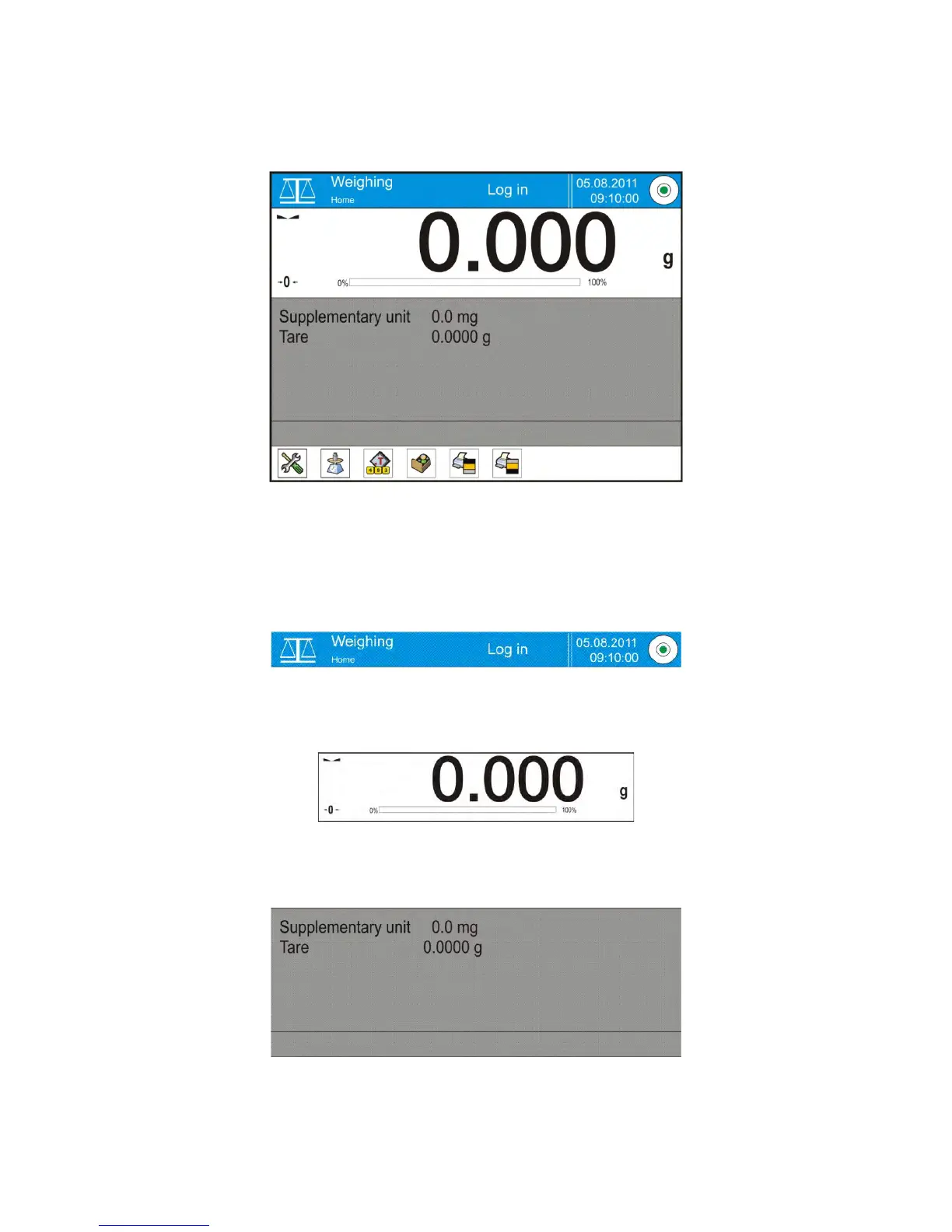8. SOFTWARE MAIN WINDOW
8.9. Weighing window
The software’s main window is divided into 4 main sections:
• The upper part of the touch screen display contains data on active
working mode, logged operator, date, time, active connection to a
computer and current level status.
• Below there is a weighing window, indicating measurement result and
current measuring unit
• Under which there is a grey coloured workspace containing additional data
on carried out activities
Caution:
Data contained in the workspace is optionally configurable.
Configuring process is described in point 16.4 of this user manual;