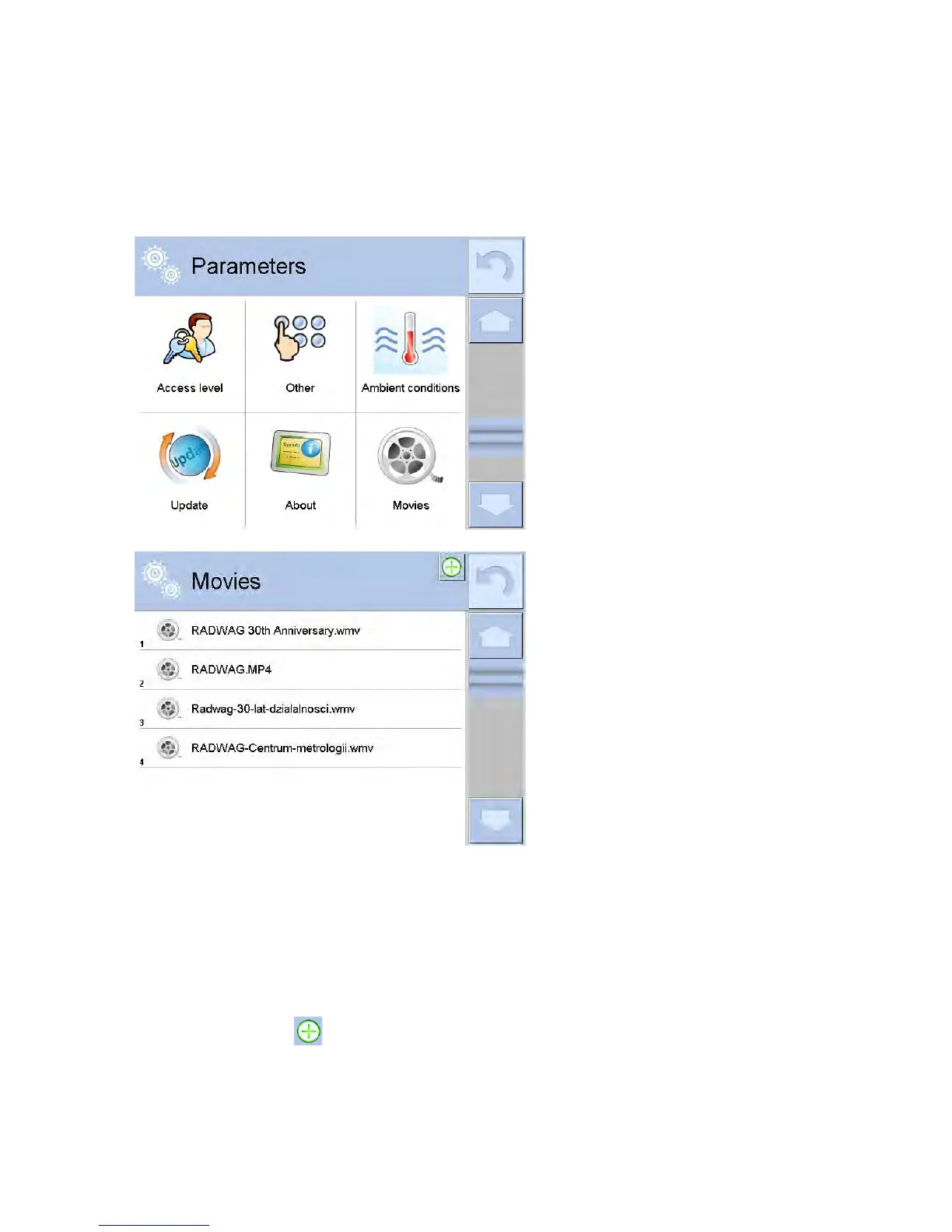26. MOVIES
Option activating instructional movie explaining how to operate balance
functions.
To view the movie go to <Movies> parameter group, select the demanded file
and press to watch the movie stored in the balance memory.
The program plays *.wmv files.
<Movies> parameter group allows the user to add/delete movies from the
balance memory.
To add a movie the user has to:
1. Save the movie on a memory stick,
2. Plug the memory stick to USB port of balance head,
3. Enter <Movies> parameter group,
4. Press < > icon located in a top toolbar,
5. Select demanded file,
6. The movie is stored to the balance memory.
