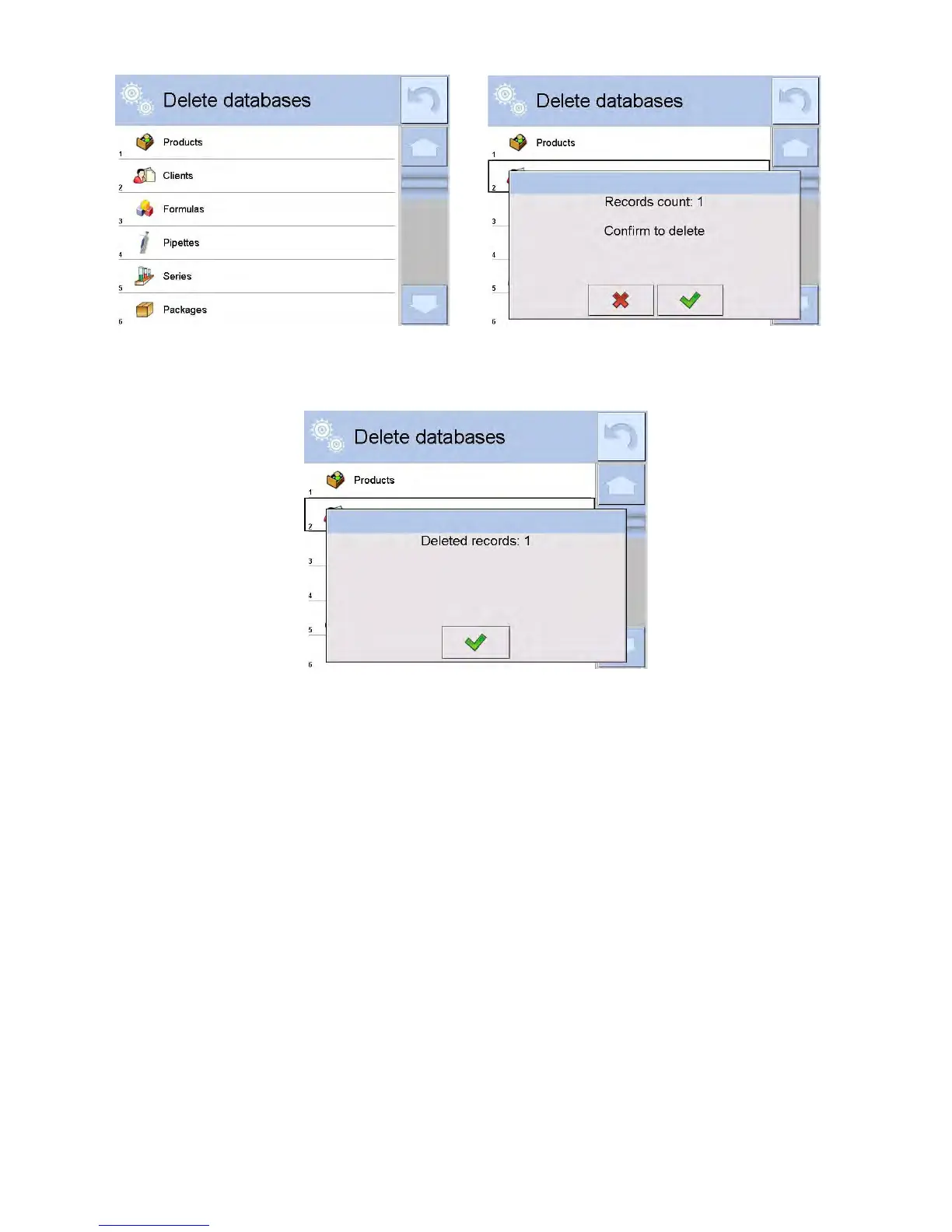Upon confirmation the software deletes data and displays window with number
of deleted records:
Upon confirmation the software returns to the previous window. The user may
either proceed to other operations or get back to weighing.
19.14.3. Delete weighments and reports
Delete weighments and reports option serves to clear database content, it is
used for removing weighings and reports. Upon activation of this function the
software displays a window with numeric keyboard. Writing deadline date is
required. The deadline date determines data to be deleted, namely data older
than those specified by the deadline date. Date should be given in the following
form: year-month-day.
