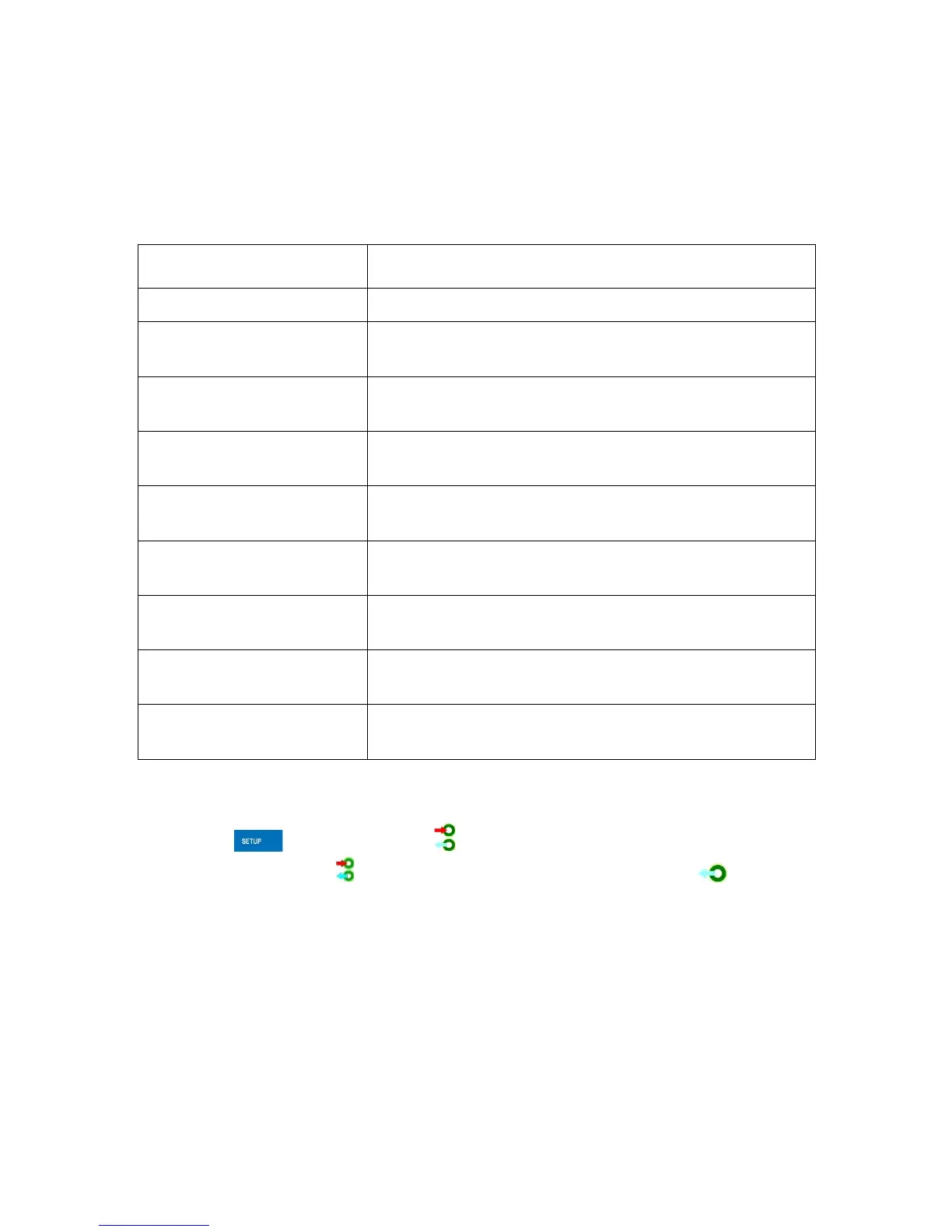Application of outputs:
The set of outputs is used to SIGNAL the status of measurement result.
Change of logic status of the output system, e.g. from [0] to [1] takes place
on meeting a requirement assigned to the output.
Each of 4 outputs is connectable to the following data:
Moisture analyzer status, which switches the
logic of output
Each stable measurement switches the logic of
Stable measurement below [MIN] threshold
switches the logic of the system,
Unstable measurement below [MIN] threshold
switches the logic of the system,
Stable measurement within [MIN] [MAX]
thresholds switches the logic of the system,
Unstable measurement within [MIN] [MAX]
thresholds switches the logic of the system,
Stable measurement below [MAX] threshold
switches the logic of the system,
Unstable measurement below [MAX] threshold
switches the logic of the system
Procedure
- Press key and press: “ Inputs / Outputs” key.
- Enter submenu < Inputs / Outputs>, select and press < Outputs>
key
- Enter editing mode of a selected output, which opens list of available
functions,
- Select a function from displayed list and return to weighing with saving
carried out changes.
