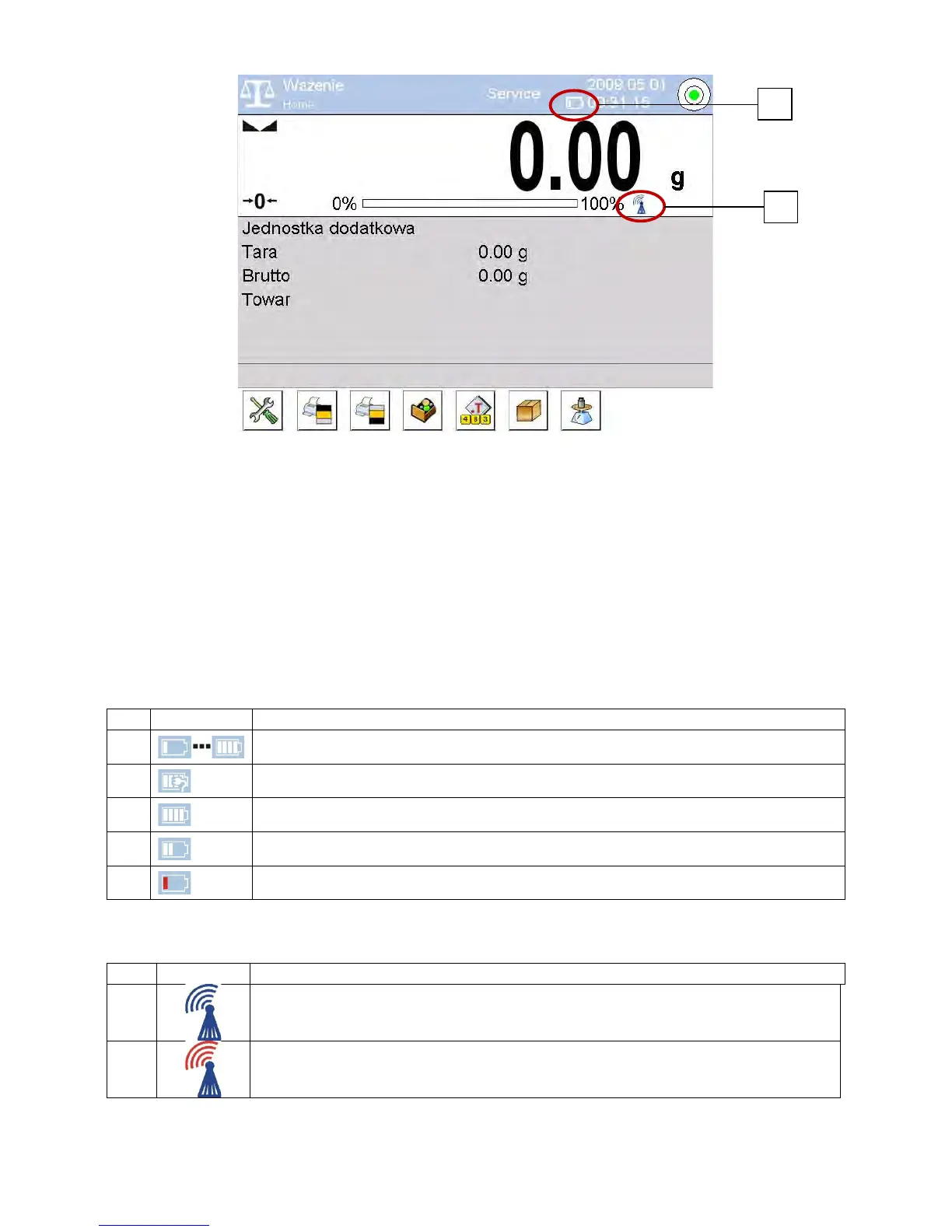Main window of a wireless connection solution features two extra icons when
compared to a standard design:
1. battery charge status icon
2. wireless connection icon
Operation and functions are identical like for standard design balances.
Icons description
Battery charge status icon:
Battery charged, terminal connected to mains
3
Battery charged, terminal not connected to mains
4
Battery status (about 50%), terminal not connected to mains
5
Minimal battery status, necessity of connecting the terminal to mains
Wireless connection icon:
Correct connection of wireless modules – correct cooperation
2
Connection interrupted – loss of connection
