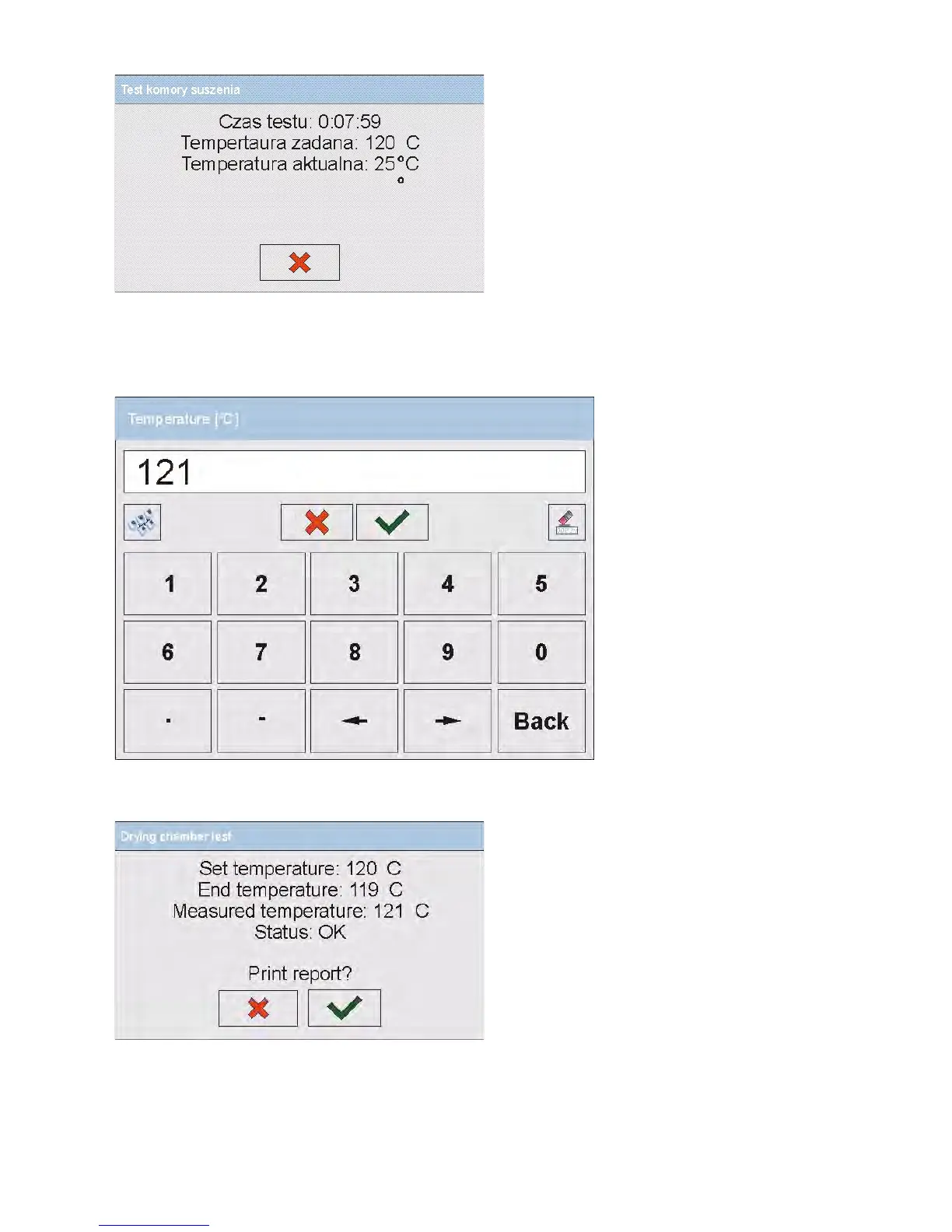After test completion (i.e. after testing time) the software displays window with
an on-screen keyboard for entering the temperature value as specified on the
external thermometer of the temperature adjustment kit.
Enter and accept the temperature value. The software displays a window on test
summary.
In the test summary window, the user can order printing a report from drying
chamber test. On selecting one of the available options the software
automatically returns to displaying the menu window: <Adjustment>.
