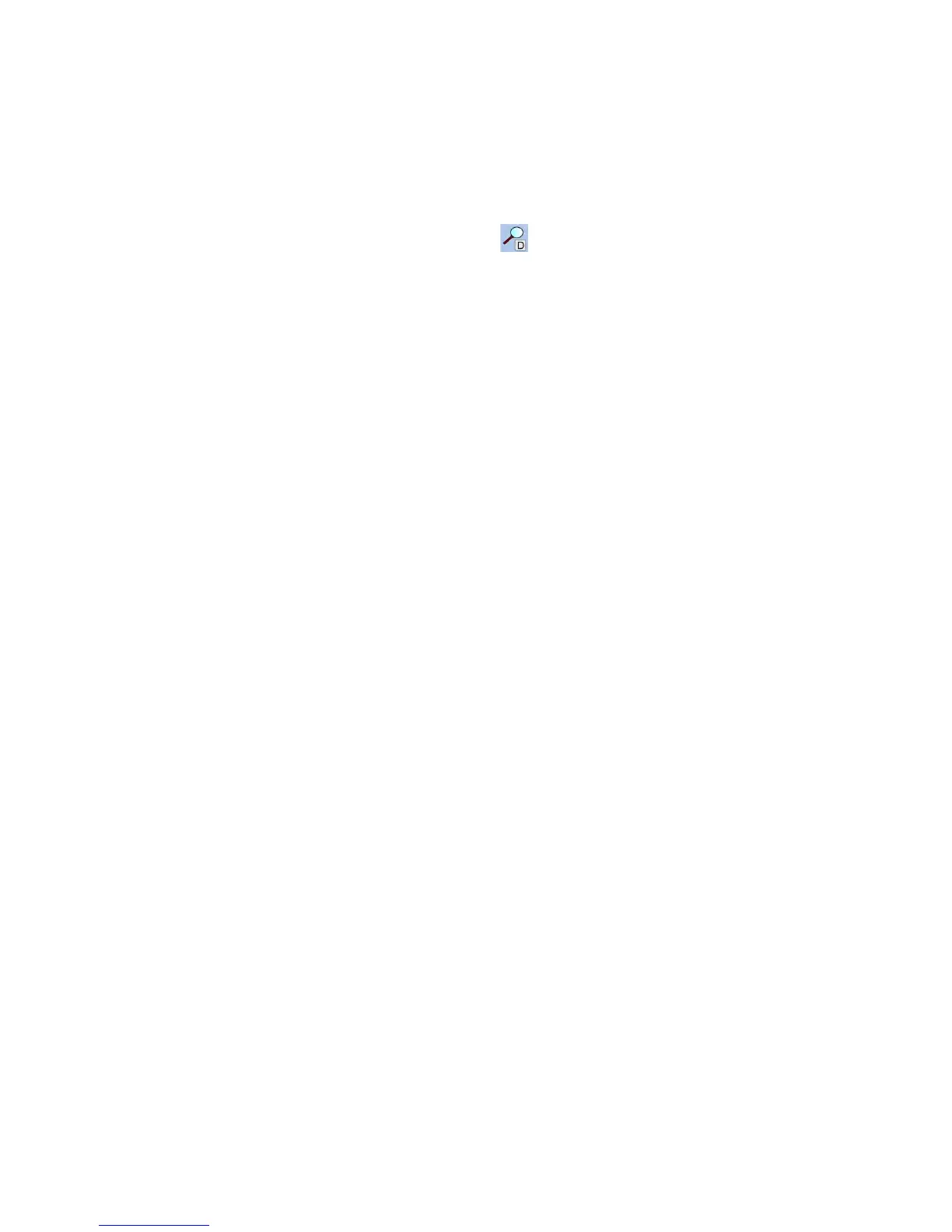If internal procedures of an organization require maintaining complete
documentation from all carried out adjustment processes, then the list with
records on adjustment should be periodically printed and filed.
Searching for adjustment record
Moisture analyzer enables searching for a specific record from completed
adjustment processes. Press search icon and insert date of adjustment
process. The software automatically searches for a record and previews it on
the display.
Exporting data on completed adjustment process
Connect a data storage device to moisture analyzer’s USB port. Press <Data
export> key located in the upper right corner of the display. The process is
fully automatic, and on its completion, a file with extension *.tdb is saved on
a data storage device connected to the USB port. The file is editable using
Excel spreadsheet or a text editor.
