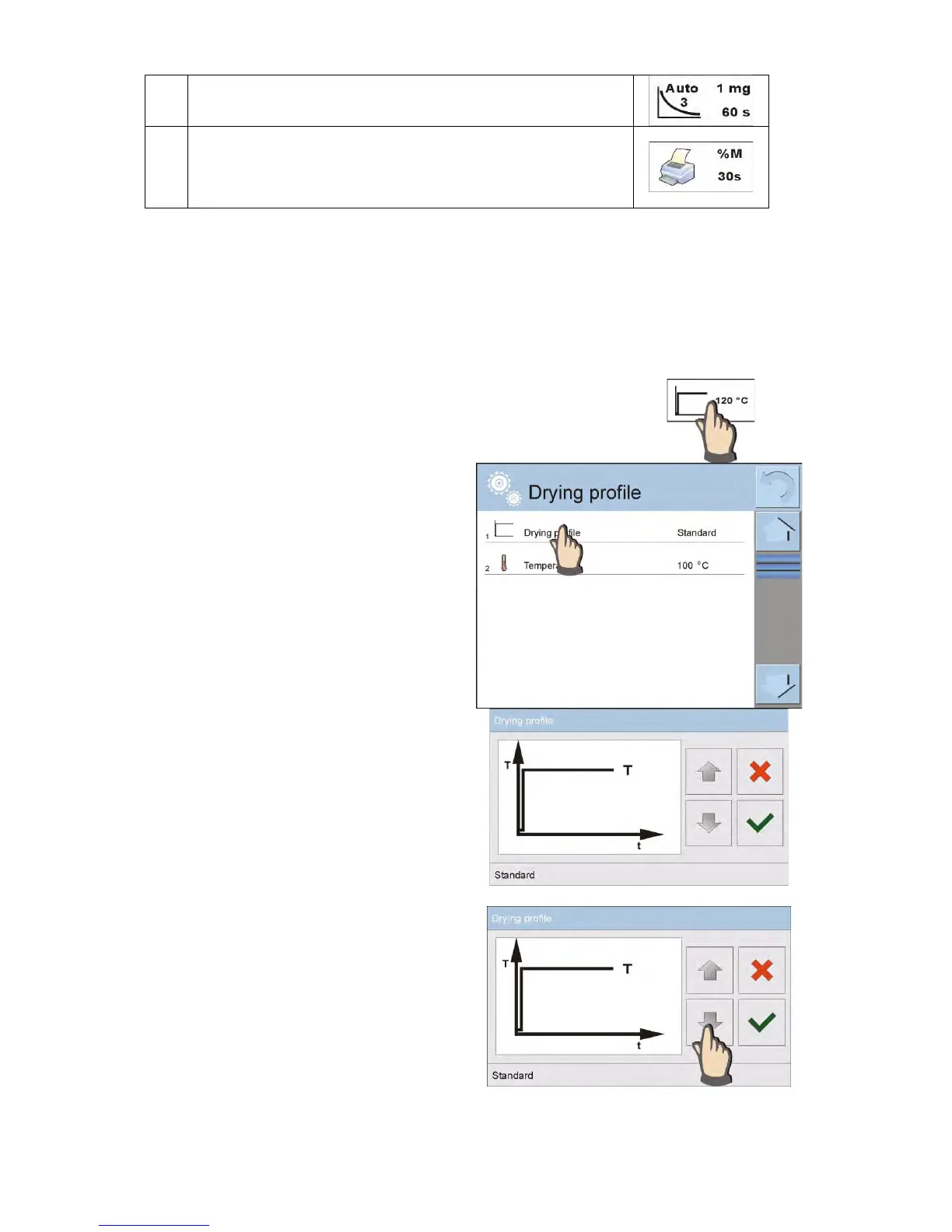This field enables setting finish mode criterion, and its
parameters (depending on selected option).
Field enables setting type of data previewed on the
display during drying process, and printed on a
connected printer. It also enables setting printing time
interval of moisture content value in dried product.
CAUTION:
Option disabled if active drying profile is selected from database of
drying modes/programs.
DRYING MODE
Select and set drying mode parameters by pressing
dedicated soft key on moisture analyzer’s display.
After pressing, a new window is
opened for determining drying
mode. Select one of available
drying modes by pressing field
with its name.
A window for selecting drying
Use navigating arrow keys to scroll
